So if I place an HDRI in the GI Environment of the Environment rollout of the Render dialog, I get smooth looking results on my object. If I use that same map in a vraylight set to dome, I get very noisy results. What settings do I have to set the dome light to to get the same results as the Gi Environment? I assume I need to increase the sampling subdivs of the domelight, but if you know exactly how much I need to get identical reuslts that would really help. Thanks for any advice.
- Neil
- Neil


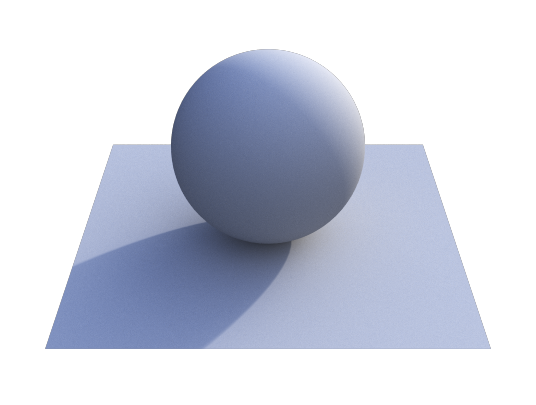
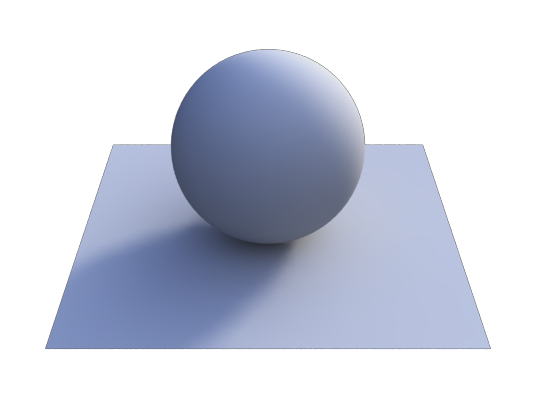
Comment