Hi all,
Today I've been experimenting with Light Cache as both primary and secondary engine in a scene containing an environment mesh light.
The environment is built from an HDR image:

HDR:

Now, the reason I'm talking about LC today is because I've chosen to use a vray mesh light for this environment:

The problem with this is that I can't get IM or BF to actually render this sort of light without lots of splotches and insane render times. So I've sorted to getting LC to look as nice as possible:

These are 6 different positions within the HDR environment, showing the different lighting conditions based on the position of the HDR data.
My problem with LC isn't getting a decent looking still from it (it's actually pretty good for being a less-than-accurate engine). I'm instead having difficulties rendering animations without some slight flickering:
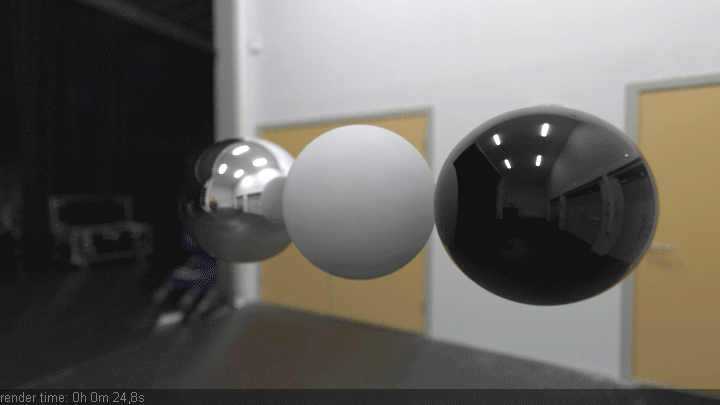
I'm sorry if this takes a while to load.
LC setup:

As you can see, this was done without having the "Use Camera Path" option enabled, as this ironically made matters far worse (more splotches, more flickering).
So, my reason for creating this topic today is to get some feedback from those who've gone through this sort of render setup for animation before.
Is there a better way of rendering animation with only LC that results in less flickering?
I know some might say to increase this or that, but trying this, other than getting longer render times and slightly sharper stills, the flickering is the same.
Still, any input is greatly appreciated!
Today I've been experimenting with Light Cache as both primary and secondary engine in a scene containing an environment mesh light.
The environment is built from an HDR image:

HDR:

Now, the reason I'm talking about LC today is because I've chosen to use a vray mesh light for this environment:

The problem with this is that I can't get IM or BF to actually render this sort of light without lots of splotches and insane render times. So I've sorted to getting LC to look as nice as possible:

These are 6 different positions within the HDR environment, showing the different lighting conditions based on the position of the HDR data.
My problem with LC isn't getting a decent looking still from it (it's actually pretty good for being a less-than-accurate engine). I'm instead having difficulties rendering animations without some slight flickering:
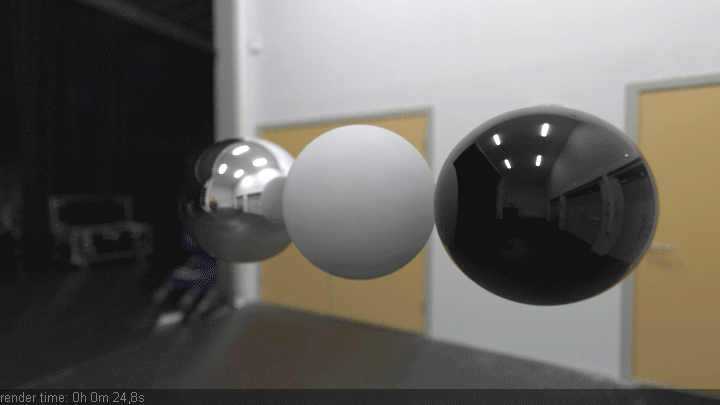
I'm sorry if this takes a while to load.
LC setup:

As you can see, this was done without having the "Use Camera Path" option enabled, as this ironically made matters far worse (more splotches, more flickering).
So, my reason for creating this topic today is to get some feedback from those who've gone through this sort of render setup for animation before.
Is there a better way of rendering animation with only LC that results in less flickering?
I know some might say to increase this or that, but trying this, other than getting longer render times and slightly sharper stills, the flickering is the same.
Still, any input is greatly appreciated!
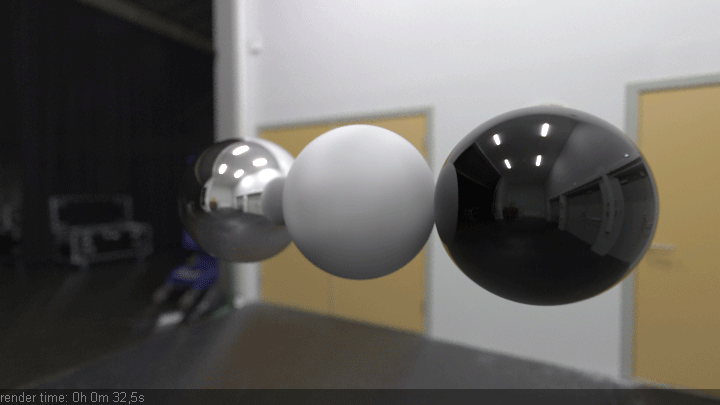
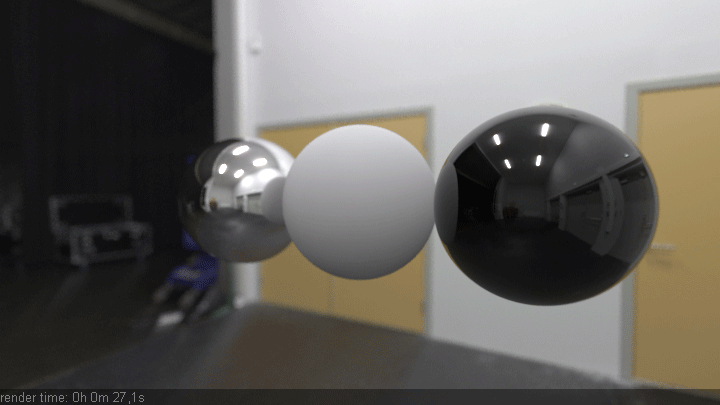
Comment