Hi everyone,
quick question: To which value does Subpixel Mapping clamp the intensity of primary rays? What dictates this value?
Also, does the "Clamp Output" with its "Clamp value" have any connection to subpixel mapping? Say for instance, the Clamp level is set to 2.0. Does that cause Subpixel mapping to clamp primary rays to 2.0?
Thanks a lot!
quick question: To which value does Subpixel Mapping clamp the intensity of primary rays? What dictates this value?
Also, does the "Clamp Output" with its "Clamp value" have any connection to subpixel mapping? Say for instance, the Clamp level is set to 2.0. Does that cause Subpixel mapping to clamp primary rays to 2.0?
Thanks a lot!
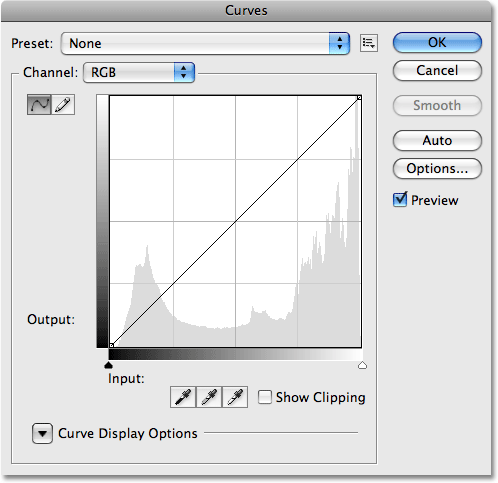
 Thanks for all input!
Thanks for all input!
Comment