Ok, watch this video, if your browser is up-to-date you should be able to click on the video screen and look around the 3d space while staying on the journey from the pre-rendered camera path:
https://youtu.be/EhueMB9EzoE
I have started experimenting with how they did this, and I have run into a few success and a few issues.
First, I've rendered a test scene of a truck in a small garage in V-Ray 3.2 using a physical camera. (Width 36mm, Focal Length 40mm, Aperture f/8.0) Not really sure if these camera settings makes a difference when rendering for a Panoramic.
Second, under renderer > V-Ray > Camera, I changed it to Wrapped Spherical (old school). Override to 360 FOV. I'm assuming this makes my physical camera settings irrelevant, correct?
Third, I changed my resolution to Custom > 3840x1920 (Aperture left at 36mm).
After doing a test render I brought my animation into after effects and created an MP4, then uploaded it to YouTube. It works just like the commercial where I am able to navigate around the space, but it feels warped. Example below. Like the objects are more compressed than the commercial's objects. Any reason for this? Did I do something wrong or missing something?
Here is the truck in youtube, notice how it looks compressed?
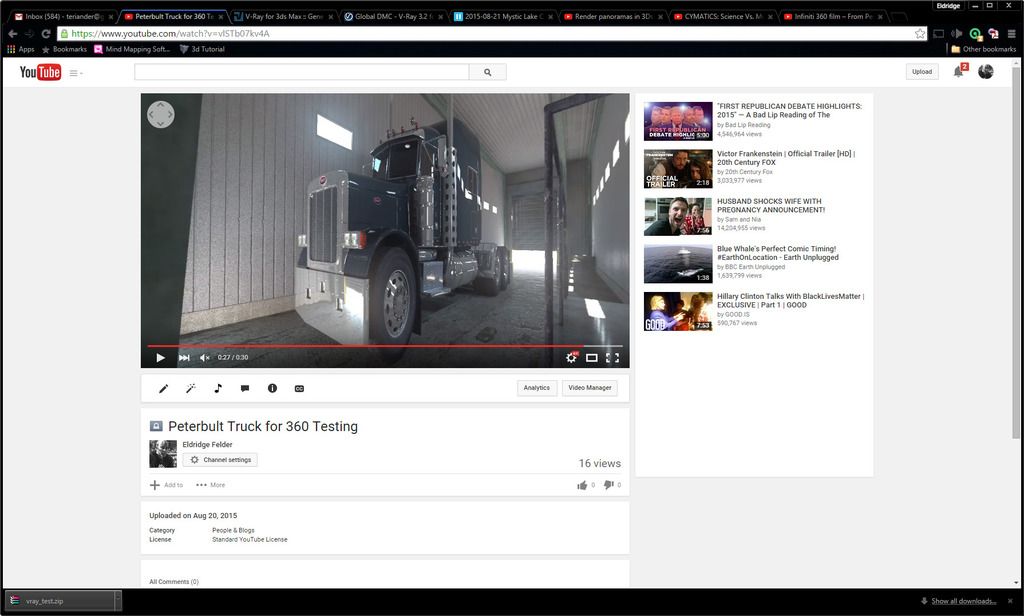
Here is the truck rendered without Panoramic camera settings:

How do I get rid of the compressed panoramic and make it feel more natural like the commercial does?
Thanks
https://youtu.be/EhueMB9EzoE
I have started experimenting with how they did this, and I have run into a few success and a few issues.
First, I've rendered a test scene of a truck in a small garage in V-Ray 3.2 using a physical camera. (Width 36mm, Focal Length 40mm, Aperture f/8.0) Not really sure if these camera settings makes a difference when rendering for a Panoramic.
Second, under renderer > V-Ray > Camera, I changed it to Wrapped Spherical (old school). Override to 360 FOV. I'm assuming this makes my physical camera settings irrelevant, correct?
Third, I changed my resolution to Custom > 3840x1920 (Aperture left at 36mm).
After doing a test render I brought my animation into after effects and created an MP4, then uploaded it to YouTube. It works just like the commercial where I am able to navigate around the space, but it feels warped. Example below. Like the objects are more compressed than the commercial's objects. Any reason for this? Did I do something wrong or missing something?
Here is the truck in youtube, notice how it looks compressed?
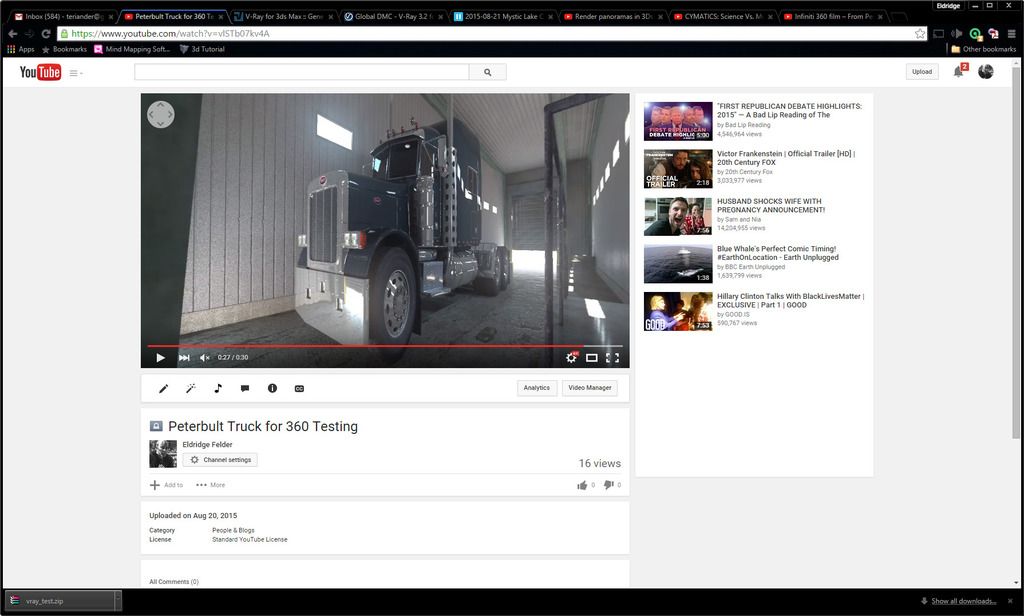
Here is the truck rendered without Panoramic camera settings:

How do I get rid of the compressed panoramic and make it feel more natural like the commercial does?
Thanks
Comment