Hi,
I know there is the Hairinfotex that make a gradient with a bias along hair length but is possible to have more control on the color along the length of a hair strand like with a gradient ramp? Or maybe using vertex painting?
I am trying to make a skunk tail like you can see here the tip is black and base is white but transition is sharper that what I can do with the vrayHairInfoTex...
and by the way I saw in the doc that hair have no diffuse (and we chouls leave it black unless the hair has dirt) so to get that color in the hair I would put the texture in the transmission alone [do I have to copy it to the specular too? or do I leave the spec linked to the transmission (in that case I guess the spec color has no effect anymore???)]

I know there is the Hairinfotex that make a gradient with a bias along hair length but is possible to have more control on the color along the length of a hair strand like with a gradient ramp? Or maybe using vertex painting?
I am trying to make a skunk tail like you can see here the tip is black and base is white but transition is sharper that what I can do with the vrayHairInfoTex...
and by the way I saw in the doc that hair have no diffuse (and we chouls leave it black unless the hair has dirt) so to get that color in the hair I would put the texture in the transmission alone [do I have to copy it to the specular too? or do I leave the spec linked to the transmission (in that case I guess the spec color has no effect anymore???)]

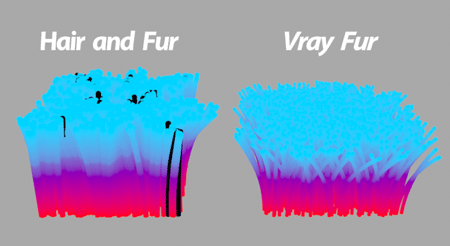
Comment