Hey guys/gals,
I know this has been discussed many times, but I've tried all the things that have helped others to no avail...
The curtains were made with reactor. There shouldn't be any face intersection though.

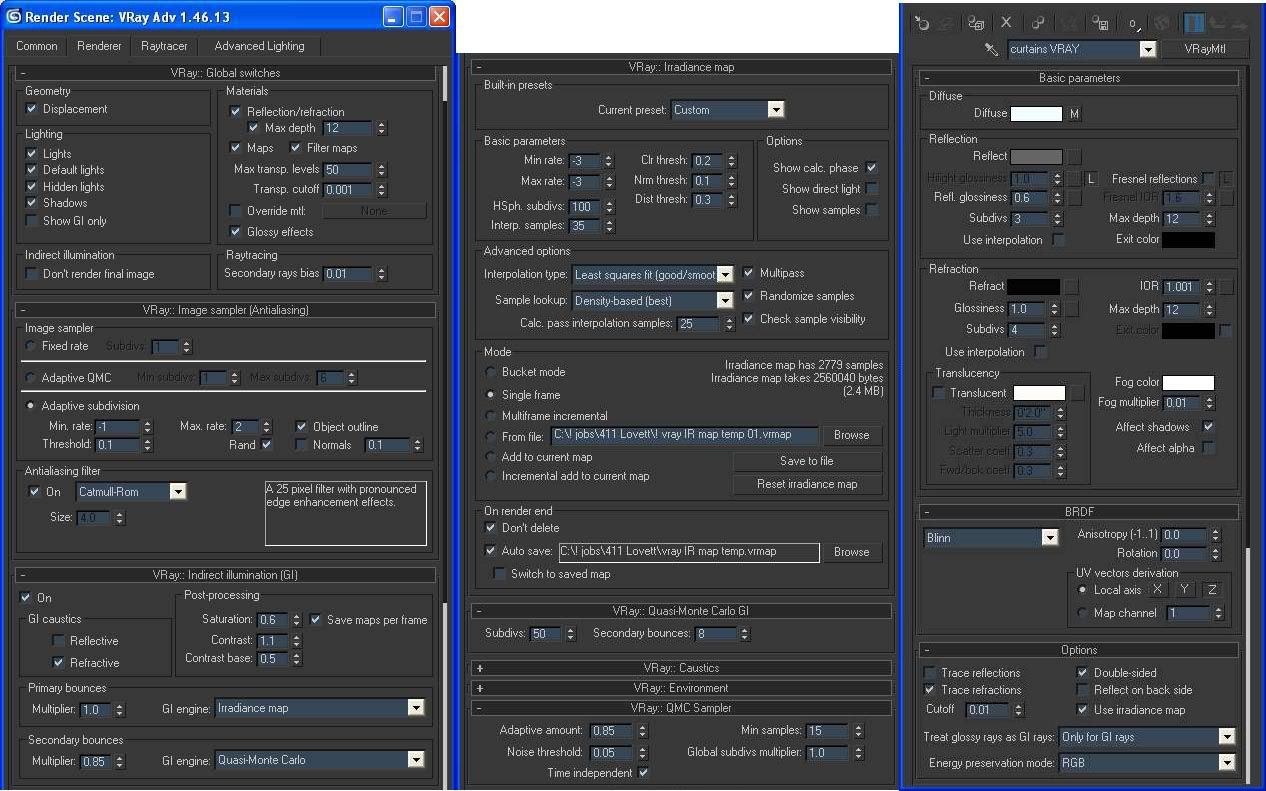
I've tried higher min/max rates (just makes the black look better )
)
I've also tried them with a default mat, same result.
I'm new to vray, any help is appreciated!
Thanks, Randy.
I know this has been discussed many times, but I've tried all the things that have helped others to no avail...
The curtains were made with reactor. There shouldn't be any face intersection though.

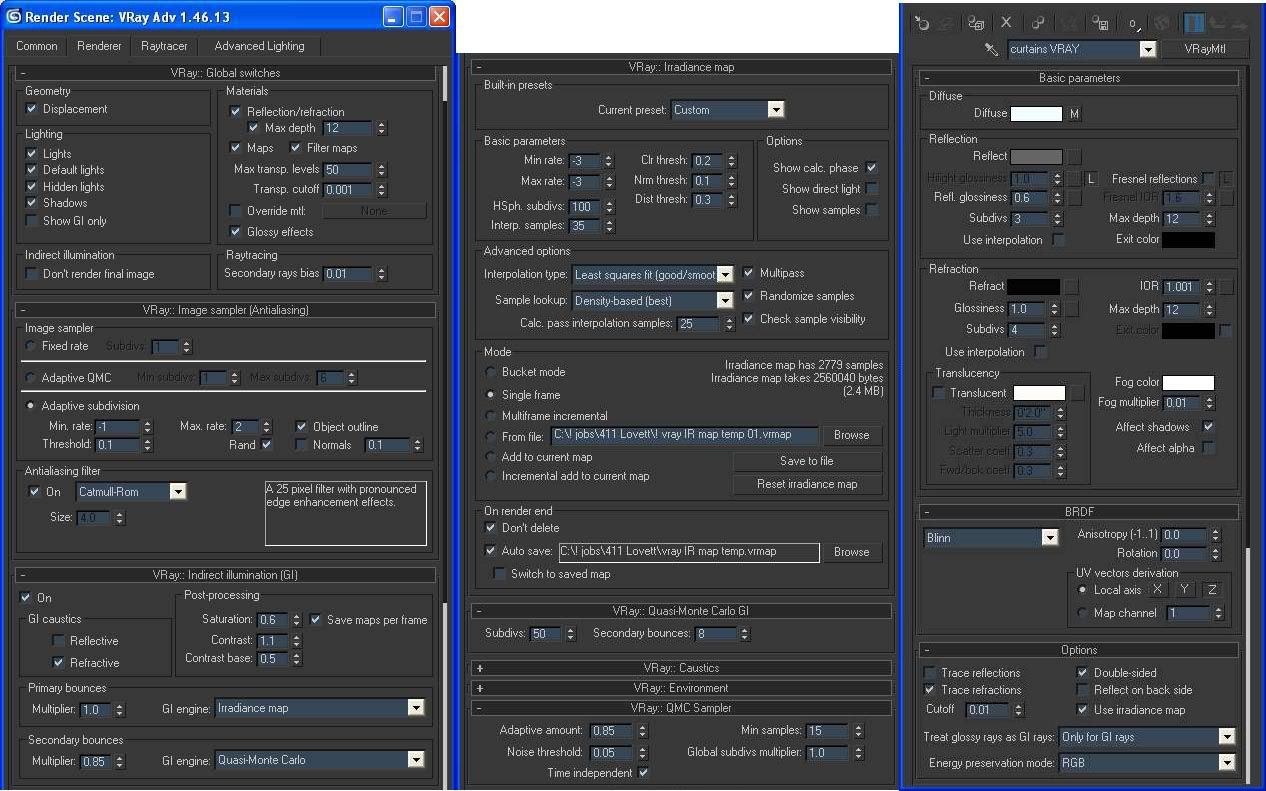
I've tried higher min/max rates (just makes the black look better
I've also tried them with a default mat, same result.
I'm new to vray, any help is appreciated!
Thanks, Randy.

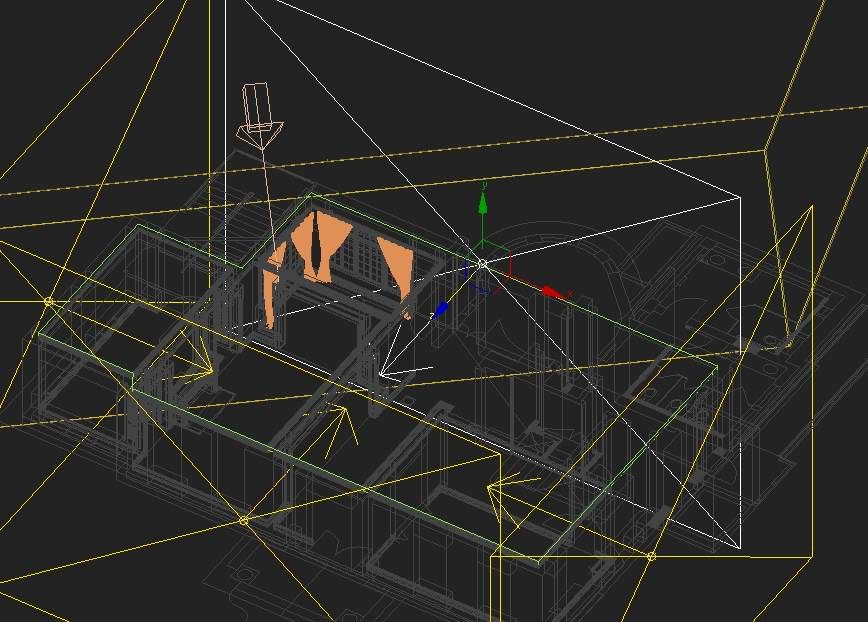
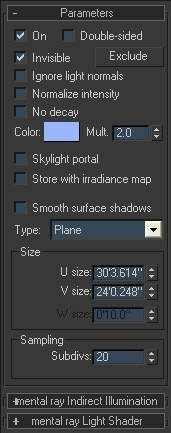

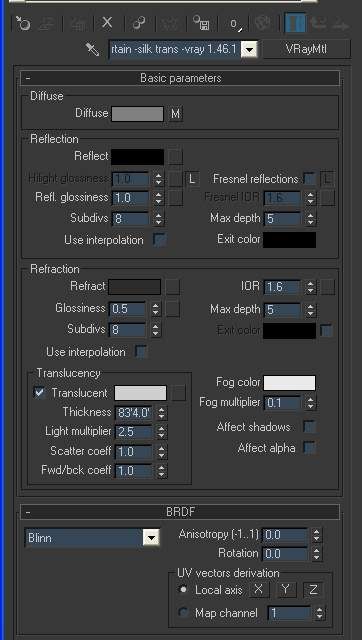
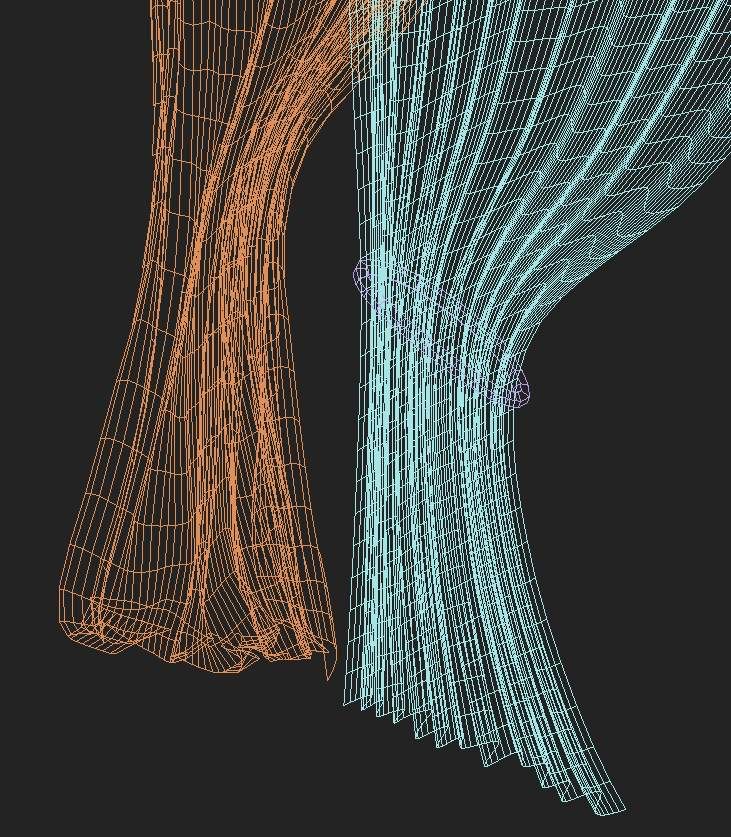


Comment