Hello,
I have been using Vray Standalone with 3ds max for quite a while. I remember trying it a while back, and the default 3ds max noise map looked the same when I rendered it with the standalone renderer or the 3ds max plugin.
Now I have seen that it renders different, even in very simple setups using the most recent version (update 2). Am I doing something wrong? Was I hallucinating?
"Noise" from 3ds max:

Rendered with Standalone
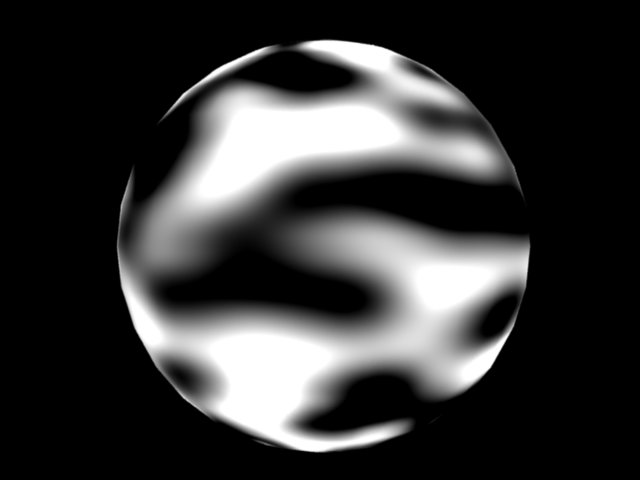
here is the file I have tested with:
http://fridayvfx.com/clipupload/nioseCompare.7z
-Robert
I have been using Vray Standalone with 3ds max for quite a while. I remember trying it a while back, and the default 3ds max noise map looked the same when I rendered it with the standalone renderer or the 3ds max plugin.
Now I have seen that it renders different, even in very simple setups using the most recent version (update 2). Am I doing something wrong? Was I hallucinating?

"Noise" from 3ds max:

Rendered with Standalone
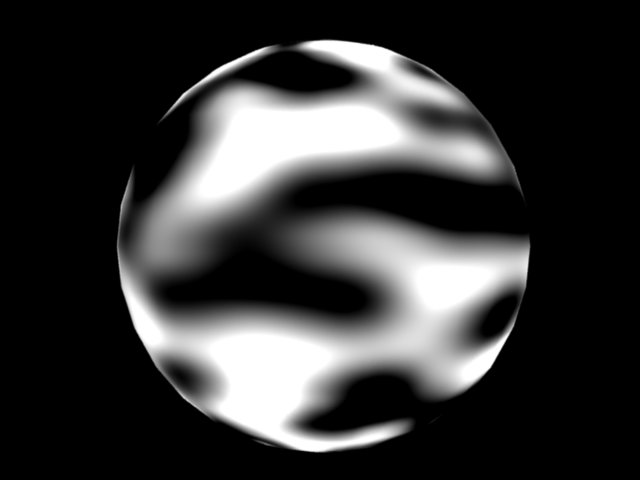
here is the file I have tested with:
http://fridayvfx.com/clipupload/nioseCompare.7z
-Robert
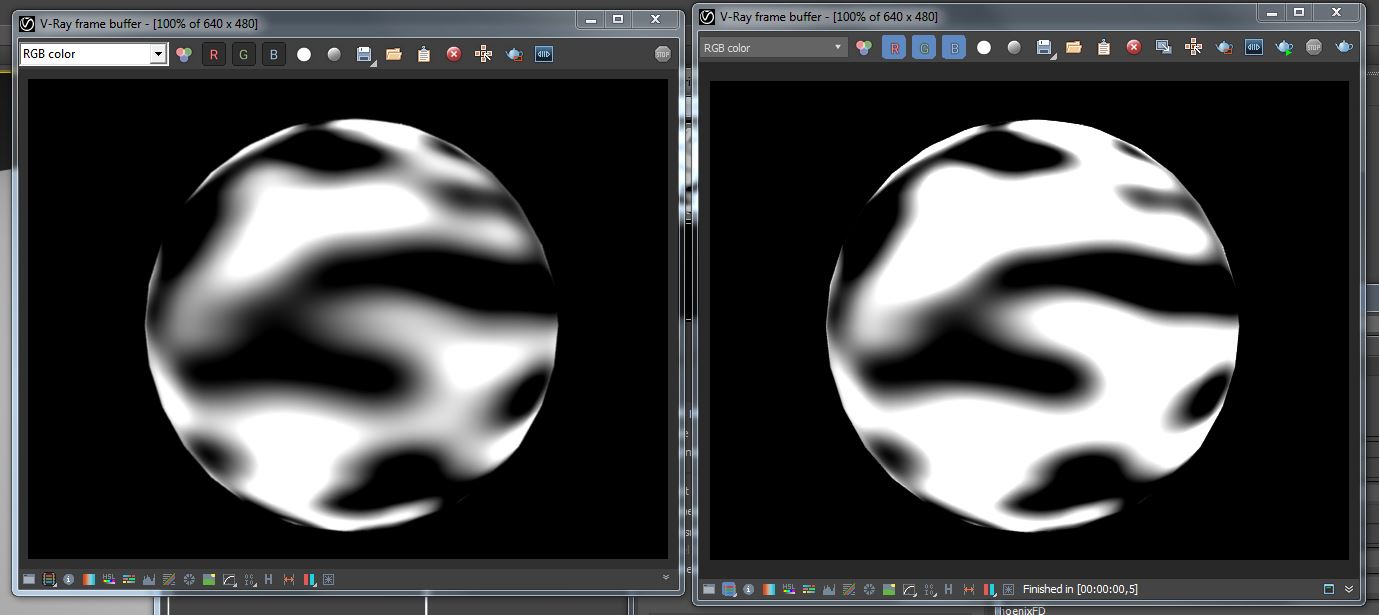
Comment