Hello,
In former vray versions prior the ones with phys cam it was easy to make an HDRI probe render from an interior scene.
Now its impossible. the settings in render dialogue do not override the phys cam FOV...it renders the same and the result is nowhere near the angular map look it should have when u set the FOV in render dialogue to 360 (spherical cam)...
the only way would be nozt to use physcam, but thats not what i want to do really...
is there any workaround?
Thanx Martin
In former vray versions prior the ones with phys cam it was easy to make an HDRI probe render from an interior scene.
Now its impossible. the settings in render dialogue do not override the phys cam FOV...it renders the same and the result is nowhere near the angular map look it should have when u set the FOV in render dialogue to 360 (spherical cam)...
the only way would be nozt to use physcam, but thats not what i want to do really...
is there any workaround?
Thanx Martin
 .
.

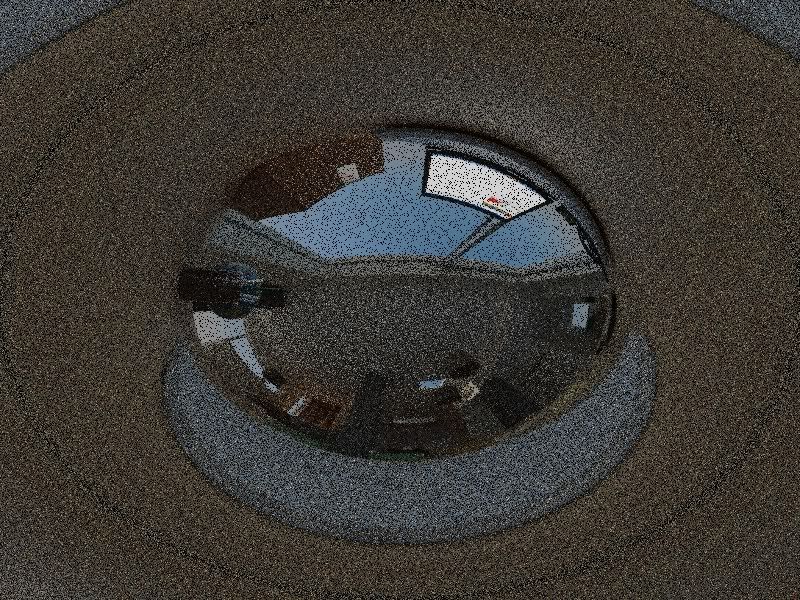
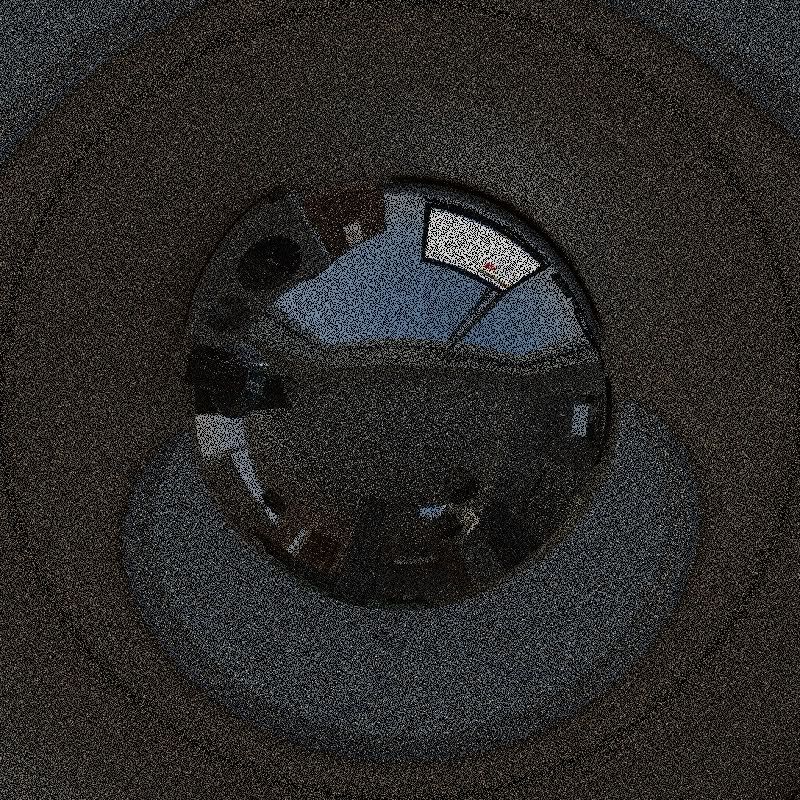
Comment