CAn someone help eith the parameters of displacement for this roofing material.
And what parameters should I use...3d mapping? etc.. etc..
Thanx for your help

And what parameters should I use...3d mapping? etc.. etc..
Thanx for your help







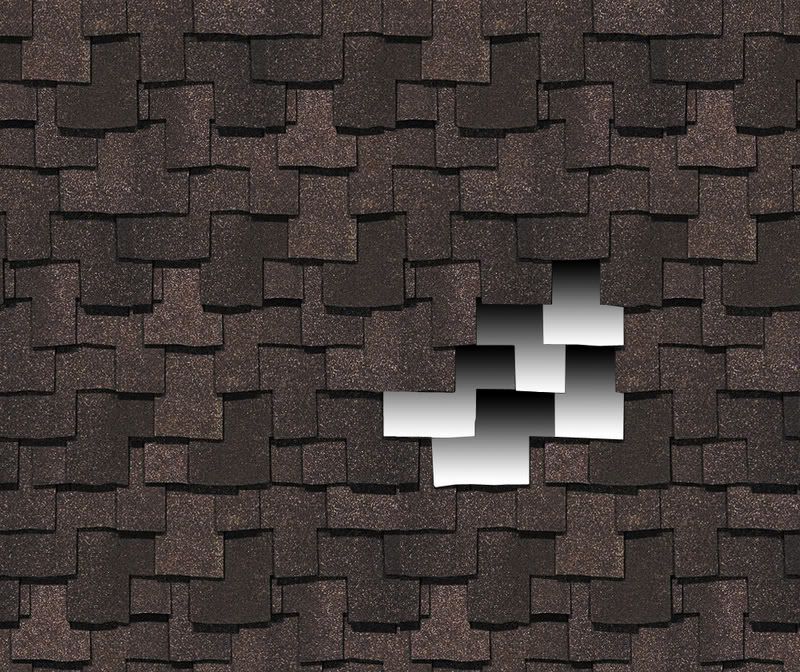
Comment