I've been testing out displacement for grass and have run into some unexpected problems. If you look at the attached pictures, for some reason a strange pattern appears. As the ground is made from a plane object it's all quads, and the displacement map is a noise map. I've tried all sorts of settings with both 3d and 3d displacement and I keep getting the same problem. At first I thought it was some sort of moire effect but that doesn't appear to be the case.
Any ideas?


Any ideas?


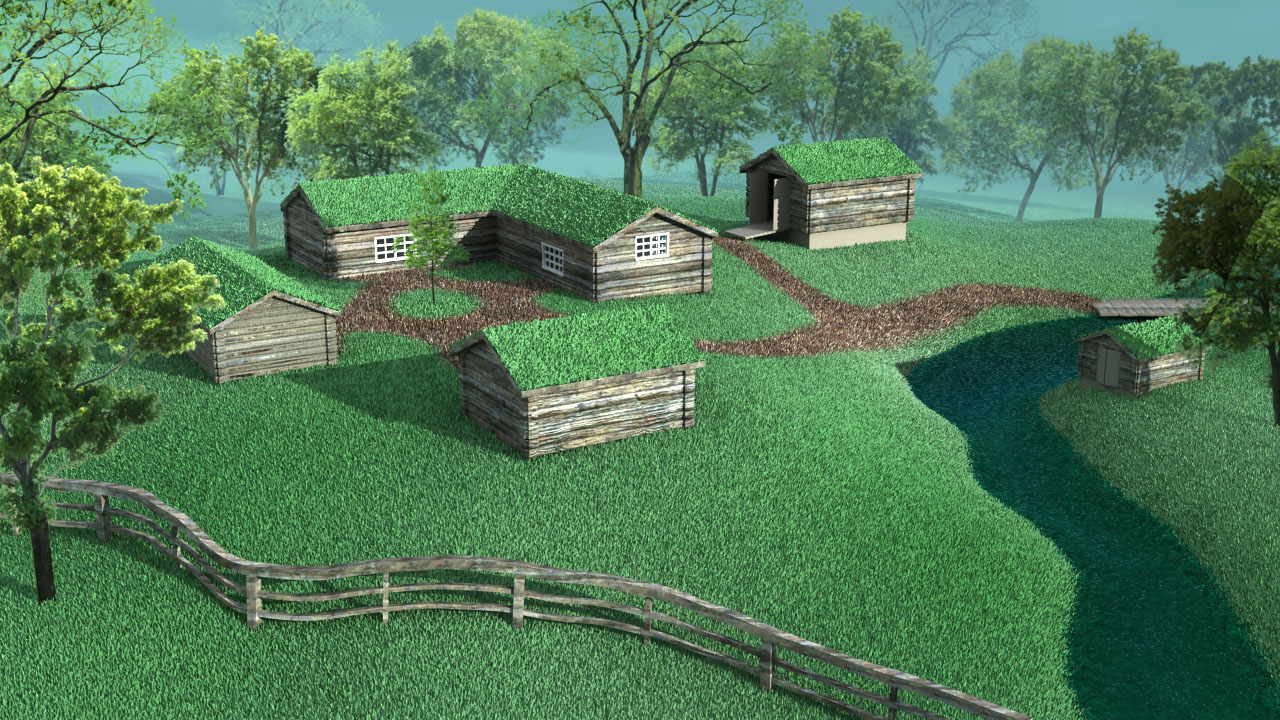
Comment