Looking good, and I still believe you need to up your render settings a tad or change them abit as your getting what seems to be light leaks around your window frames just behind the couch and the moulding around the ceiling edges is abit muddy.
Could you post your current render settings?
And Brian, as I said before, Reinhard burn 0.0 and Exp 1.0/1.0 are not the same. Its somewhat similar but not the same.
Keep up the great work Eric, I like the light now, and I think its not too bad with that BG. Just need to clean up the render.
Oh yeah, the pillow look heaps better now they have an appropriate material.. leather pillow wouldnt be all that comfortable
Could you post your current render settings?
And Brian, as I said before, Reinhard burn 0.0 and Exp 1.0/1.0 are not the same. Its somewhat similar but not the same.
Keep up the great work Eric, I like the light now, and I think its not too bad with that BG. Just need to clean up the render.
Oh yeah, the pillow look heaps better now they have an appropriate material.. leather pillow wouldnt be all that comfortable





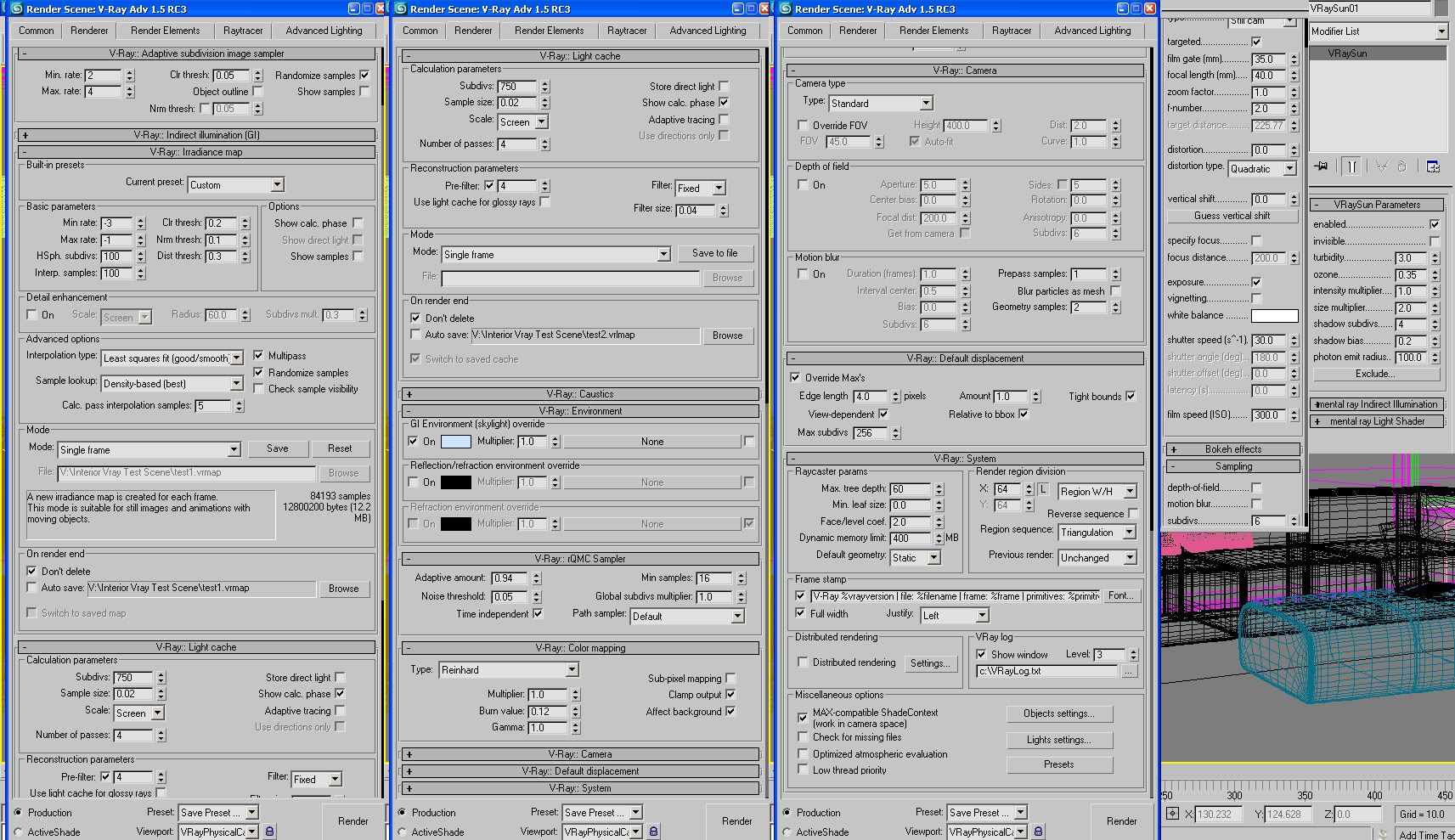
Comment