Hello,
I know this has been around many times, but i have a problem with 3d displacementin my scene. The object topology that i am trying to render is ALL QUADS, the texture i am using as a displacement map is about 1400x1000 pixels (i know its kinda big but i cannot use aynthing else). The image size i am rendering is 2000x1000 pixels. 3d displacemnt edge legth is 2pixels, keep continuiry on.
LC and IRRAD map render fine. Render crashes about half way through the rendering, i guess its its runnig outta ram (have dual core, 4 gigs ram, xp64, max9x64, vrayRC3 64)...
I know u r probably going to tel me to use 2d displacement or check the dynamic memory - by the way it never really helped - i always ended up redering the 3d displacment either with the help of regions or as a separate object in parts.
What i am curious about this time is.....would rendering to vrayimg help?
The one thing i am curious about has this runnig out of ram issue been fixed in future builds? If not whats this feature usefull for if it canno be really used in bigger extent? As i see it, in larger renders (or when 3d displacement is more used) it is absolutely useless!!!!
Do u guys have any other suggestions how i shoud setup the render so i dont have to PS it? i really would like to use this great feature, but somehow i havent been lucky enough to do so because of above reasons...
I have seen some great renders (large scale ) with a massive use of 3d displacement on this site, so there must be something to make it work.....could anyone be please so kind and tell me the secret? ))))
))))
thank u guys for any reply
best regards
Martin
I know this has been around many times, but i have a problem with 3d displacementin my scene. The object topology that i am trying to render is ALL QUADS, the texture i am using as a displacement map is about 1400x1000 pixels (i know its kinda big but i cannot use aynthing else). The image size i am rendering is 2000x1000 pixels. 3d displacemnt edge legth is 2pixels, keep continuiry on.
LC and IRRAD map render fine. Render crashes about half way through the rendering, i guess its its runnig outta ram (have dual core, 4 gigs ram, xp64, max9x64, vrayRC3 64)...
I know u r probably going to tel me to use 2d displacement or check the dynamic memory - by the way it never really helped - i always ended up redering the 3d displacment either with the help of regions or as a separate object in parts.
What i am curious about this time is.....would rendering to vrayimg help?
The one thing i am curious about has this runnig out of ram issue been fixed in future builds? If not whats this feature usefull for if it canno be really used in bigger extent? As i see it, in larger renders (or when 3d displacement is more used) it is absolutely useless!!!!
Do u guys have any other suggestions how i shoud setup the render so i dont have to PS it? i really would like to use this great feature, but somehow i havent been lucky enough to do so because of above reasons...
I have seen some great renders (large scale ) with a massive use of 3d displacement on this site, so there must be something to make it work.....could anyone be please so kind and tell me the secret?
 ))))
))))thank u guys for any reply
best regards
Martin



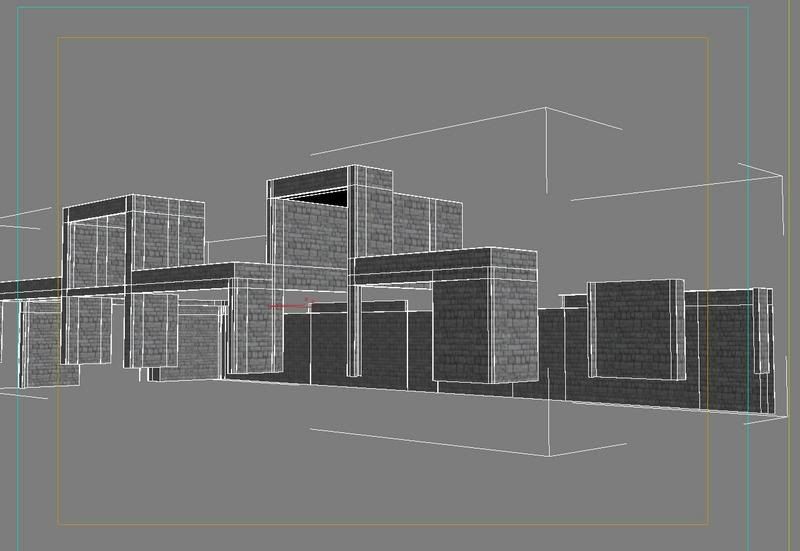

Comment