Hi guys,
I'm doing an interior (see below) set during nighttime with lots of different electrical light sources. besides the IES lights you see in the picture, there's also a subtle v.ray light placed in each window to simulate some light still coming from the street. I've had to turn off the eight spots (IES) in the ceiling or else I can't render above a resolution of something like 320 x 200.
I've had a similar problem in another interior scene, where I had to use a grey override material on everything to render in decent resolutions. So now I'm thinking it might be a problem of vray/max shutting down when to much information has to be processed regardless of it being lights/materials, etc.
I'm running 3d max 2009 sp1 and vray 1.50 sp2 on a windows xp sp3 platform with an Intel Core2 2.40 Ghz CPU and 2 gigs. of RAM.
I hope somebody can help me on this!
Ps. While we're at it, you are of course more than welcome to comment on the actual rendering (keeping in mind that the lighting isn't complete in this one). What can I do to add realism (despite upping the subdivs to get rid of the blotchiness)?
Thanks

I'm doing an interior (see below) set during nighttime with lots of different electrical light sources. besides the IES lights you see in the picture, there's also a subtle v.ray light placed in each window to simulate some light still coming from the street. I've had to turn off the eight spots (IES) in the ceiling or else I can't render above a resolution of something like 320 x 200.
I've had a similar problem in another interior scene, where I had to use a grey override material on everything to render in decent resolutions. So now I'm thinking it might be a problem of vray/max shutting down when to much information has to be processed regardless of it being lights/materials, etc.
I'm running 3d max 2009 sp1 and vray 1.50 sp2 on a windows xp sp3 platform with an Intel Core2 2.40 Ghz CPU and 2 gigs. of RAM.
I hope somebody can help me on this!
Ps. While we're at it, you are of course more than welcome to comment on the actual rendering (keeping in mind that the lighting isn't complete in this one). What can I do to add realism (despite upping the subdivs to get rid of the blotchiness)?
Thanks


 (panned to the right but rolled slightly by mistake)
(panned to the right but rolled slightly by mistake)



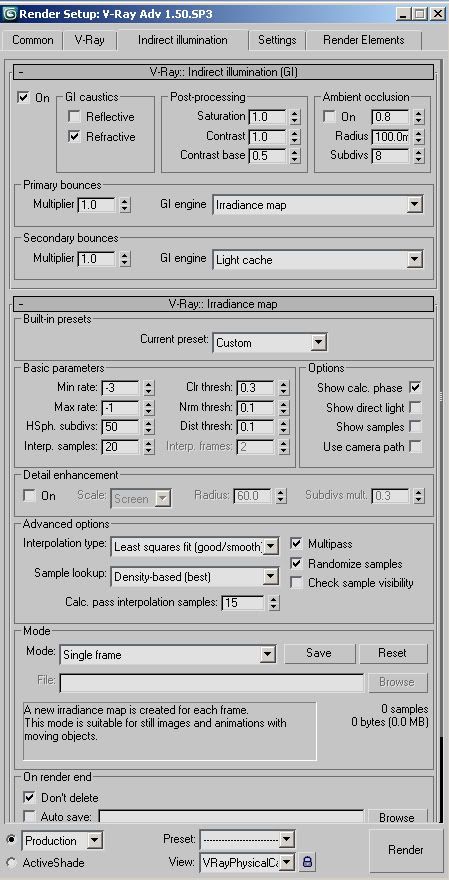
Comment