I'm having some real major issues with displacement - not just with SP3, it happened with SP2 as well.
Basically I'm applying displacement to a large area of carpet. Maybe a bit ambitious to start with (?), and I'm leaving all the settings as default. Both computers I'm rendering on have 16gb of ram.
Test renders at 1k go without a hitch.
So I then up the resolution to 3k.
I set the dynamic memory limit to 4000 and things start off ok. I get several rounds of 'unloading geometry' during lightcache with my ram usage at 6.85gb. Then about three quarters of the way through the IR map calc, with the ram usage still at 6.85gb I get 'unloading geometry' and then it crashes.
So I then admit defeat and delete all the displacement from all the objects in the scene and also remove all traces of it from the materials.
When I do another render I still get 'unloading geometry' as if the displacement is still there. It also ends up crashing at the same place again.
I've even tried merging the old file into a new one to see if it will leave the 'phantom' displacement behind, but it doesn't.
So I uncheck displacement in the Vray global switches menu, in hope of switching off all traces of displacement. But I get exacly the same thing happening - unloading geometry and crash.
Is there a bug that doesn't allow you to remove displacement once a scene has crashed?
Basically I'm applying displacement to a large area of carpet. Maybe a bit ambitious to start with (?), and I'm leaving all the settings as default. Both computers I'm rendering on have 16gb of ram.
Test renders at 1k go without a hitch.
So I then up the resolution to 3k.
I set the dynamic memory limit to 4000 and things start off ok. I get several rounds of 'unloading geometry' during lightcache with my ram usage at 6.85gb. Then about three quarters of the way through the IR map calc, with the ram usage still at 6.85gb I get 'unloading geometry' and then it crashes.
So I then admit defeat and delete all the displacement from all the objects in the scene and also remove all traces of it from the materials.
When I do another render I still get 'unloading geometry' as if the displacement is still there. It also ends up crashing at the same place again.
I've even tried merging the old file into a new one to see if it will leave the 'phantom' displacement behind, but it doesn't.
So I uncheck displacement in the Vray global switches menu, in hope of switching off all traces of displacement. But I get exacly the same thing happening - unloading geometry and crash.
Is there a bug that doesn't allow you to remove displacement once a scene has crashed?

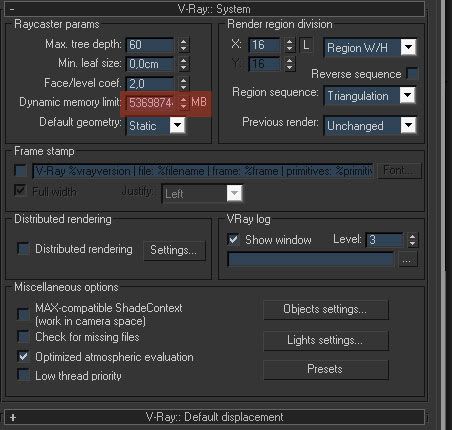






Comment