I just set up a small network in which I was planning to render the more demanding scenes I've created. I did a test render over the weekend using only two computers, but the outcome had very noticeable flickering problems. I've rendered the exact same sequence about a month ago. At that time there was still some flickering but not nearly to the same extent. This leads me to believe that the problem might be something with the network rendering (or maybe something with SP3 that I installed after the first but before the second rendering).
Here's my settings and the clip. Any help would be greatly appreciated as I've yet to finish an animation entirely without flickering...
http://www.metacafe.com/watch/2645367/netrender_test/
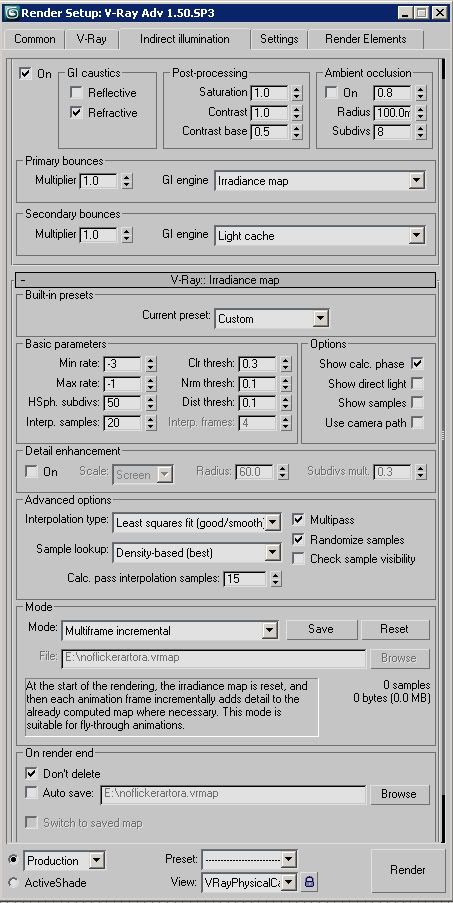
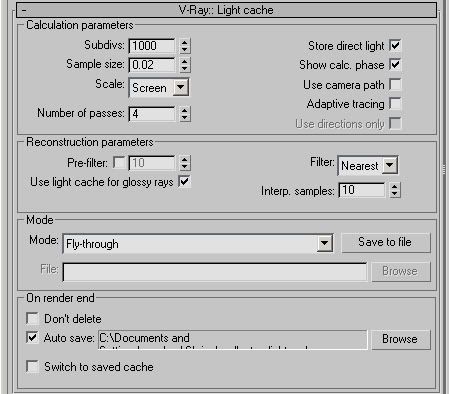
Here's my settings and the clip. Any help would be greatly appreciated as I've yet to finish an animation entirely without flickering...
http://www.metacafe.com/watch/2645367/netrender_test/
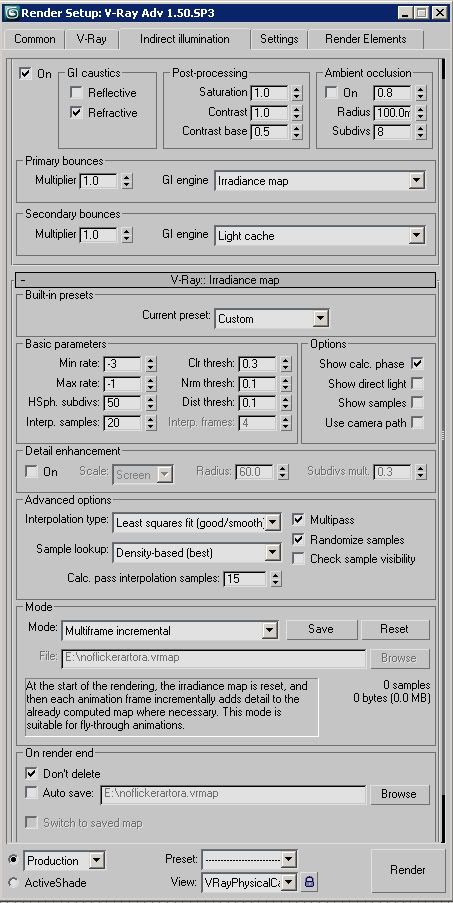
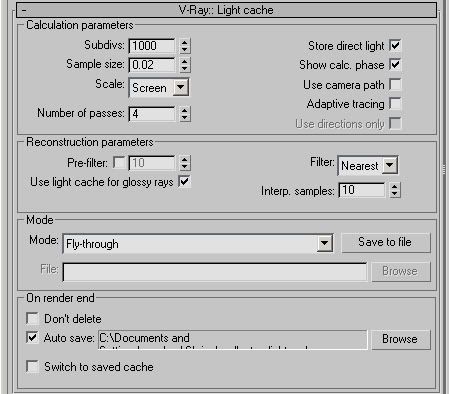
Comment