hi
i've been having an issue with images displaying differently in the vray frame buffer than they do when they're saved as jpgs.
here is a screengrab:
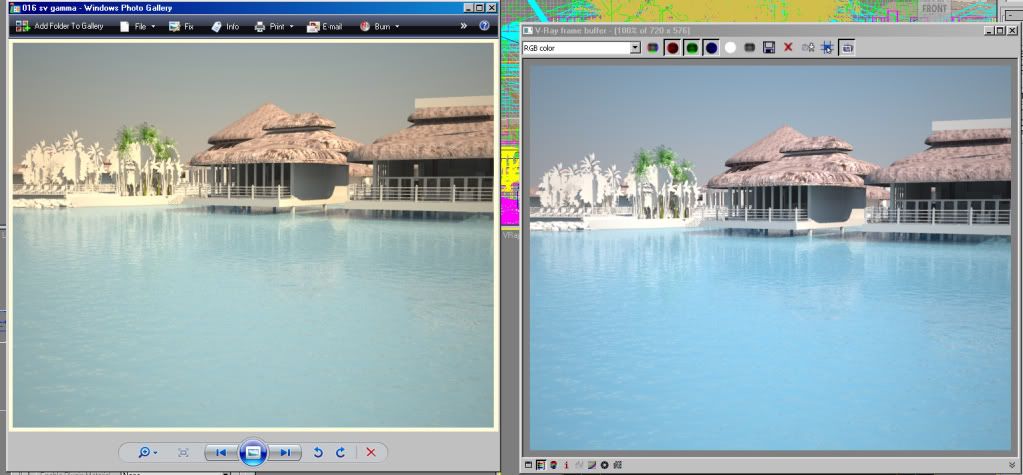
the image on the left is the saved .jpg and the one on the right is the frame buffer.
anyone know what might be causing this?
the scene has a gamma 2.2 in max and vray
i've been having an issue with images displaying differently in the vray frame buffer than they do when they're saved as jpgs.
here is a screengrab:
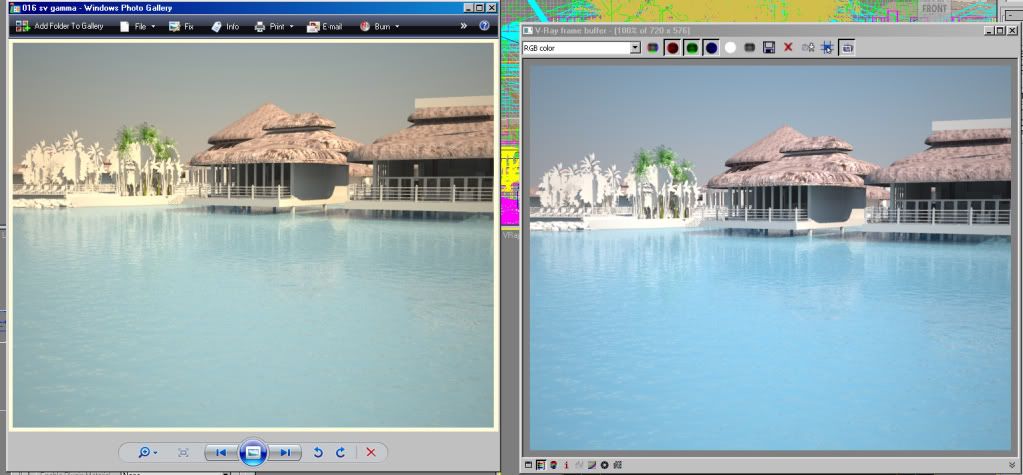
the image on the left is the saved .jpg and the one on the right is the frame buffer.
anyone know what might be causing this?
the scene has a gamma 2.2 in max and vray
Comment