Hi everybody,
I'm mostly using V-ray to render stills of electronics (cd-players, amps, etc.) and lately I've been using HDR-images to light and add reflection to my scene. This works pretty well. My only problem is that every image ends up with a slightly warm and yellow lighting, regardless of the HDRI that I'm using. I've tried a couple of different ones and even though they look very bright and cold when I view the HDRIs in photoshop, they turn out much warmer in my renders. I've attached an image to illustrate my point. The table is supposedly 100% white...
I've tried to adjust the gamma of the HDRI in the material editor, but this didn't do the trick. Any suggestions would be greatly appreciated!
Thanks,
Anders
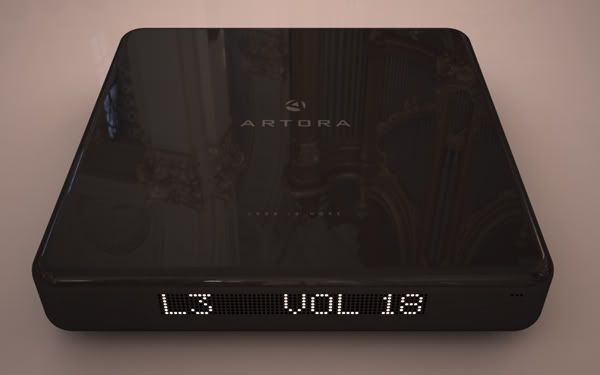
I'm mostly using V-ray to render stills of electronics (cd-players, amps, etc.) and lately I've been using HDR-images to light and add reflection to my scene. This works pretty well. My only problem is that every image ends up with a slightly warm and yellow lighting, regardless of the HDRI that I'm using. I've tried a couple of different ones and even though they look very bright and cold when I view the HDRIs in photoshop, they turn out much warmer in my renders. I've attached an image to illustrate my point. The table is supposedly 100% white...
I've tried to adjust the gamma of the HDRI in the material editor, but this didn't do the trick. Any suggestions would be greatly appreciated!
Thanks,
Anders
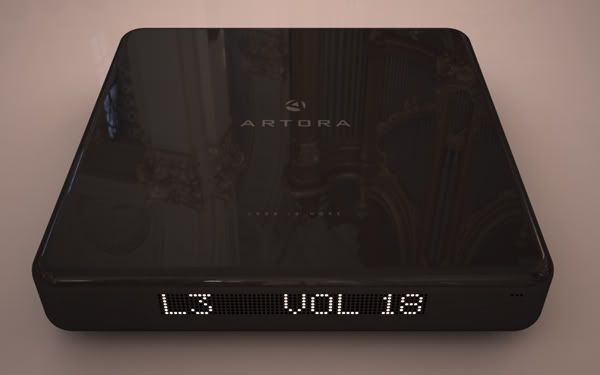

Comment