Ok I have a problem with model from zbrush. I got two uv island for head and body to get better texture resolution. Same goes for displacement maps.
Now I bring model to 3dsamx and I can split model in two parts head and body but then when I don;t have welded vertices on neck I got visible seam.
But I need to use vraydisplacement for head and body and is there anyway I can have welded whole model in one and have two different displacements maps for head and body?
I tried putting two vraydisp modifiers with selected faces but it only calculates the one on the top. Is there any solution for this?
Now I bring model to 3dsamx and I can split model in two parts head and body but then when I don;t have welded vertices on neck I got visible seam.
But I need to use vraydisplacement for head and body and is there anyway I can have welded whole model in one and have two different displacements maps for head and body?
I tried putting two vraydisp modifiers with selected faces but it only calculates the one on the top. Is there any solution for this?




Comment