Hi Folks,
I'm trying to use the new hair material with the hair info tex map to control opacity and it seems like it's having a few problems. If you use the texture in the diffuse channel you've no issues at all and get a smooth transition from colour a to b, but if you use the texture in the opacity channel it breaks down and your gradient now becomes banded and steppy. It also changes length fairly heavily.
Here's some test hair with (clockwise from top left)
1. Just a solid diffuse colour as per the material settings.
2. Hair info tex in the diffuse slot, red to green.
3. Hair info tex changed to black / white, but still in the diffuse slot.
4. The same map as above put into the opacity channel and our diffuse tex turned off so it's back to solid green.
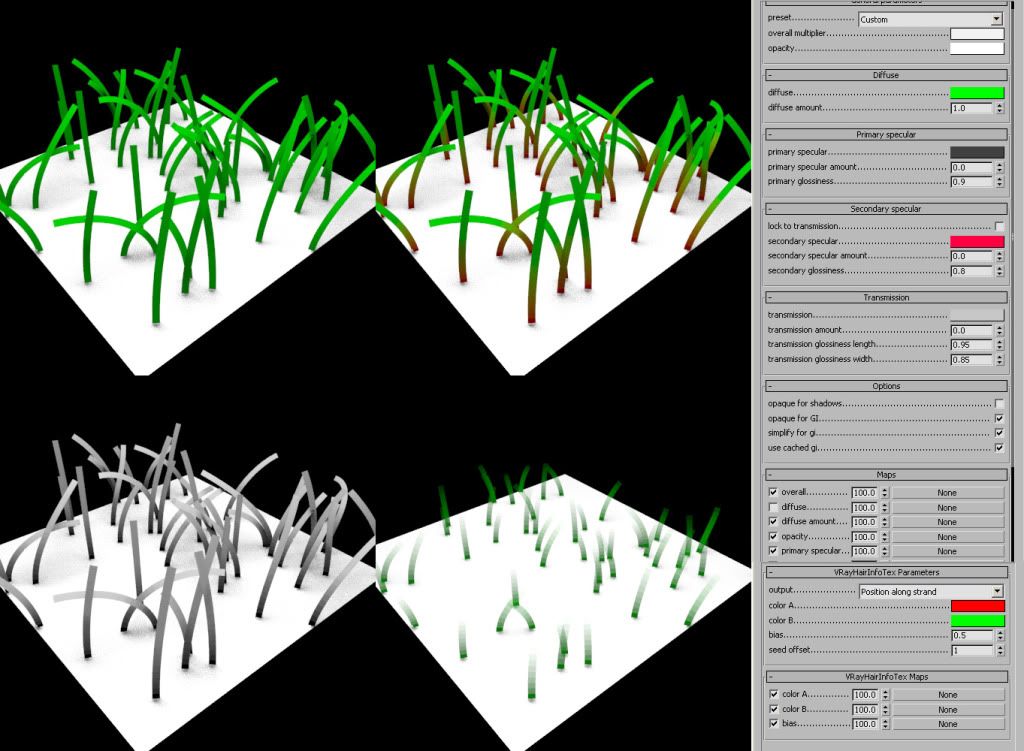
Any thoughts on why it's breaking?
I'm on max 2012 64, vray 2.3 official.
Cheers!
John
I'm trying to use the new hair material with the hair info tex map to control opacity and it seems like it's having a few problems. If you use the texture in the diffuse channel you've no issues at all and get a smooth transition from colour a to b, but if you use the texture in the opacity channel it breaks down and your gradient now becomes banded and steppy. It also changes length fairly heavily.
Here's some test hair with (clockwise from top left)
1. Just a solid diffuse colour as per the material settings.
2. Hair info tex in the diffuse slot, red to green.
3. Hair info tex changed to black / white, but still in the diffuse slot.
4. The same map as above put into the opacity channel and our diffuse tex turned off so it's back to solid green.
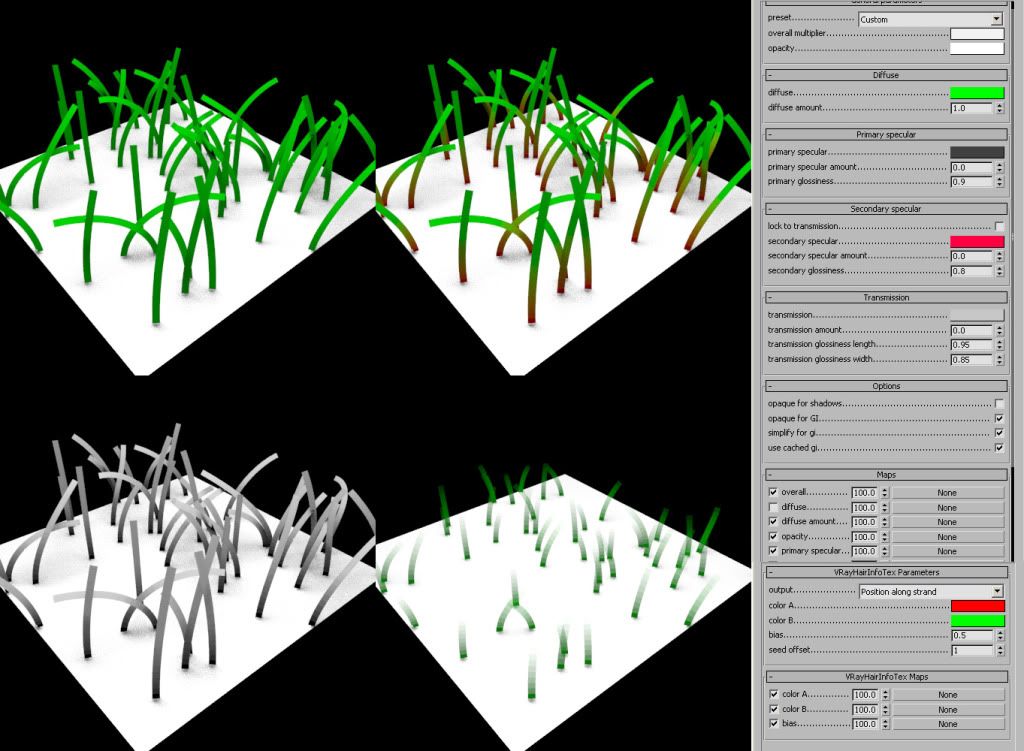
Any thoughts on why it's breaking?
I'm on max 2012 64, vray 2.3 official.
Cheers!
John
Comment