I recently decided to render 16bit .tif files instead of 32bit .exr files.
And I was wondering why a simple composition does not work anymore if I am using 16bit .tif files.
It doesn't matter if I try to comp inside PS, AE, Nuke or Fusion.
32bit works like a charm, while with 16bit, I can not get my final beauty RGB anymore with my render passes.
Not sure if it's a gamma issue, or a different LUT I am not aware of.
The render passes look fine, if I compare 16bit vs 32bit.. they are all the same.
But as soon as I start merging a reflection pass, it's already different within 16bit.
Please see below the super simple test.
Any thoughts what I do not see here and I am doing wrong ?
LINK FOR HIGH RES VIEW:
http://www.mediafire.com/view/?r73030vew46zi6x
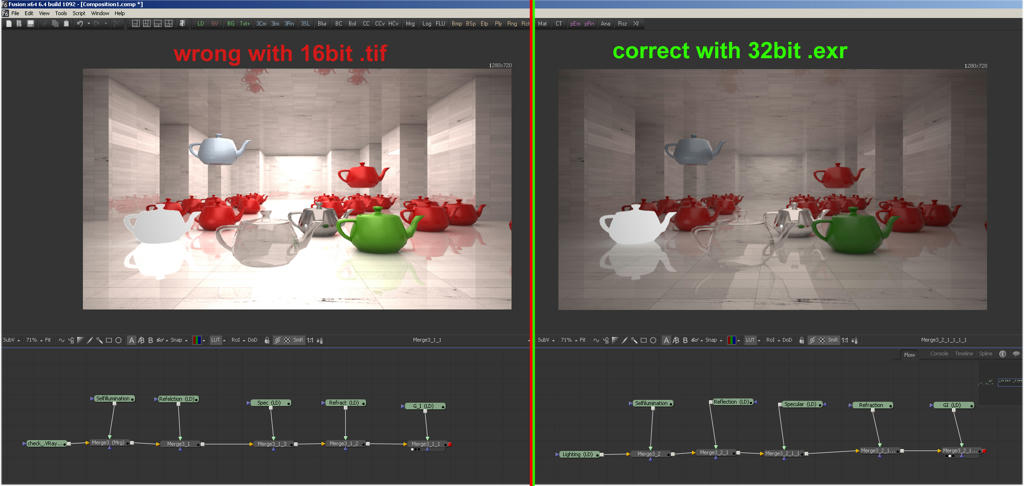
And I was wondering why a simple composition does not work anymore if I am using 16bit .tif files.
It doesn't matter if I try to comp inside PS, AE, Nuke or Fusion.
32bit works like a charm, while with 16bit, I can not get my final beauty RGB anymore with my render passes.
Not sure if it's a gamma issue, or a different LUT I am not aware of.
The render passes look fine, if I compare 16bit vs 32bit.. they are all the same.
But as soon as I start merging a reflection pass, it's already different within 16bit.
Please see below the super simple test.
Any thoughts what I do not see here and I am doing wrong ?
LINK FOR HIGH RES VIEW:
http://www.mediafire.com/view/?r73030vew46zi6x
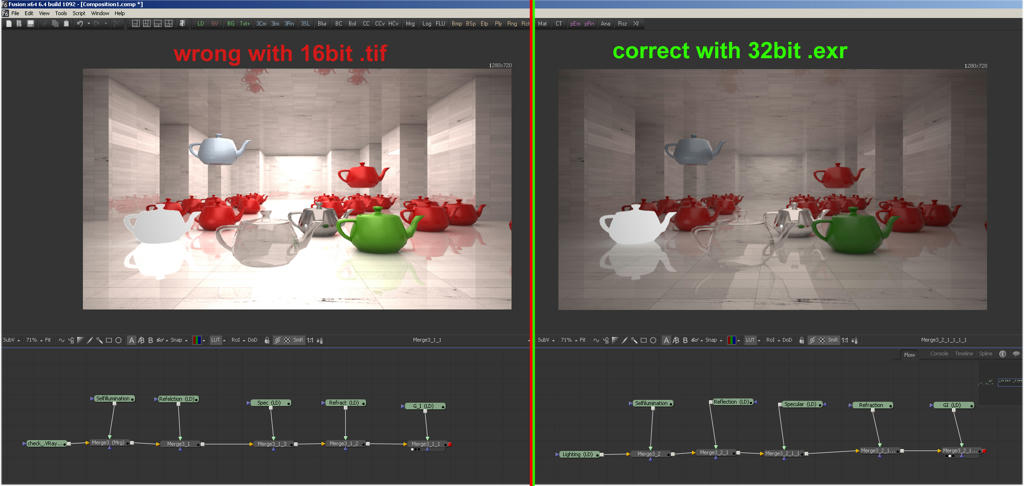

Comment