After upgrading to 3 I can't make DR work. Getting  .
.
I turned off all windows firewalls, antyvir is off. Pinged slave to make sure it pcs see each other and all is good. Starting spawner manually on slave. Backburner is working ok just DR isn't.
 .
.I turned off all windows firewalls, antyvir is off. Pinged slave to make sure it pcs see each other and all is good. Starting spawner manually on slave. Backburner is working ok just DR isn't.
Comment