Is there a known issue with the Global DMC on Vray 3.2?
I was unable to effect the rendertime or quality by changing the Noise Threshold. It always stayed the same regardless of what values I used. But, if I change the Color threshold under the Adaptive image sampler, it did effect the noise, quality, and render time. Is the Global DMC disabled by some option I'm overlooking?
I was unable to effect the rendertime or quality by changing the Noise Threshold. It always stayed the same regardless of what values I used. But, if I change the Color threshold under the Adaptive image sampler, it did effect the noise, quality, and render time. Is the Global DMC disabled by some option I'm overlooking?
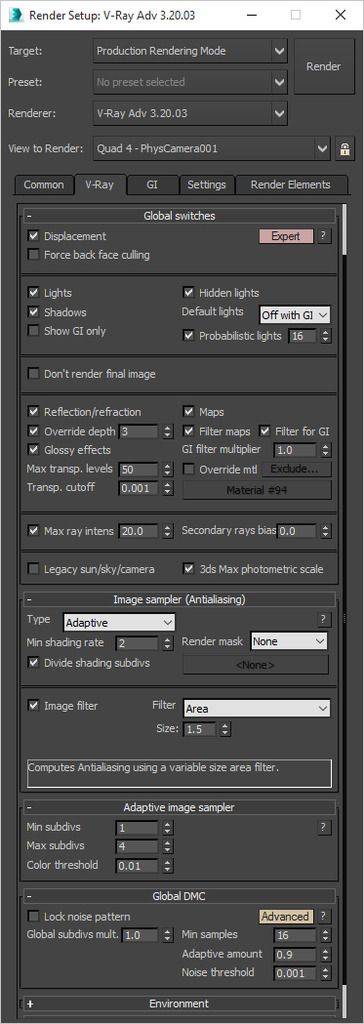




Comment