Hi,
I ask me, could it be possible to implement a motion blur not like seen from a camera, more like seen/feeled by a human? What I mean is, that the object in motion is sharp visible but with a wisp/smear behind. I got the idea for that some months befor, as I read a cartoon painting book - motion lines can be seen behind moving objects. This kind of blur could be great for product viz, there an object should be clear visible but with the "feeling" of motion.
I tried to get the effect by photoshop, but it's very difficult and don't got what I want. The motion smear dosn't follow the motion allways. Maybe it can be rendered. Could be a nice new feature. Vray could be the first engine for it. Better than shooting an image per camera.
Attached some imperfect postwork tests. The black point test show a first smear test and the standard motion blur. Also the smear effect helps to see the direction of motion.
Ciao,
Micha
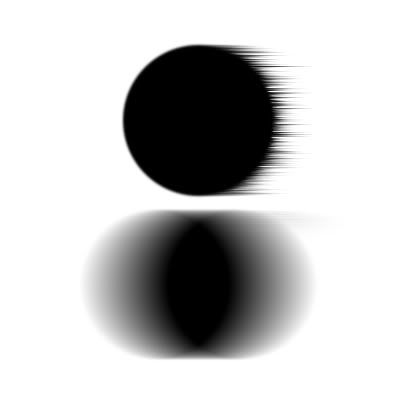

I ask me, could it be possible to implement a motion blur not like seen from a camera, more like seen/feeled by a human? What I mean is, that the object in motion is sharp visible but with a wisp/smear behind. I got the idea for that some months befor, as I read a cartoon painting book - motion lines can be seen behind moving objects. This kind of blur could be great for product viz, there an object should be clear visible but with the "feeling" of motion.
I tried to get the effect by photoshop, but it's very difficult and don't got what I want. The motion smear dosn't follow the motion allways. Maybe it can be rendered. Could be a nice new feature. Vray could be the first engine for it. Better than shooting an image per camera.

Attached some imperfect postwork tests. The black point test show a first smear test and the standard motion blur. Also the smear effect helps to see the direction of motion.
Ciao,
Micha
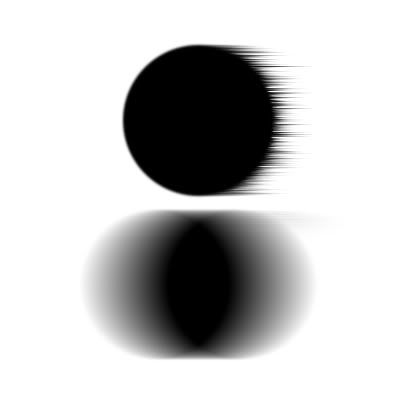

Comment