Hey guys,
Here is a topic where I'll share stuff I've created to improve my workflow in V-Ray and Modo.
---
MODO Development window
The first thing is a modified version of the command history window, which imho lacks of some functions when dealing with UI and scripting.


Here is a topic where I'll share stuff I've created to improve my workflow in V-Ray and Modo.
---
MODO Development window
The first thing is a modified version of the command history window, which imho lacks of some functions when dealing with UI and scripting.

 The only issue is, I dont see any obvious way to open the window
The only issue is, I dont see any obvious way to open the window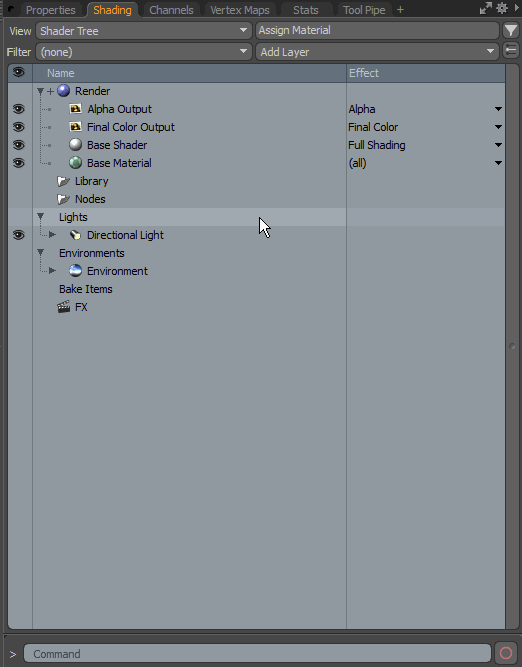
Comment