Today I have build my interior scene with glossy ground materials. But shock, the rendertimes and the memory usage was extrem long. So, I disable glossy effects. But the memory increase extrem - approx. 500 ... 700 MB.
For example if the material preview is rendered than the RAM increase approx. 300 MB!!! I have used a plastic surface with diffuse map and reflection map, both approx. 2000x2000 px. Is it a problem for Vray? I have thought, bucket renderer dosn't need so much memory. The problem is independent from the GI. Without GI the same effect. Only if I disable maps per global switch, the RAM usage is normal.
I have attached a screenshot: plain win Xp -> open rhino -> open scene -> render per Vray -> loading maps -> stop.
Any suggestions? I hope it is only a bug or a mistake from me.
Also, one or two times I have stoped the rendering berfor the progress window was open (it need a very long time) and Rhino crashes down.
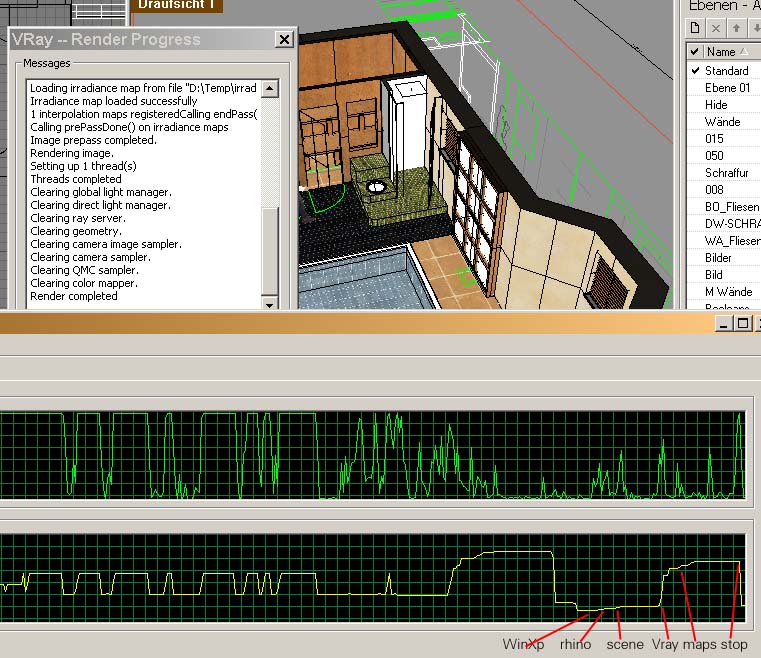
For example if the material preview is rendered than the RAM increase approx. 300 MB!!! I have used a plastic surface with diffuse map and reflection map, both approx. 2000x2000 px. Is it a problem for Vray? I have thought, bucket renderer dosn't need so much memory. The problem is independent from the GI. Without GI the same effect. Only if I disable maps per global switch, the RAM usage is normal.
I have attached a screenshot: plain win Xp -> open rhino -> open scene -> render per Vray -> loading maps -> stop.
Any suggestions? I hope it is only a bug or a mistake from me.
Also, one or two times I have stoped the rendering berfor the progress window was open (it need a very long time) and Rhino crashes down.
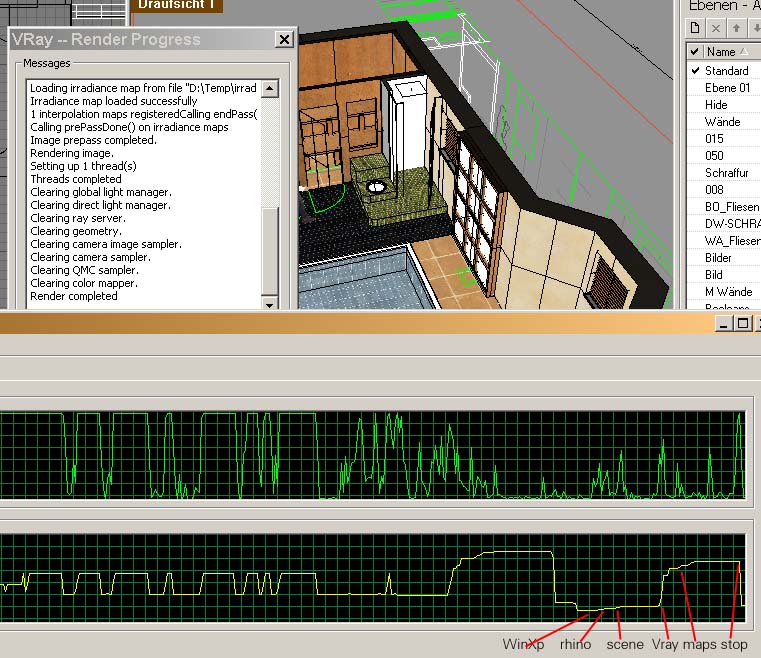
Comment