Hallo,
now we have so much bugs in different threads that I try to collect all here. Every bug get a number and I will mark it fixed, if ... . Please use the bug report list of the moderators, it's the short way for current bugs. I will copy the bug report to my list.
It would be nice for my list, if every bug report would allow me to copy a short discription to my list. My english is not so good and I don't want to rewrite every bug.
If I list a bug here, that is not seen from me, than I attach the name of the user how has seen it.
This list is not complete. Please, beta user help me. Also, if a new release is posted, than I don't start to test all bugs again and again. If I see a fixed bug during my work, I will mark the bug here.
-------------------------------------
update 19 okt 2006 - Vray f Rhino 1.0 Bugs
(052) QMC GI subdivs are not saved when closing Rhino. It flips back to its default of 8 (reported by Gijs, but on my machine it works fine)
(053) - noise threshhold increment 0.1 -> 0.01 better
(053) - fog increment is at 1 -> 0.1 or 0.05 should be better
(054) If I use "browse" at the rhino object material properties, but don't choose a material and close the browser per "x" at the right upper corner, the last assigned material is unassigned.
(055) after rendering I cannot click on Rhino on the taskbar and get a minimized window to restore. I have to right-click "restore." Is this an RCM bug? (craiggorton)
(056) ... anisotropic reflection works here, but if I use the mapping tool, than I get mesh artefacts
(057) I can not scale the noise. I have try frequency and Vray map tilling, but it dosn't change. I try to get a brush effect per stretched proc. noise
(05 I left an animation running last night with all windows minimized. But the progress window can't be minimized. When I restored all windows, I couldn't close the progress window until I did one more render. Clicking cancel and clicking the "X" button wouldn't close it. It would be nice to be able to minimize it, too. (craiggorton)
I left an animation running last night with all windows minimized. But the progress window can't be minimized. When I restored all windows, I couldn't close the progress window until I did one more render. Clicking cancel and clicking the "X" button wouldn't close it. It would be nice to be able to minimize it, too. (craiggorton)
(059)
(060) copy and paste of materials from one Rhino task to the next dosn't work
(061) If I assign a material to a selected object per material properties browse button, than other objects as the selected one get the material too. It seems to be, that all objects of the layer get the new assigned material.
(062) I can not setup a glass material with refraction IOR 1. If I do it, than the reflections are killed. In the previous releases refraction and reflection was independent.
(063) procedural noise bumpmap: should it be working? if so how? No matter what settings I use, I don't see the slightest bump showing on my object. Using a bitmap works however.
(064) Merging lightcache passes and filter lightcache need much time, if I use the render window command instead the standard render command. Maybe this can be improved.
(065) The rotate option of the aniso feature should help to turn a brusheffect. My test show me: I must set rotate 180? and I get a 90? turned brush effect.
(067) if I use a map and set "inverted" at the bmp map control, than only intensity 1 will be saved. Other values will be reset after reopen the option dialog.
(06 - if I set the intensity of the bmb map at the fresnel color and set it 0.5 than the intensity is 2 in the rendering, if I set the intensity 2 than the rendering show an intensity of 0.5 - values are used inverted. Best you take a stripe pattern and test it.
- if I set the intensity of the bmb map at the fresnel color and set it 0.5 than the intensity is 2 in the rendering, if I set the intensity 2 than the rendering show an intensity of 0.5 - values are used inverted. Best you take a stripe pattern and test it.
(069) I was trying to use one material to make a paint "palette" of about 25 new materials. So I started duplicating the first material. I got to about 23 and I think I stopped and did something else (on my computer). When I came back and tried to resume material work it crashed, quickly. I got an RCM dump. I was trying to create 25 materials based on the original, then go in and edit each diffuse, but the crash happened. (craiggorton) (Micha: here it works fine)
(070) spot light cone and rendering dosn't match. The rendered cone is only approx. half size of the Rhino cone
(071) The shadow of a textured emitter show strange effects, if light come from an other lightsource. Here a simple example.
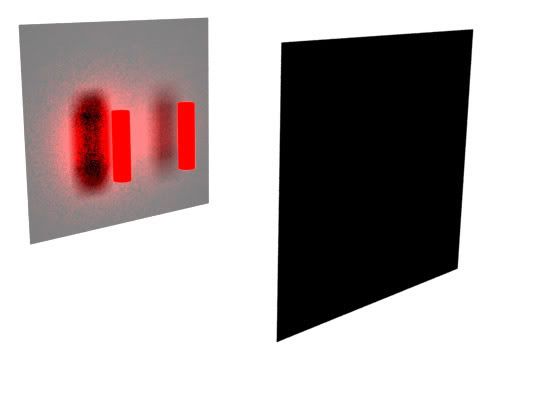
(072) I'm working on a jewery ring scene and sometimes I get black rendered buckets. I use LC+IM and if the final pass will be calculated, than some buckets in the near of the gemstones are black.
Scene sended per email.
(073) Area around decals is rendered black - http://www.asgvis.com/phpBB2/viewtopic.php?p=5133 - was working is previous VfR version
(074) SSS renderings cause a crash sometimes - scene reported - (work around from Gijs: in the meantime, if you use lightcache, use store glossy. For me it helped rendering SSS without crashing Rhino)
(075) The simple Rhino materials support the Vray shiny plastic, but if I press the "metallic" button, than I see no effect. I think, if the user press this button, than the fresnel effect could be disabled for a metalic reflection.
(076) I have noticed that certain buckets appear to be rendering slightly darker than their neighbors. ... It looks like the problem comes up when I have texture maps in that particluar bucket. (Notice that the errors are often in buckets containing a MAP) (brandonlynne)

(077) If I use the sRGB mode and save the image in png format, than it is saved as RGB.
(07 If I set a spot light to a plane and set hardness 0, than I get a soft edge of the spot, but in sRGB mode, the spot show a hard edge allways.
If I set a spot light to a plane and set hardness 0, than I get a soft edge of the spot, but in sRGB mode, the spot show a hard edge allways.
(079) The render channel "reflection" is missing. (Vray SDK problem)
(080) Transparency mapping is not visible in the z-depth pass.
(081) if you design a material with a bump map and decide to remove it ,clearing the map,the check box can be still checked,and the result is that the object won't render at all.It is in the drawing but does not render. (RVallieres)
(082) I have a material that works perfectly fine in a drawing.I export it to use in another drawing.It is exporting correctly,but I can't load it in any other drawing '' invalid asgvis material '' (RVallieres)
(083) When I apply a material to a layer by right-clicking it in the material editor, it shows me layers that are no longer in my file. The layer list isn't getting updated. (Craig)
(084) some times Vray show black buckets in a rendering
(085) I'm not sure I have post this problem befor: if I explode the objects of the attched file and render the scene, than Vray need a long time to create the geometry table. This effect is for some scenes very bad.
Interesting, if I do the same: open the file - explode - but render with a Rhino renderer, than the render process starts within a second. Could be good, if vray could go the same way.
http://www.simulacrum.de/download/Ge...bleProblem.3dm
(086) Since a long time I have the feeling, that we have a memory leak. I know this problem from Rhinoman, there was the same problem: after every new rendering the memory will less and less. And if the memory is full, than Rhino crash. My current scene waste approx. 35 MB per rendering.
535 MB -> start rendering -> 430 MB -> falling under 300MB -> render finish -> 499MB
(087) I want to create a falloff in the the reflection glossyness. So I tried with a fresnel, but it doesn't work. Is it supposed to work? if not then it shouldn't be an option in the first place. (Gijs)
(08 If I set a texture at "inverted" and use a gamma override, than the gamma works inverted too - gamma 0.45 looks like gamma 2.2.
If I set a texture at "inverted" and use a gamma override, than the gamma works inverted too - gamma 0.45 looks like gamma 2.2.
(089) "Maps" at the gobal options disabled, but reflection map is loaded again.
(090) My current project let me run in this bug. Here a sample scene.
My special hidden-wall method allow me to render small rooms. But today I have seen, that the wall is invisble at the third reflection bounce from inside the room. This is cause bad looking effect: in a small white room chrom objects show black reflections.
After few hours I found the reason: if I setup a filter color, than sometimes the reflected wall disappear. In this example scene the wall disappear if the filter color is below value 204.
(091) mesh is visibible in renderings with bump map link
(092) In the environment tab,when I use a map for the background or GI,checking horizontal mirror,actually flips the image upside down.
Checking vertical,flips it horizontally.
(093) My scene is a single plane with a textured emitter. Please open my rhinofile with emitter. First it render fast, but if I jump to adaptive QMC mode, than the final pass very much slow down. I never have seen this effect befor. My experience is, that textured emitter render very fast.
(094) I have try to render a display like here. The emitter plane is a mix of a diffuse layer and an emitter layer. The bug is: direct light cause a darker emitter.
scene and texture file
(095) Often, if I want to get high contrast with all details in my renderings, than I try to simulate an analog film gradation curve. I can not save the level correction, so I save I must note the values. My problem, often is the high value not readable. I can move the slider very far to the right side and the slider range is new scaled, so that I can see anything. But after a few renderings the slider is scaled back and I can not see the value (see screenshot).
(096) I recently tried to place mutliple decals into one material but couldn't get it to work. The decals kept on doing strange things. (Like chaning scale and position or dissappearing.) (everydayobjects)
(097) Quite often I find when I open an old file the Vray core/render stamp is garbled. Most of the time I have to rewrite it. Only a small problem, but would be good to fix it.
(09 ... the LC pass seems to use reflective caustic allways, also if I disable it at the GI options. Only it helps to disable reflection/refraction at the general options.
... the LC pass seems to use reflective caustic allways, also if I disable it at the GI options. Only it helps to disable reflection/refraction at the general options.
.
.
.
Regards
Micha
PS: Good luck for fixing the bugs. Thank you for your hard work and the great support.
Some times I don't know the bugs, so I have written the name of the reporting user.
now we have so much bugs in different threads that I try to collect all here. Every bug get a number and I will mark it fixed, if ... . Please use the bug report list of the moderators, it's the short way for current bugs. I will copy the bug report to my list.
It would be nice for my list, if every bug report would allow me to copy a short discription to my list. My english is not so good and I don't want to rewrite every bug.
If I list a bug here, that is not seen from me, than I attach the name of the user how has seen it.
This list is not complete. Please, beta user help me. Also, if a new release is posted, than I don't start to test all bugs again and again. If I see a fixed bug during my work, I will mark the bug here.
- FIXED (001) conection between Rhino material textures and Vray seems to be broken
FIXED (002) decay option of lights works in a strange not typical mode
FIXED (003) mirrored arelights send the light in the wrong direction
FIXED (004) JPGs with the suffix jpeg are not supported
FIXED (005) environment maps are fliped (it helps to use hriconatl flip 180?) and the orientation control dosn't work.
FIXED (006) environment maps show a seam at the place there the image edges are conected
(007) negative bump values are not supported
FIXED(00 material lost: sometimes materials are lost after a reopen of a Rhino file - Rhino SR5 should fix it
material lost: sometimes materials are lost after a reopen of a Rhino file - Rhino SR5 should fix it
FIXED (009) Light color has an effect to the portal mode light color.
FIXED (010) the "double-sided" option should be enable per default
FIXED (011) increment of bright/dark multiplier is 1, but 0.05 could be better
FIXED (012) increment of the LC subdivs is 1, but 100 could be better
FIXED (013) renderings per renderpreview or renderwindow command dosn't show the special RCM mapping modes
OBSOLETE (014) a opacity map is missing at the reflection layer
FIXED (015) glossy map of the reflection layer dosn't work
OBSOLETE (016) the filter map of the reflection layer could be a reflection map, like in the other layers and in elder beta versions.
FIXED (017) if I global disable maps, than bumps will be loaded again
FIXED (01 ortho views will be not rendered like the viewport is show
ortho views will be not rendered like the viewport is show
FIXED (019) texture multiplier is per default 0.5, but should be 1
EDIT (020) VFB Channels cannot be individually saved from the VFB. Files can be saved from render output. Alpha is not in the Channels list. (Micha- "I can not save an alpha chanal as separate image file")
FIXED (021) the textur multiplier of the light material dosn't work
FIXED (022) texure chanals are not supported now from McNeels RCM tool
FIXED (023) diffuse materials with an transparecy map show a grey seam along the edges (reported per email befor)
FIXED (024) unhide objects are ignored
FIXED (025) the backface of surface show strange artefacts in GI IM mode sometimes
FIXED (026) transparency maps are not working in beta 11, but is fixed for the next release
FIXED (027) I'm getting facets on surfaces in renderings that are facing the wrong way. (Craig)
FIXED(02 the noise treshhold of the QMC sampler is limited at 0.001, but it should be possible to use smaller values
the noise treshhold of the QMC sampler is limited at 0.001, but it should be possible to use smaller values
FIXED (029) if the user change from plugin to basic at rhino material properties, than the plugin material is used again
FIXED (030) if IM cache is set at "automatic save", but IM is not used, disabled, than the IM cache file saved regardless (seen at the progress window). It could be a problem, if a user don't like to get overwriten cache file.
FIXED (031) It seems that when attempting to Export to File, the action actually causes a Append From File event.
FIXED (032) Blury shadows for standard lights is announced for beta 12, but there is no option (it not realy a bug )
)
FIXED (033) ... if I select a light and edit the parameters and than I do a quick test render - after the rendering, the light is selected, but I can not edit the light. Only if I deselect the light and reselect it, I can change the parameters.
FIXED (034) Here a framebuffer crash bug: I have rendered a large image (5000x2500) and than I have zoomed in very strong. I have seen 1600% and was zooming in and out a little, because the display was hang up - crash. The buffer was closed and as I have try to open the buffer again, the image was gone. Good, I have saved it befor, no problem now.
FIXED (035) intensity of (spot) lights is limited by 1e+6
FIXED? (036) If I set lights, than I can not see the light in the rhino rendered viewport.
FIXED (037) ... if I use a map at the opacity of an emitter layer, than the "m" stay a small "m".
FIXED (03 The new texture path option is very nice. Thank you. Only a small hint: if I paste a path and press "enter", the file in the browser is highlighted, but not loaded. Only if I double click on a other file in the browser and than on my file, it is loaded. Could be good, if it is loaded after the user press the "enter" button.
The new texture path option is very nice. Thank you. Only a small hint: if I paste a path and press "enter", the file in the browser is highlighted, but not loaded. Only if I double click on a other file in the browser and than on my file, it is loaded. Could be good, if it is loaded after the user press the "enter" button.
FIXED (039) If I set a spot light, than the light cone in the rendering is wider than in Rhino.
FIXED (040) In 12.1 the bump interface dosn't work right. If I reopen a material, than the bump is reset to "not in use", but it is used in the rendering.
FIXED (041) Center Bias: I have tested values from 0 ... 1000 and I can't see any effect.
FIXED (042) the automatic measured focal distance for DOF dosn't work
FIXED (043) low priority option doesn't work
FIXED (044) gamma value of the texture control is not visible in the window per default (maybe the grey out gamma option could be deleted)
FIXED (045) Invert function in Texture Editor not sticking. If I copy a material (material editor) that use a transparency map "inverted", than in the copy the "inverted" option is disabled
FIXED (046) the transparency map dosn't work at the emitter layer
FIXED (047) if I import an object, for example a tree, than the material of the imported object are imported too. But, if in the scene a material exist, than we have a problem - the imported material is ignored now.
A solution could be, that the imported material get an additional mark like "ceramic" -> "ceramic_1" -> "ceramic_2" ... ?
FIXED (04 texture interface: texture dosn't match in the preview window. It seems to be a problem of scal and offset.
texture interface: texture dosn't match in the preview window. It seems to be a problem of scal and offset.
FIXED (049) checker texture: default preview show wrong tiling (looks like scale 4). If I set the scale not equal 1, it works.
(050) I'm not sure it is a bug or a wish, but I think the filter map option should be useful for procedural maps too. For example good for a fine checker procedural texture.
FIXED (051) Large resolution images used for enviroment and texture maps cause crash.
-------------------------------------
update 19 okt 2006 - Vray f Rhino 1.0 Bugs
(052) QMC GI subdivs are not saved when closing Rhino. It flips back to its default of 8 (reported by Gijs, but on my machine it works fine)
(053) - noise threshhold increment 0.1 -> 0.01 better
(053) - fog increment is at 1 -> 0.1 or 0.05 should be better
(054) If I use "browse" at the rhino object material properties, but don't choose a material and close the browser per "x" at the right upper corner, the last assigned material is unassigned.
(055) after rendering I cannot click on Rhino on the taskbar and get a minimized window to restore. I have to right-click "restore." Is this an RCM bug? (craiggorton)
(056) ... anisotropic reflection works here, but if I use the mapping tool, than I get mesh artefacts
Originally posted by Micha
(05
(059)
Originally posted by Gijs
(061) If I assign a material to a selected object per material properties browse button, than other objects as the selected one get the material too. It seems to be, that all objects of the layer get the new assigned material.
(062) I can not setup a glass material with refraction IOR 1. If I do it, than the reflections are killed. In the previous releases refraction and reflection was independent.
(063) procedural noise bumpmap: should it be working? if so how? No matter what settings I use, I don't see the slightest bump showing on my object. Using a bitmap works however.
(064) Merging lightcache passes and filter lightcache need much time, if I use the render window command instead the standard render command. Maybe this can be improved.
(065) The rotate option of the aniso feature should help to turn a brusheffect. My test show me: I must set rotate 180? and I get a 90? turned brush effect.
(067) if I use a map and set "inverted" at the bmp map control, than only intensity 1 will be saved. Other values will be reset after reopen the option dialog.
(06
(069) I was trying to use one material to make a paint "palette" of about 25 new materials. So I started duplicating the first material. I got to about 23 and I think I stopped and did something else (on my computer). When I came back and tried to resume material work it crashed, quickly. I got an RCM dump. I was trying to create 25 materials based on the original, then go in and edit each diffuse, but the crash happened. (craiggorton) (Micha: here it works fine)
(070) spot light cone and rendering dosn't match. The rendered cone is only approx. half size of the Rhino cone
(071) The shadow of a textured emitter show strange effects, if light come from an other lightsource. Here a simple example.
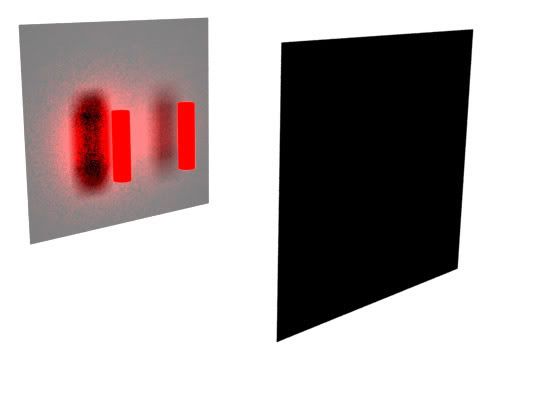
(072) I'm working on a jewery ring scene and sometimes I get black rendered buckets. I use LC+IM and if the final pass will be calculated, than some buckets in the near of the gemstones are black.
Scene sended per email.
(073) Area around decals is rendered black - http://www.asgvis.com/phpBB2/viewtopic.php?p=5133 - was working is previous VfR version
(074) SSS renderings cause a crash sometimes - scene reported - (work around from Gijs: in the meantime, if you use lightcache, use store glossy. For me it helped rendering SSS without crashing Rhino)
(075) The simple Rhino materials support the Vray shiny plastic, but if I press the "metallic" button, than I see no effect. I think, if the user press this button, than the fresnel effect could be disabled for a metalic reflection.
(076) I have noticed that certain buckets appear to be rendering slightly darker than their neighbors. ... It looks like the problem comes up when I have texture maps in that particluar bucket. (Notice that the errors are often in buckets containing a MAP) (brandonlynne)

(077) If I use the sRGB mode and save the image in png format, than it is saved as RGB.
(07
(079) The render channel "reflection" is missing. (Vray SDK problem)
(080) Transparency mapping is not visible in the z-depth pass.
(081) if you design a material with a bump map and decide to remove it ,clearing the map,the check box can be still checked,and the result is that the object won't render at all.It is in the drawing but does not render. (RVallieres)
(082) I have a material that works perfectly fine in a drawing.I export it to use in another drawing.It is exporting correctly,but I can't load it in any other drawing '' invalid asgvis material '' (RVallieres)
(083) When I apply a material to a layer by right-clicking it in the material editor, it shows me layers that are no longer in my file. The layer list isn't getting updated. (Craig)
(084) some times Vray show black buckets in a rendering
(085) I'm not sure I have post this problem befor: if I explode the objects of the attched file and render the scene, than Vray need a long time to create the geometry table. This effect is for some scenes very bad.
Interesting, if I do the same: open the file - explode - but render with a Rhino renderer, than the render process starts within a second. Could be good, if vray could go the same way.
http://www.simulacrum.de/download/Ge...bleProblem.3dm
(086) Since a long time I have the feeling, that we have a memory leak. I know this problem from Rhinoman, there was the same problem: after every new rendering the memory will less and less. And if the memory is full, than Rhino crash. My current scene waste approx. 35 MB per rendering.
535 MB -> start rendering -> 430 MB -> falling under 300MB -> render finish -> 499MB
(087) I want to create a falloff in the the reflection glossyness. So I tried with a fresnel, but it doesn't work. Is it supposed to work? if not then it shouldn't be an option in the first place. (Gijs)
(08
(089) "Maps" at the gobal options disabled, but reflection map is loaded again.
(090) My current project let me run in this bug. Here a sample scene.
My special hidden-wall method allow me to render small rooms. But today I have seen, that the wall is invisble at the third reflection bounce from inside the room. This is cause bad looking effect: in a small white room chrom objects show black reflections.
After few hours I found the reason: if I setup a filter color, than sometimes the reflected wall disappear. In this example scene the wall disappear if the filter color is below value 204.
(091) mesh is visibible in renderings with bump map link
(092) In the environment tab,when I use a map for the background or GI,checking horizontal mirror,actually flips the image upside down.
Checking vertical,flips it horizontally.
(093) My scene is a single plane with a textured emitter. Please open my rhinofile with emitter. First it render fast, but if I jump to adaptive QMC mode, than the final pass very much slow down. I never have seen this effect befor. My experience is, that textured emitter render very fast.
(094) I have try to render a display like here. The emitter plane is a mix of a diffuse layer and an emitter layer. The bug is: direct light cause a darker emitter.
scene and texture file
(095) Often, if I want to get high contrast with all details in my renderings, than I try to simulate an analog film gradation curve. I can not save the level correction, so I save I must note the values. My problem, often is the high value not readable. I can move the slider very far to the right side and the slider range is new scaled, so that I can see anything. But after a few renderings the slider is scaled back and I can not see the value (see screenshot).
(096) I recently tried to place mutliple decals into one material but couldn't get it to work. The decals kept on doing strange things. (Like chaning scale and position or dissappearing.) (everydayobjects)
(097) Quite often I find when I open an old file the Vray core/render stamp is garbled. Most of the time I have to rewrite it. Only a small problem, but would be good to fix it.
(09
.
.
.
Regards
Micha
PS: Good luck for fixing the bugs. Thank you for your hard work and the great support.

Some times I don't know the bugs, so I have written the name of the reporting user.


Comment