It seems that when I try to render an image in the orthographic view it still renders it in perspective. Ive only noticed this since upgrading to the latest service release so I'm not sure if they are connected or not. Here is in an image showing what I mean.
I had another issue working in another file where the ortho view would render the object far far away. I noticed if I turned off the layer that the light was on then it would fix the problem and render normal. Lights on = far far away. Lights off = normal. Here is another screen capture showing what I mean.
A workaround I found was just to change the lens size to offset the problem. I had to change it to around 250mm to get it close.
Thanks in advance for any insight into this issue.
-Steve

I had another issue working in another file where the ortho view would render the object far far away. I noticed if I turned off the layer that the light was on then it would fix the problem and render normal. Lights on = far far away. Lights off = normal. Here is another screen capture showing what I mean.

A workaround I found was just to change the lens size to offset the problem. I had to change it to around 250mm to get it close.
Thanks in advance for any insight into this issue.
-Steve
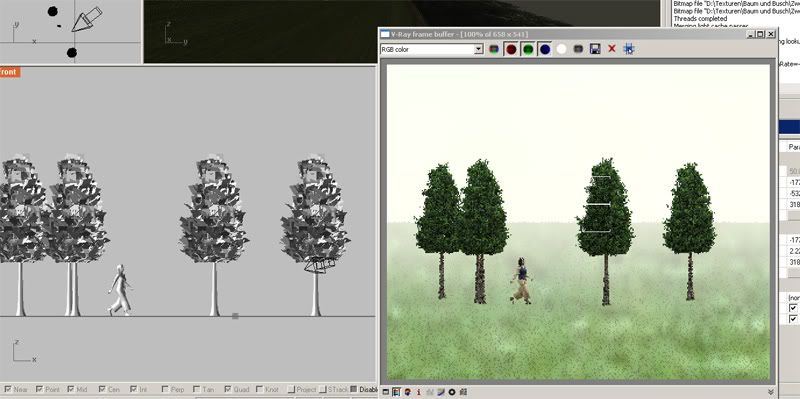
Comment