

What Should i do?? ???
 since your image is a simple stripe, the easiest way to work around this is to apply a planar map to the whole object and then tilt the widget out of the xy plane to get the effect you want on the sides. make sure the widget is bigger than the object (you may need to rework your map in PS). alternately you could use a spherical map (or a surface map if the entire object is one surface) but you'll have some work to do in PS to make it continuous across the seam.
since your image is a simple stripe, the easiest way to work around this is to apply a planar map to the whole object and then tilt the widget out of the xy plane to get the effect you want on the sides. make sure the widget is bigger than the object (you may need to rework your map in PS). alternately you could use a spherical map (or a surface map if the entire object is one surface) but you'll have some work to do in PS to make it continuous across the seam.

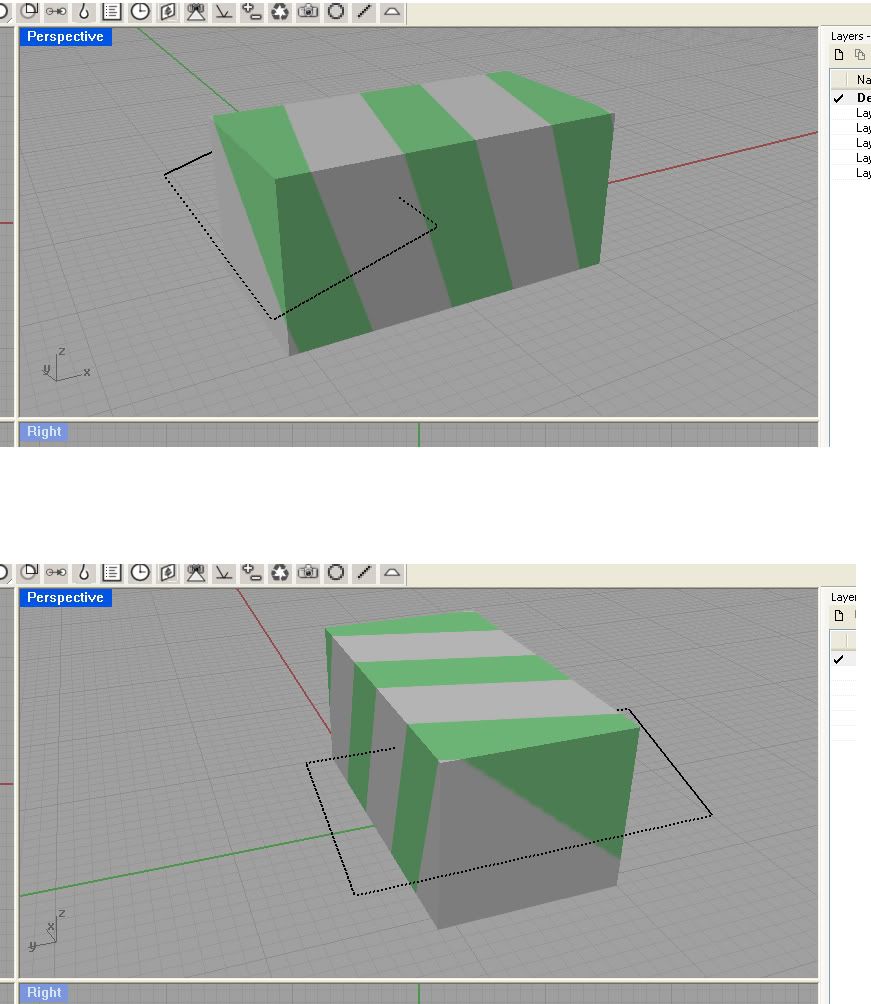
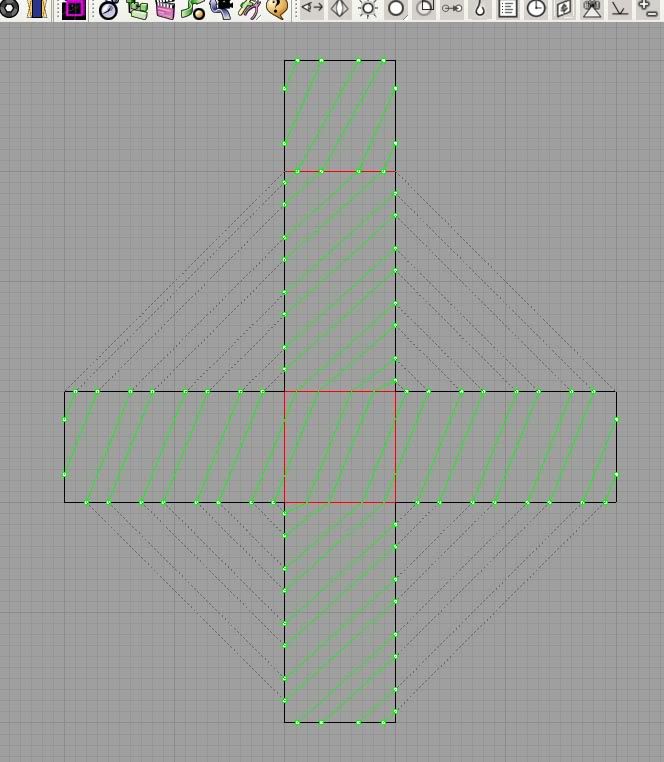
Comment