Hallo,
Corey here my last quick stereo test. It can be seen in stereo if a mirror faced to the right side is placed on the left side of the white bar. Now your nose must touch the edge of the mirror. If you look now to the left image with both eyes, the left eye see the image direct and the right image see the mirrored image. Your brain should see a 3d image.
Workflow: I have rendered two image from different locations (like the human eyes). Than I have mirrored the right image and placed both in one image.
More infos can be find per google search "mirror 3d image".
For a Vray 3D cam we would need two parameters - eye distance + parallel view / cross view. Parallel means, the camera is shifted and cross view means the camera is turned around the focal point.

Corey here my last quick stereo test. It can be seen in stereo if a mirror faced to the right side is placed on the left side of the white bar. Now your nose must touch the edge of the mirror. If you look now to the left image with both eyes, the left eye see the image direct and the right image see the mirrored image. Your brain should see a 3d image.
Workflow: I have rendered two image from different locations (like the human eyes). Than I have mirrored the right image and placed both in one image.
More infos can be find per google search "mirror 3d image".
For a Vray 3D cam we would need two parameters - eye distance + parallel view / cross view. Parallel means, the camera is shifted and cross view means the camera is turned around the focal point.



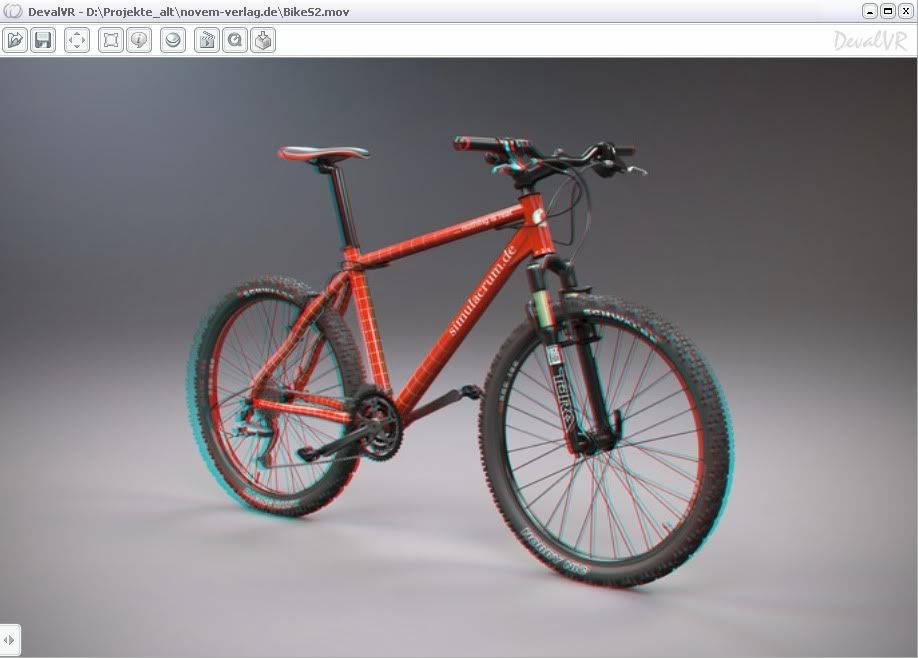
Comment