This may be not quite the right forum to start what I hope is a discussion, but it seemed as good as any.
This is a general question about vray directed especially at those of you who are "rendering experts" : Whereas many non-GI renderers seem to be more or less as bad no matter what scale you use them at (whether you render a teapot or a car or a building), Vray seems _much_ better at small scales.
: Whereas many non-GI renderers seem to be more or less as bad no matter what scale you use them at (whether you render a teapot or a car or a building), Vray seems _much_ better at small scales.
For instance, small product-design scale objects often appear 100% photoreal with relatively little work. Medium room-sized images (cars and interiors, mostly) take a lot more work but I've seen some instances where they look really quite close to the real thing.
When you get up to building-scale objects, it falls apart. They tend to look like scale models of real things, at best. This even holds true for rendering practices that do an incredible job at the large-scale-interior level, like Osmosis.
When you get to _really_ large objects (like skyscrapers in the city) things get a little better, but often you're so far away its more just photoshop tricks anyway.
How can one fix this? Is it possible?
One of my colleagues here on the board had a theory that it was the GI light dome, and that if you made your models way way way smaller, then the effects of rendering would be more realistic. This seems unlikely to me.
Some other possible causes that have occurred to me:
1. not enough use of DOF
2. just not enough detail or realistic enough material use
3. poor integration with context or no context
4. not good enough entourage
Feedback very much welcome. Thanks in advance.
This is a general question about vray directed especially at those of you who are "rendering experts"
 : Whereas many non-GI renderers seem to be more or less as bad no matter what scale you use them at (whether you render a teapot or a car or a building), Vray seems _much_ better at small scales.
: Whereas many non-GI renderers seem to be more or less as bad no matter what scale you use them at (whether you render a teapot or a car or a building), Vray seems _much_ better at small scales. For instance, small product-design scale objects often appear 100% photoreal with relatively little work. Medium room-sized images (cars and interiors, mostly) take a lot more work but I've seen some instances where they look really quite close to the real thing.
When you get up to building-scale objects, it falls apart. They tend to look like scale models of real things, at best. This even holds true for rendering practices that do an incredible job at the large-scale-interior level, like Osmosis.
When you get to _really_ large objects (like skyscrapers in the city) things get a little better, but often you're so far away its more just photoshop tricks anyway.
How can one fix this? Is it possible?
One of my colleagues here on the board had a theory that it was the GI light dome, and that if you made your models way way way smaller, then the effects of rendering would be more realistic. This seems unlikely to me.
Some other possible causes that have occurred to me:
1. not enough use of DOF
2. just not enough detail or realistic enough material use
3. poor integration with context or no context
4. not good enough entourage
Feedback very much welcome. Thanks in advance.

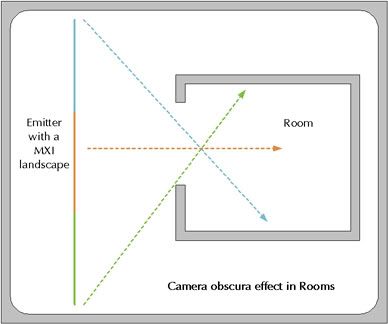



Comment