Hi,
I have a simple box filleted.
I unroll the surface I want to apply a texture on it.
did a printscreen, to get the proportion.
put this in photoshop.
mapped it in a correct way.
Now get into rhino once more. and trying to put it as it should be.
I cannot do it right.
I can scale move..etc on a planar surface, but a curved one...
here a picture of what I described. I think I tried a lot of ways...
thank you.

to finally texture something like this:

thank you very much.
Jean-Paul Paloux
I have a simple box filleted.
I unroll the surface I want to apply a texture on it.
did a printscreen, to get the proportion.
put this in photoshop.
mapped it in a correct way.
Now get into rhino once more. and trying to put it as it should be.
I cannot do it right.
I can scale move..etc on a planar surface, but a curved one...
here a picture of what I described. I think I tried a lot of ways...
thank you.

to finally texture something like this:

thank you very much.
Jean-Paul Paloux

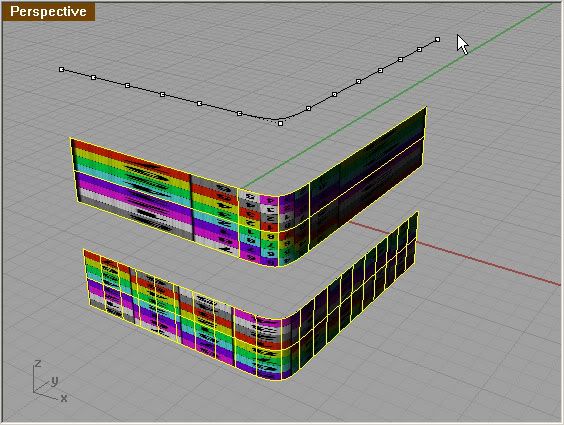




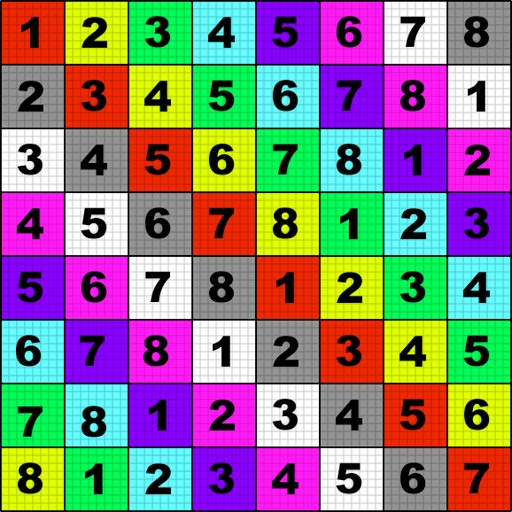
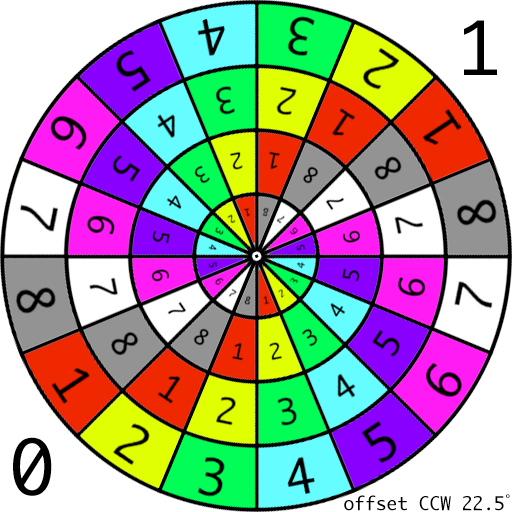
Comment