Hi,
here I have try to get an advanced spot light effect, like to see at small spotlights with reflector.
Here my solution.
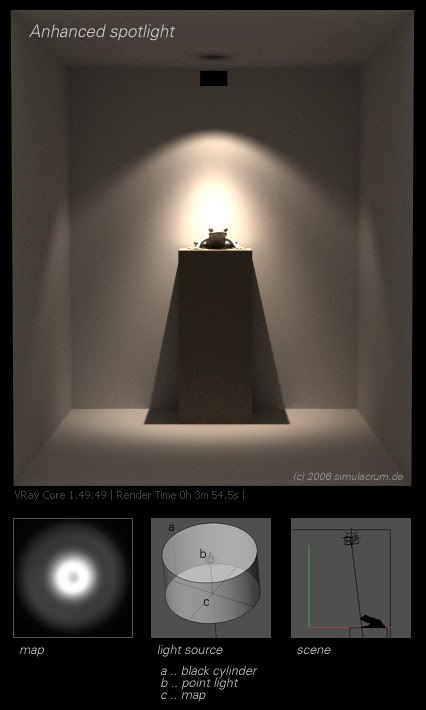
I use a point light with a transparency map in front (spot lights don't work right now).
Here the used light map.
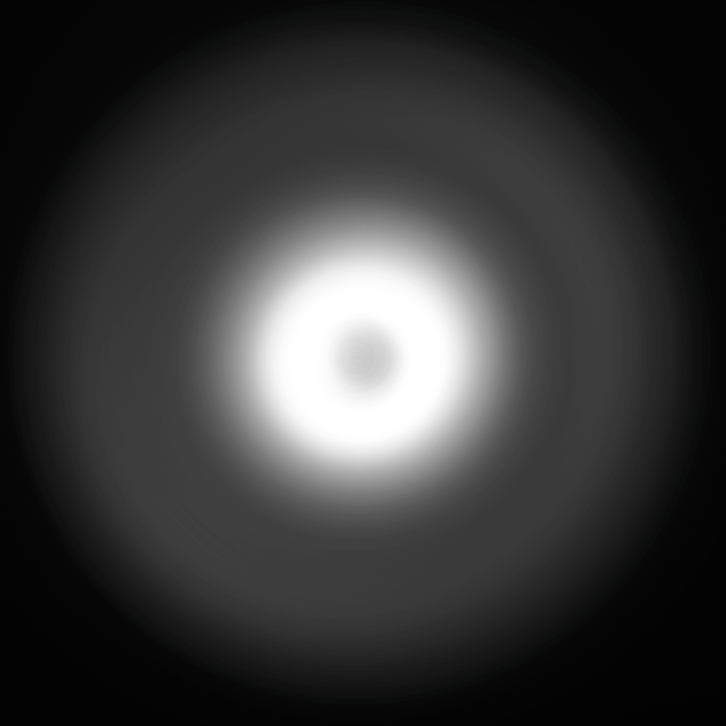
Important: use a full black housing for the lightsource, so you avoid to much indirect light from the light source and you get cleaner results. Also it is good to set a lightsource radius at 1 - it smooth the projected map and give light blured shadows.
Here the scene (without frog) and five light maps.
http://www.simulacrum.de/download/An..._Spotlight.rar
I have try to scale down the whole light construction, but the render times increase much. Maybe somebody find a solution.
Ciao Micha
here I have try to get an advanced spot light effect, like to see at small spotlights with reflector.
Here my solution.
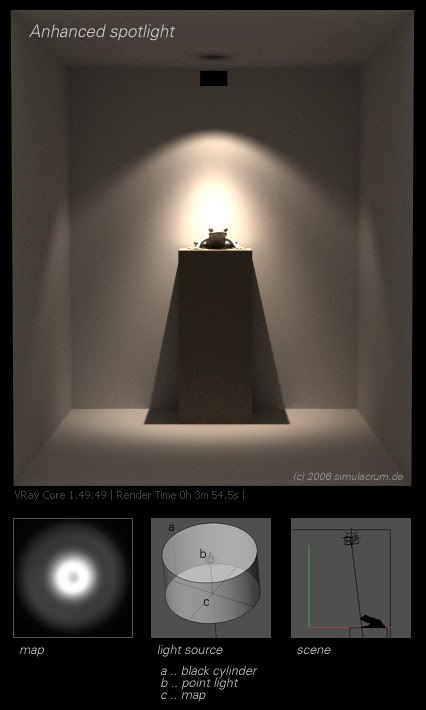
I use a point light with a transparency map in front (spot lights don't work right now).
Here the used light map.
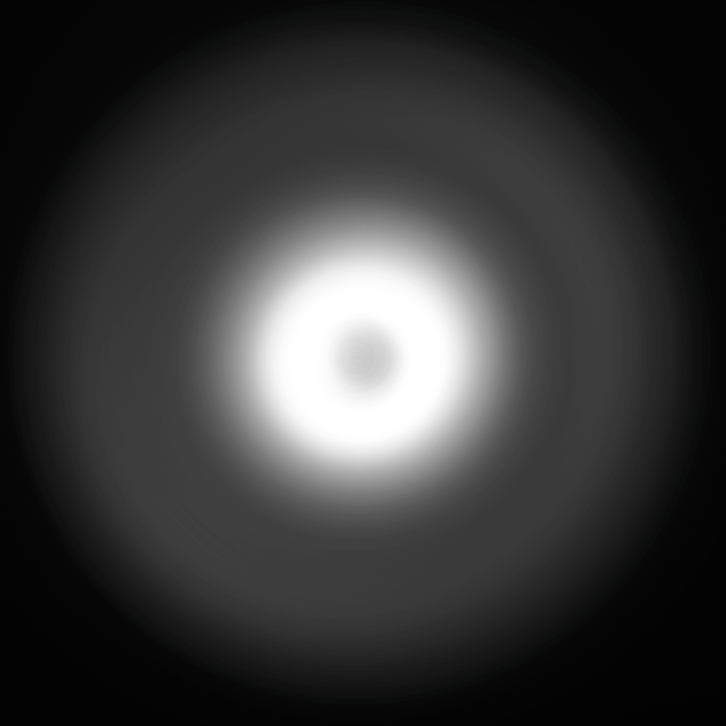
Important: use a full black housing for the lightsource, so you avoid to much indirect light from the light source and you get cleaner results. Also it is good to set a lightsource radius at 1 - it smooth the projected map and give light blured shadows.
Here the scene (without frog) and five light maps.
http://www.simulacrum.de/download/An..._Spotlight.rar
I have try to scale down the whole light construction, but the render times increase much. Maybe somebody find a solution.
Ciao Micha
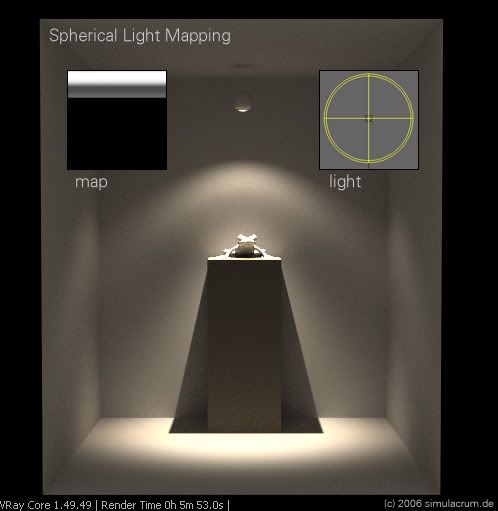


Comment