OK so what am I doing wrong??
I want to apply a map 'decal' of this Volvo logo onto this test surface. My settings are the same as lychar's shown above and I get this?? This should be a high gloss red sphere??! (with blue Volvo logo?)

I cannot help feeling that its got something to do with the import file type?? I've tried PNG (with transparent background)?? Am I right in thinking that the bitmap ONLY goes in the 'diffuse' colour map slot?? (no where eles?)
Any help would be most appreciated!!
Many thanks in advance
Magnatizerr
I want to apply a map 'decal' of this Volvo logo onto this test surface. My settings are the same as lychar's shown above and I get this?? This should be a high gloss red sphere??! (with blue Volvo logo?)

I cannot help feeling that its got something to do with the import file type?? I've tried PNG (with transparent background)?? Am I right in thinking that the bitmap ONLY goes in the 'diffuse' colour map slot?? (no where eles?)
Any help would be most appreciated!!
Many thanks in advance
Magnatizerr

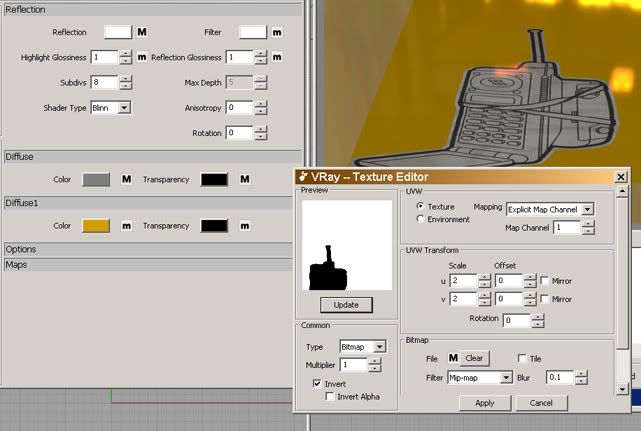




Comment