Hallo,
I try to find an easy workflow to get a rough surface ...
http://www.asgvis.com/phpBB2/viewtopic.php?t=697
... and have tested the usage of a single reflective layer. Some months befor I have done this test with Maxwell. I have not got the real roughness effect (moon), but it was possible to set up a rough reflection so that it looks like a diffuse surface without any difference. Here my Vray test: the rough metal in blinn mode looks very dark - to dark.
Image 1: comparsion of a white diffuse material vs. a rough reflection layer
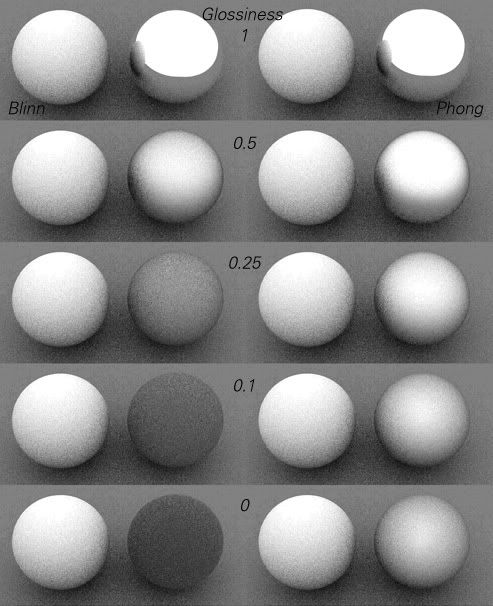
My experience from my exterior renderings is, that sometimes it help to get the right balance between background and GI env lighting, to set the background intensity at approx. 2.5x higher than the GI env.
The next image show a diffuse white amterial and a reflective (100%) layer material. The diffuse mat is lit by the GI env, the reflective mat by the background env. If I set the background at 2.5 and the GI env at 1, the materials looks approx. like the same.
Image 2: GI environment intensity 1 and background intensity 2.5
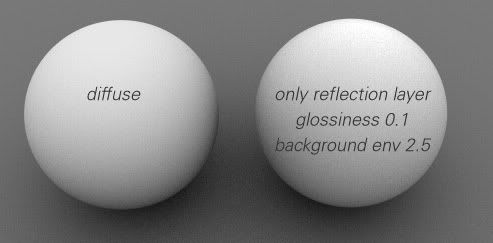
I have the feeling, there is a bug in Vray.
I try to find an easy workflow to get a rough surface ...
http://www.asgvis.com/phpBB2/viewtopic.php?t=697
... and have tested the usage of a single reflective layer. Some months befor I have done this test with Maxwell. I have not got the real roughness effect (moon), but it was possible to set up a rough reflection so that it looks like a diffuse surface without any difference. Here my Vray test: the rough metal in blinn mode looks very dark - to dark.
Image 1: comparsion of a white diffuse material vs. a rough reflection layer
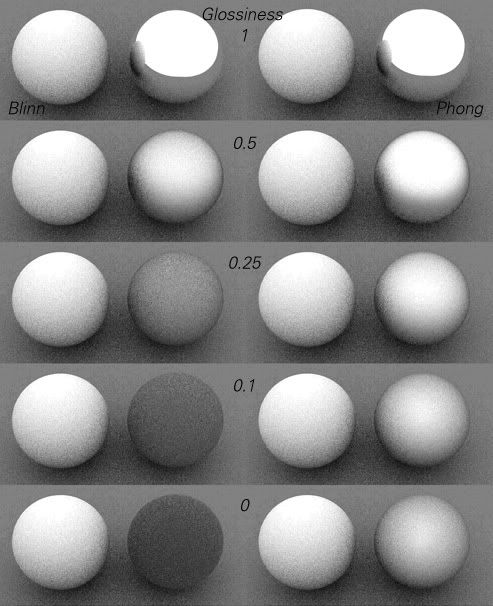
My experience from my exterior renderings is, that sometimes it help to get the right balance between background and GI env lighting, to set the background intensity at approx. 2.5x higher than the GI env.
The next image show a diffuse white amterial and a reflective (100%) layer material. The diffuse mat is lit by the GI env, the reflective mat by the background env. If I set the background at 2.5 and the GI env at 1, the materials looks approx. like the same.
Image 2: GI environment intensity 1 and background intensity 2.5
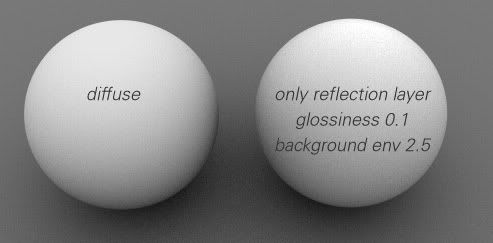
I have the feeling, there is a bug in Vray.
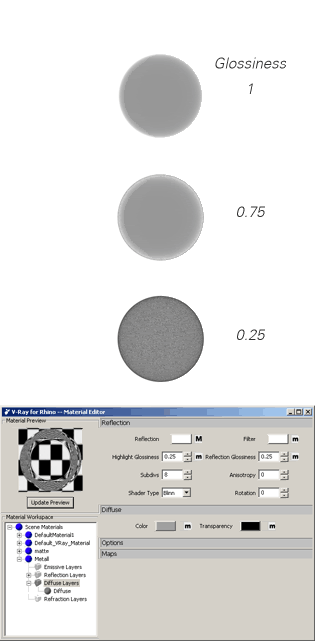

Comment