Fresnel reflection to dark?
Here I'm again with my fresnel problem. Today I have found an interesting effect.
But first an example photo of the effect I like to get. A black glass sphere in an outdoor environment - the heaven is good to see everywhere on the sphere.
image1

Here my new test rendering: left side standard glass with fresnel reflection. For me, the reflections are looking much to dark. The right side show the same material, but the IOR of the refract color of the fresnel reflection control is now 1. Looks more like my reference photo or?
image2
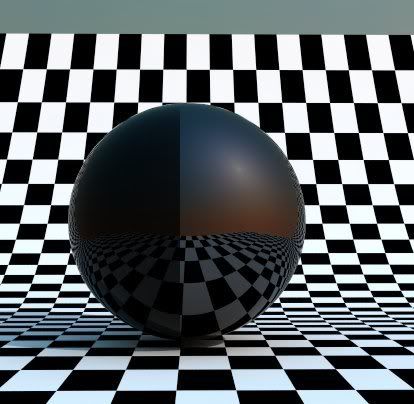
Could it be, that the glass reflections are so dark, because some options of VfR are internal wrong linked? Maybe a bug of VfR and not of Vray?
Here an example with visible refraction - the refraction IOR of the fresnel reflection is set at 1 and the IOR of the refraction layer is 1.55.
image3
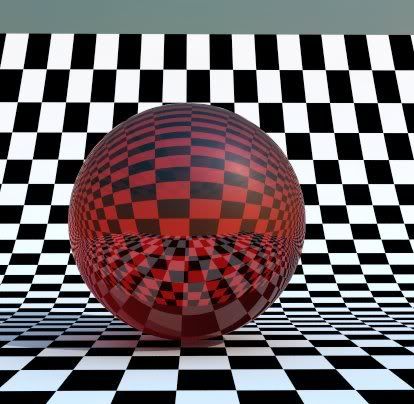
Now I'm very curious.
Greetings
Micha
Here I'm again with my fresnel problem. Today I have found an interesting effect.
But first an example photo of the effect I like to get. A black glass sphere in an outdoor environment - the heaven is good to see everywhere on the sphere.
image1

Here my new test rendering: left side standard glass with fresnel reflection. For me, the reflections are looking much to dark. The right side show the same material, but the IOR of the refract color of the fresnel reflection control is now 1. Looks more like my reference photo or?
image2
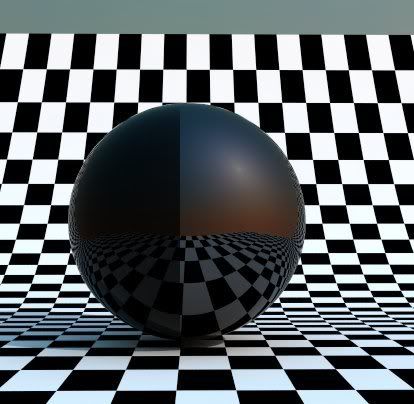
Could it be, that the glass reflections are so dark, because some options of VfR are internal wrong linked? Maybe a bug of VfR and not of Vray?
Here an example with visible refraction - the refraction IOR of the fresnel reflection is set at 1 and the IOR of the refraction layer is 1.55.
image3
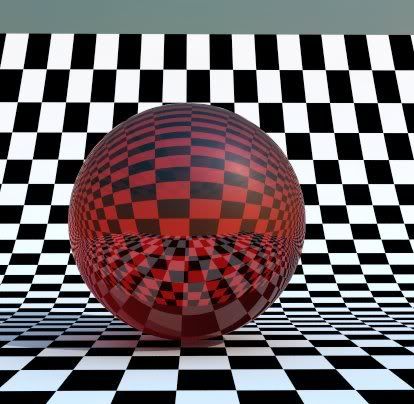
Now I'm very curious.
Greetings
Micha
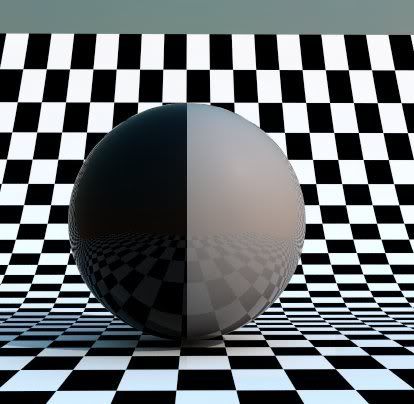



Comment