Just in case you ever wondered what the vertical shift number is about:
negative values tilt the image away from you (this means when a camera is pointing downward, you use negative values to get the verticals vertical again)
positive values tilt the image towards you (this means when a camera is pointing upward, you use positive values to get the verticals vertical again)
a shift value of 1 means a shift of 45 degrees (camera turned up 45 degrees). If you turn on the camera visibility and draw some lines, one from the camera to the target(1), one from the target to the projected camera point (2) and one from the projected camera point to the camera (3), you get a triangle. Now divide the length of line (3) by the length of line(2) and there you have it: the exact number to get your verticals vertical.
(somehow I have the feeling that this should be a very easy thing to automate)
negative values tilt the image away from you (this means when a camera is pointing downward, you use negative values to get the verticals vertical again)
positive values tilt the image towards you (this means when a camera is pointing upward, you use positive values to get the verticals vertical again)
a shift value of 1 means a shift of 45 degrees (camera turned up 45 degrees). If you turn on the camera visibility and draw some lines, one from the camera to the target(1), one from the target to the projected camera point (2) and one from the projected camera point to the camera (3), you get a triangle. Now divide the length of line (3) by the length of line(2) and there you have it: the exact number to get your verticals vertical.
(somehow I have the feeling that this should be a very easy thing to automate)

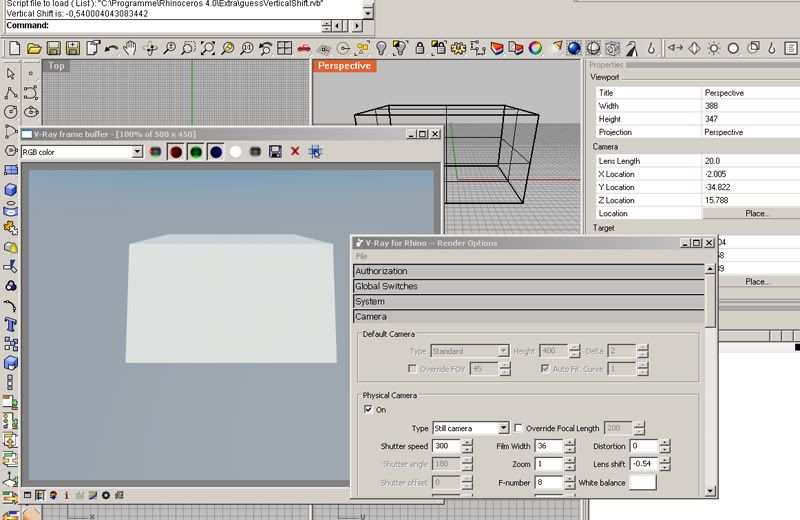

Comment