hello all,
i am having some issues rendering glass. the environment is very basic. the only thing in the background is a background that curves into the floor.
-GI is turned on, white
-white background
-white backdrop
below is the first render with no added lights, just GI. i am trying to remove the shadows.
so then i try to add a light behind the object to counteract the shadow but it clearly does not help.
can anyone tell me how to deal with this?
also, is it true that to render glass properly, your model has to have fillets around all the edges? i was told that having non-treated / sharp edges will not give you proper glass renders.
NO ADDED LIGHTS, JUST GI:

WITH 1 rectangle light added to try remove shadow:
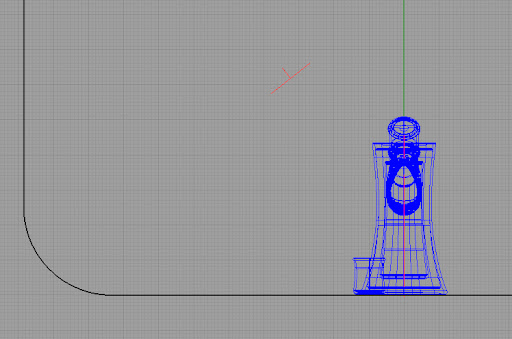

i am having some issues rendering glass. the environment is very basic. the only thing in the background is a background that curves into the floor.
-GI is turned on, white
-white background
-white backdrop
below is the first render with no added lights, just GI. i am trying to remove the shadows.
so then i try to add a light behind the object to counteract the shadow but it clearly does not help.
can anyone tell me how to deal with this?
also, is it true that to render glass properly, your model has to have fillets around all the edges? i was told that having non-treated / sharp edges will not give you proper glass renders.
NO ADDED LIGHTS, JUST GI:

WITH 1 rectangle light added to try remove shadow:
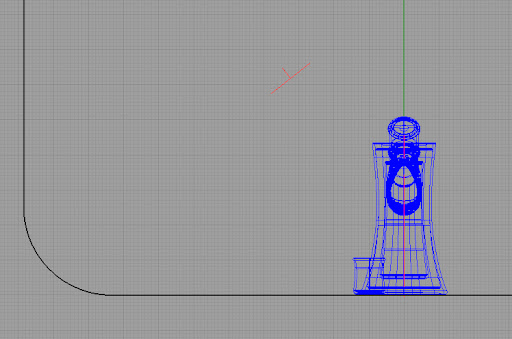


Comment