Dear Forum,
I'm looking for suggestions on how to improve this rendering.
1) The back wall with the logo is supposed to be stretched fabric, white.
2) The inside and outside banding is supposed to be matte aluminum
3) Flooring is supposed to be carpet
4) River rock (tiled) is inside the wood frame
5) The white banding on the front is supposed to be back-lit.
In my opinion, I should have more color separation between the aluminum and white fabric. I have a light in the roof but it doesn't seem to illuminate the interior very well; is this the photo-realism of Vray? Simple structure, but seems flat.
I would love some direction as to improve on this. Been rendering with Vray for a while now and seem like I can't close to anything I've seen here. Of course, my industry is time sensitive so I don't always have a lot of time. But still, I should be able to make better renderings than this.

I'm looking for suggestions on how to improve this rendering.
1) The back wall with the logo is supposed to be stretched fabric, white.
2) The inside and outside banding is supposed to be matte aluminum
3) Flooring is supposed to be carpet
4) River rock (tiled) is inside the wood frame
5) The white banding on the front is supposed to be back-lit.
In my opinion, I should have more color separation between the aluminum and white fabric. I have a light in the roof but it doesn't seem to illuminate the interior very well; is this the photo-realism of Vray? Simple structure, but seems flat.
I would love some direction as to improve on this. Been rendering with Vray for a while now and seem like I can't close to anything I've seen here. Of course, my industry is time sensitive so I don't always have a lot of time. But still, I should be able to make better renderings than this.



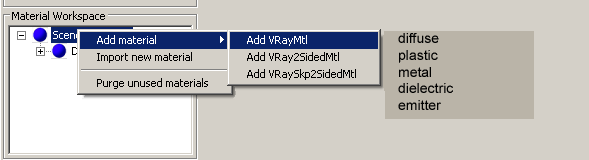
Comment