I am trying to apply a "box" map to multiple surfaces. I have tried to join the surfaces and group them. Every time, my mapping coordinates treat the multiple surfaces as individual objects.
How can I apply a map to multiple surfaces and have the outcome look like one properly mapped object?
Regards,
Bill
How can I apply a map to multiple surfaces and have the outcome look like one properly mapped object?
Regards,
Bill
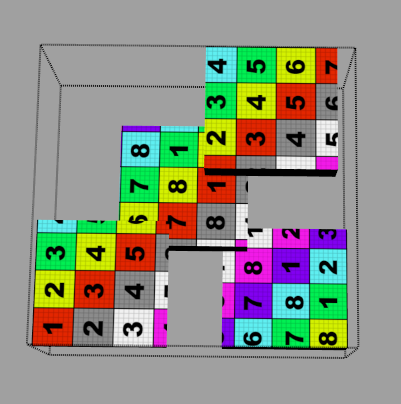
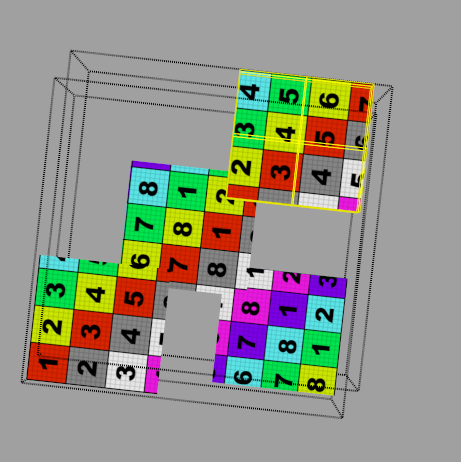
Comment