Re: depth of field controlling horizon
Hey Andy - I can't get any response out of film width at all (and one of your images seems to be missing? so i'm not even sure what i should see, but there is no change to the FOV)
here is one with film width 36:
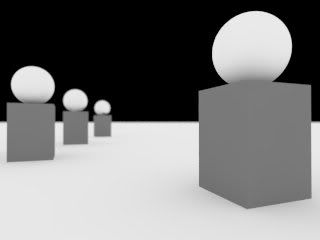
and here's the same with film width set to 3600:
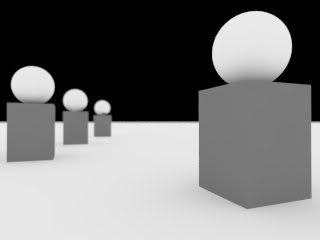
everything else is the same:
shutter speed: 100
f-number: 2
ISO: 100
DOF focal distance: 35
units are in inches. center of nearest object is 35 inches, center of farthest is 166 inches. pedestals are 10x10x14 high, spheres are 10 inch diameter.
settings:
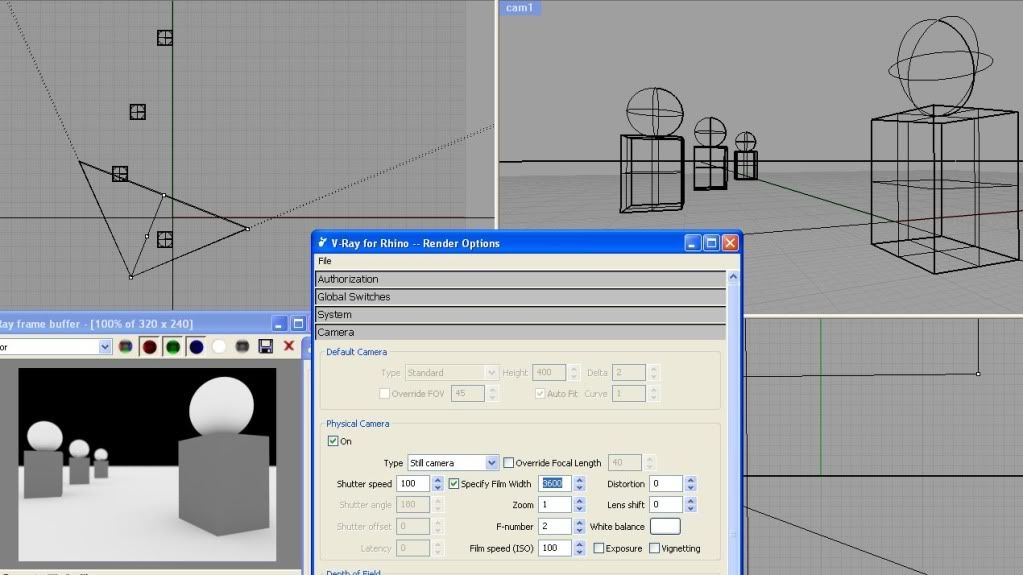
what does film width actually do? can't find any docs on this anywhere.
thanks!
Hey Andy - I can't get any response out of film width at all (and one of your images seems to be missing? so i'm not even sure what i should see, but there is no change to the FOV)
here is one with film width 36:
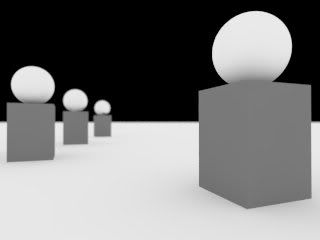
and here's the same with film width set to 3600:
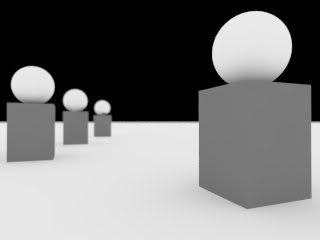
everything else is the same:
shutter speed: 100
f-number: 2
ISO: 100
DOF focal distance: 35
units are in inches. center of nearest object is 35 inches, center of farthest is 166 inches. pedestals are 10x10x14 high, spheres are 10 inch diameter.
settings:
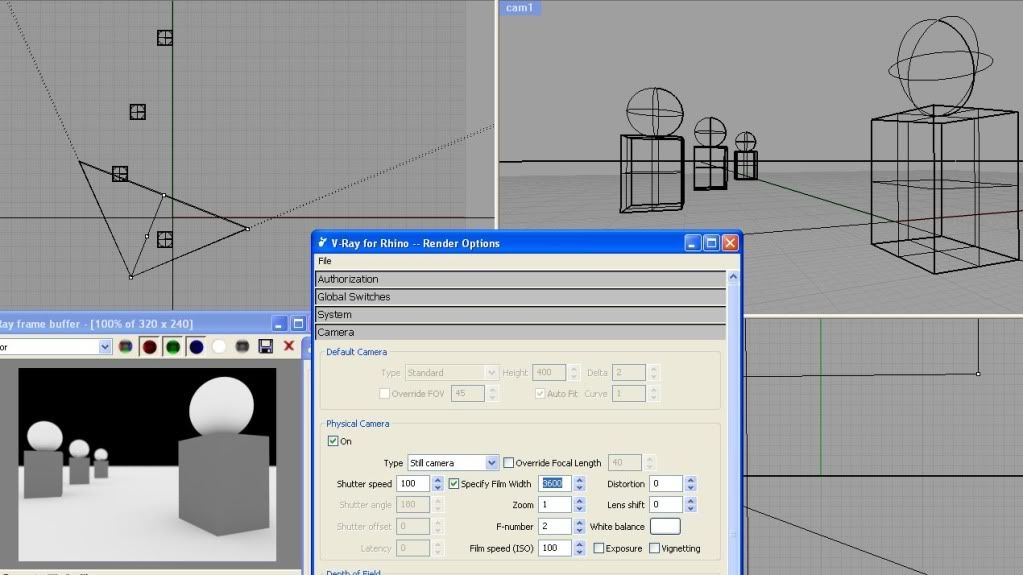
what does film width actually do? can't find any docs on this anywhere.
thanks!

Comment