I can not figure out how to get reflections in my wood materials. I'm using VfR 01.05.29 and Arroway textures.
The realize the quality is low in the first picture, but when I up the setting for high quality, I still do not get reflections. I'm using hugh rectangular lighting and when I up the intensity, it will just wash out.
The second screen shot is showing that in the reflection "white box", M is set to Fresnel. In the Fresnel Color M box, its set to a Arroway reflection map.
The Highlight Glossiness M is set with the same Arroway reflection map. The Reflection Glossiness M is also set to the Arroway reflection map.
The Diffuse Color M (3rd screen shot) is set to the Arroway color map.
I've tried setting the Reflection "white box" M to the Arroway Reflection map (versus the Fresnel setting), but that makes the desk top all "silver" or washed out.
I've changed every setting (one at a time) and I can't get reflections in the desk top.
Just don't know what else to do.
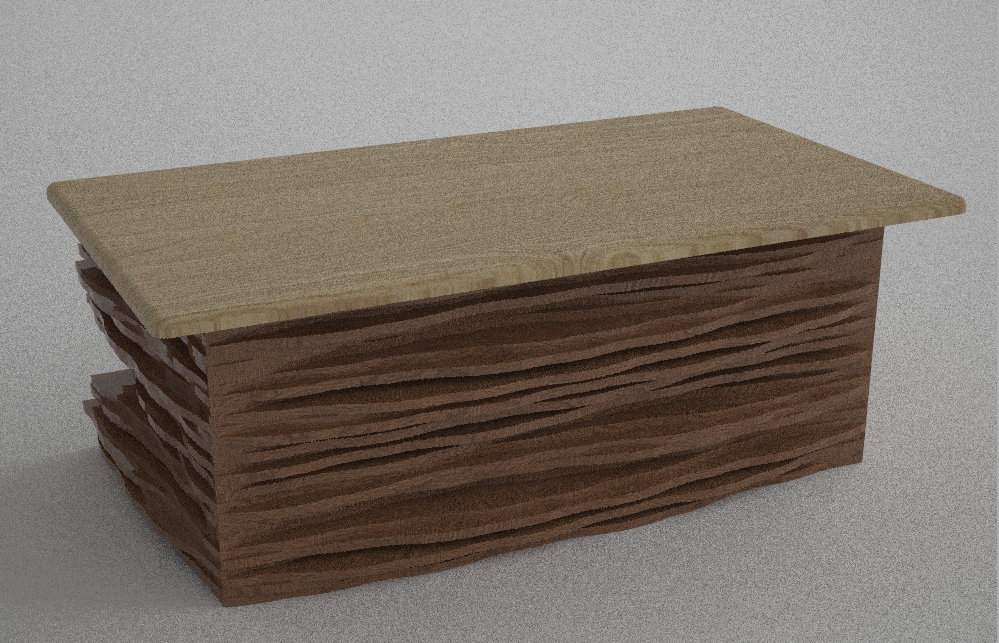
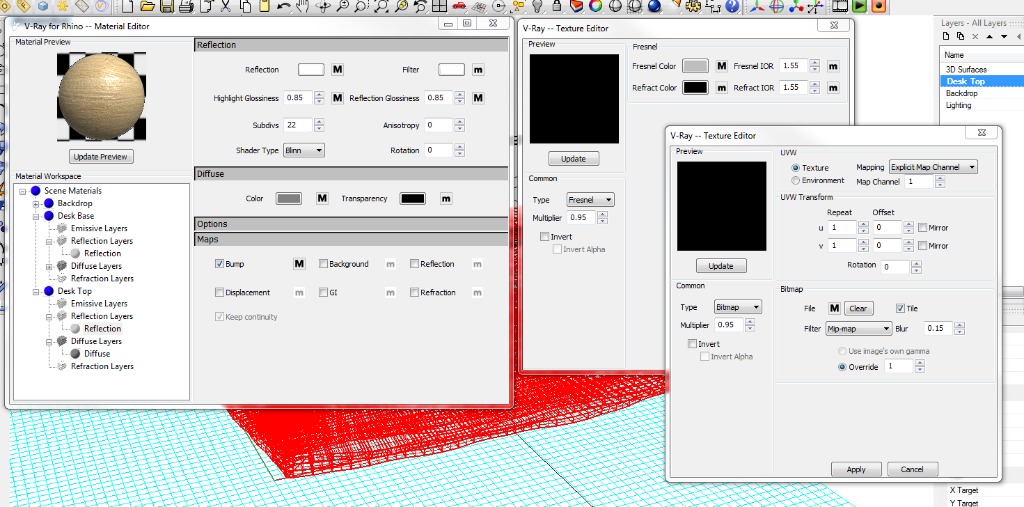
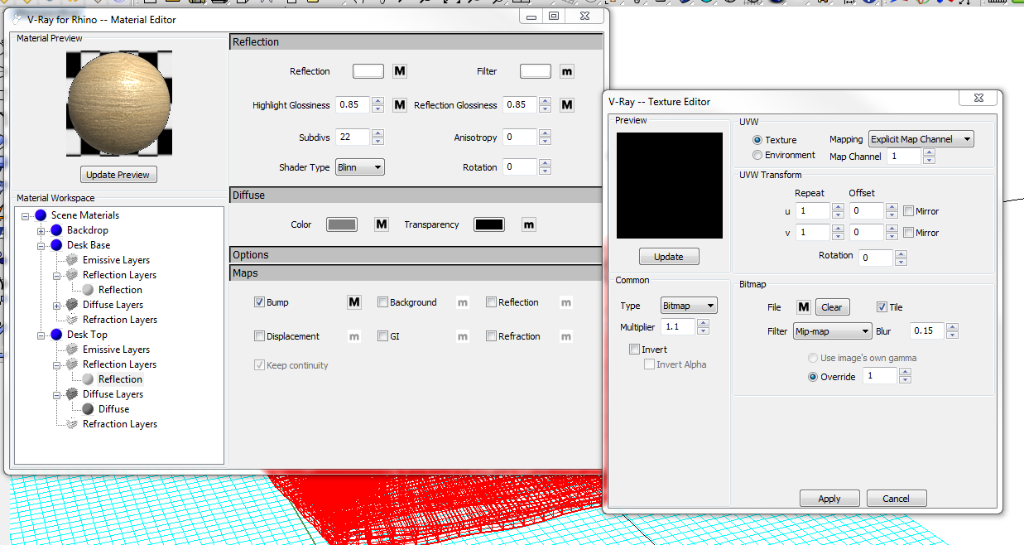
The realize the quality is low in the first picture, but when I up the setting for high quality, I still do not get reflections. I'm using hugh rectangular lighting and when I up the intensity, it will just wash out.
The second screen shot is showing that in the reflection "white box", M is set to Fresnel. In the Fresnel Color M box, its set to a Arroway reflection map.
The Highlight Glossiness M is set with the same Arroway reflection map. The Reflection Glossiness M is also set to the Arroway reflection map.
The Diffuse Color M (3rd screen shot) is set to the Arroway color map.
I've tried setting the Reflection "white box" M to the Arroway Reflection map (versus the Fresnel setting), but that makes the desk top all "silver" or washed out.
I've changed every setting (one at a time) and I can't get reflections in the desk top.
Just don't know what else to do.
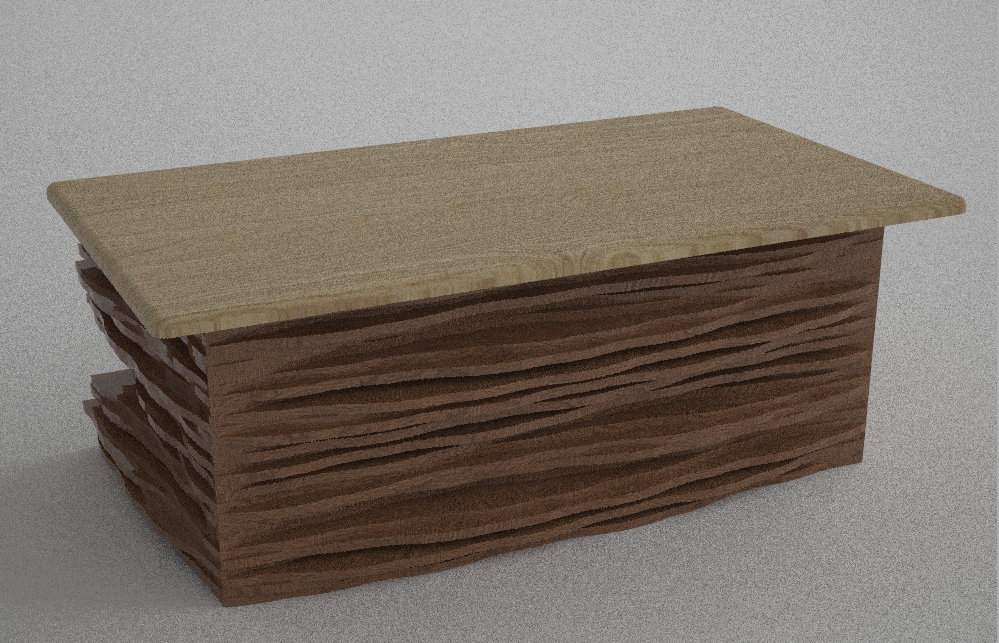
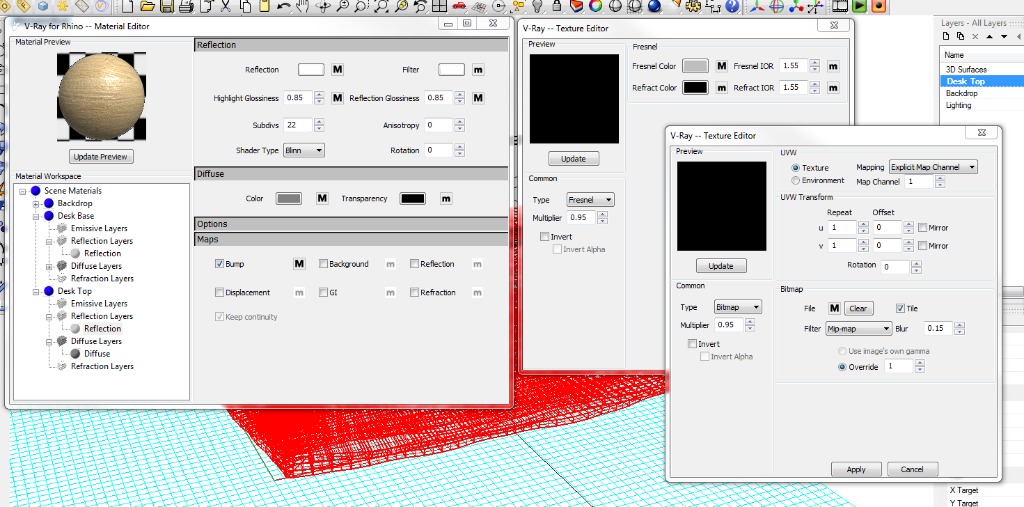
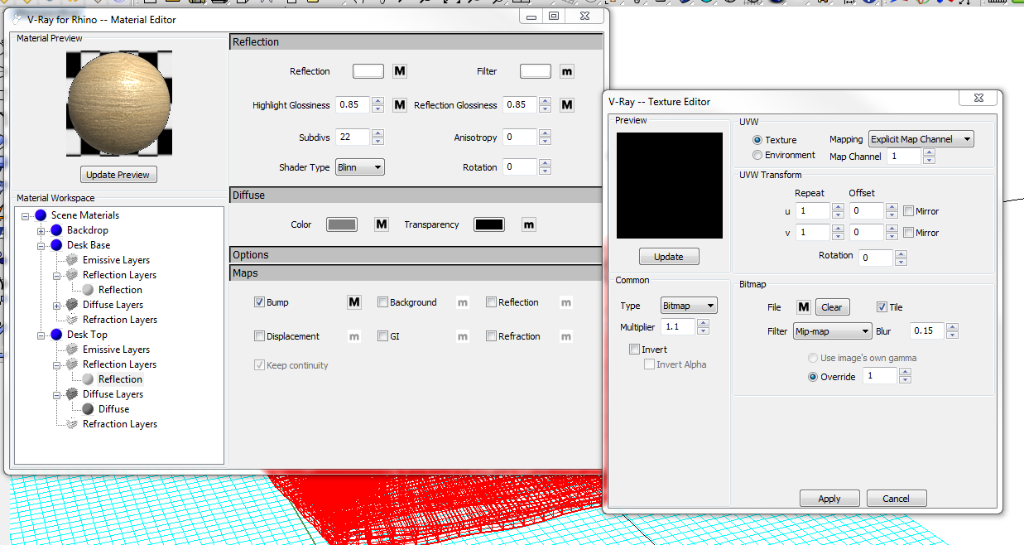
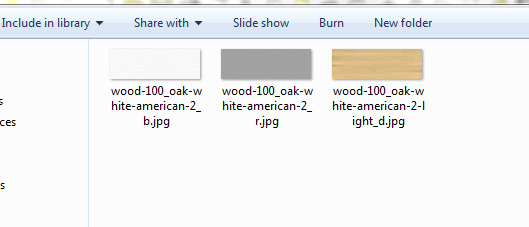
Comment