Happen to me a strange thing... I'm try out use Rhino 4 + Vray(demo) in a Win7 64 bit (need more RAM), and the instal work fine, but when I do a "test" render the IESlight don't appear in the image!!! Did I have to do some plug-in instal for IES works? Or is something to do with graphic board (NVIDIA QUADRO) don't render the IES light!
Do someone know what could be the problem? Do I'm missing something?
Best
Do someone know what could be the problem? Do I'm missing something?
Best
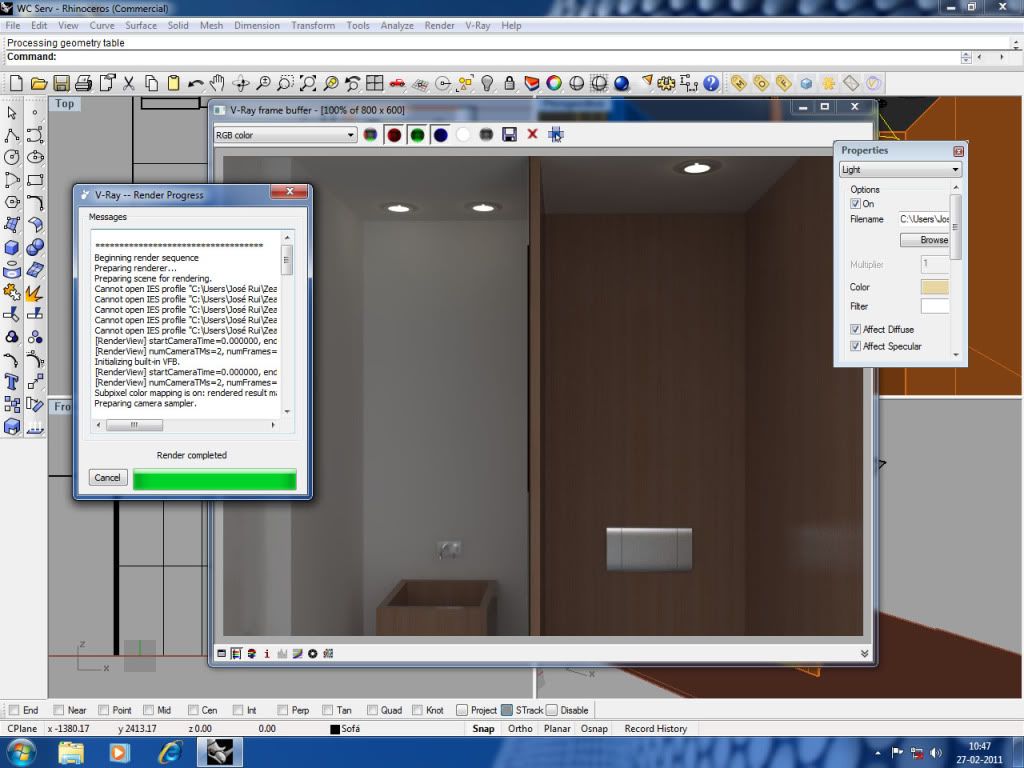


Comment