Okay guys, this is the most annoying bug I have ever encountered.
I wanted to make a light that shines red, so I made an emissive layer that emits red and applied it to the light and it worked.
Afterwards, I went to make another red light in the same model, applied to it the same material that I applied to the other light, but the new one doesnt work. It just gets no shadows cast on it, like a light, but doesn't emit light on the objects surrounding it, unlike a light and unlike the other, earlier one, which did work correctly.
What's even more annoying, is that to see if this is a light setting error, I increased the intensity of the red light to 15k.
I placed the new light on top of the old, working light, to compare between them.
Here's the difference (new one on top, old one on bottom, crappy render settings):
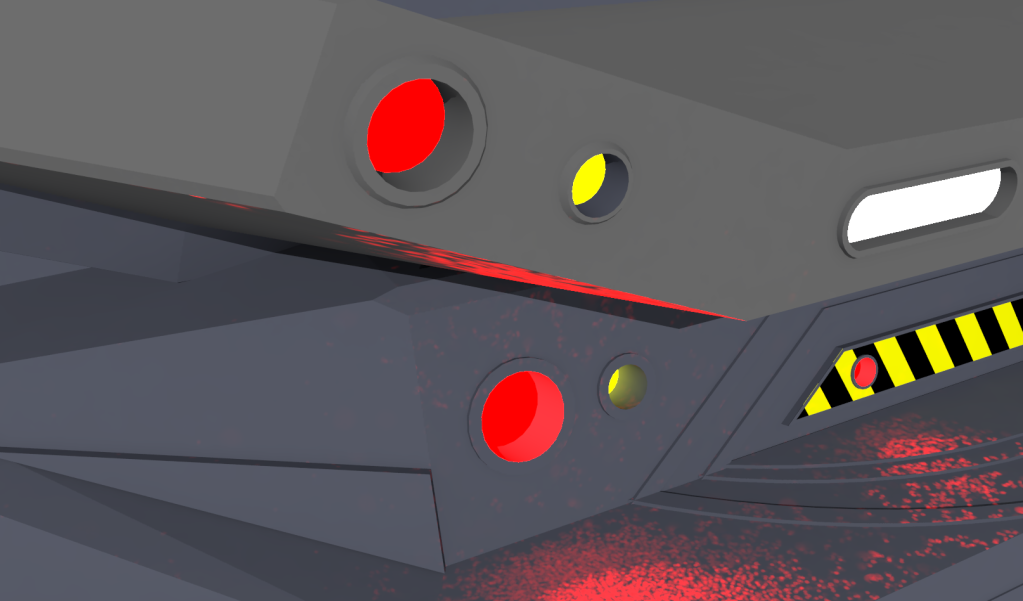
Notice how the top light doesn't emit light on the cilinder around it, even though it's intensity is 15000, and bottom one blasts everything with redness. Including the cilinder arround it.
Also, all new emissive materials I make and apply to faces DO NOT WORK except for the ones I made yesterday (File has been saved and closed since then).
So I thought maybe it was a corrupt save file, so I ctrl+C'd the entire model onto a new file and guess what? NO CHANGE.
It's like the thing's trying to annoy me on purpose! It just won't work! and this has been happening to me ALOT. Check it out - even the yellow top light and the white light over there don't work. They receive no shadow, but cast no light.
What the hell is going on?
Try to reply in less than a week please.
I wanted to make a light that shines red, so I made an emissive layer that emits red and applied it to the light and it worked.
Afterwards, I went to make another red light in the same model, applied to it the same material that I applied to the other light, but the new one doesnt work. It just gets no shadows cast on it, like a light, but doesn't emit light on the objects surrounding it, unlike a light and unlike the other, earlier one, which did work correctly.
What's even more annoying, is that to see if this is a light setting error, I increased the intensity of the red light to 15k.
I placed the new light on top of the old, working light, to compare between them.
Here's the difference (new one on top, old one on bottom, crappy render settings):
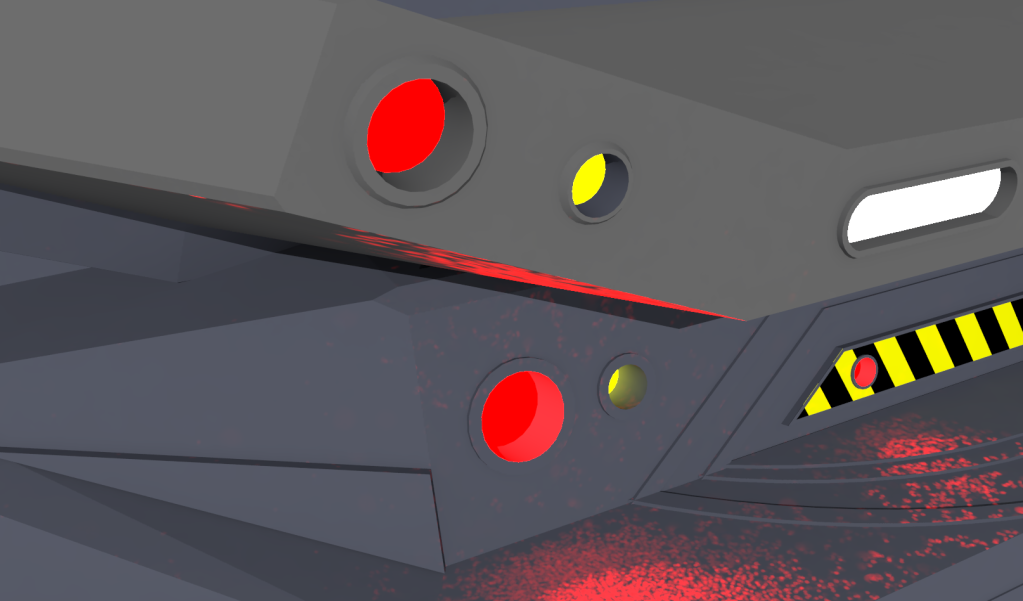
Notice how the top light doesn't emit light on the cilinder around it, even though it's intensity is 15000, and bottom one blasts everything with redness. Including the cilinder arround it.
Also, all new emissive materials I make and apply to faces DO NOT WORK except for the ones I made yesterday (File has been saved and closed since then).
So I thought maybe it was a corrupt save file, so I ctrl+C'd the entire model onto a new file and guess what? NO CHANGE.
It's like the thing's trying to annoy me on purpose! It just won't work! and this has been happening to me ALOT. Check it out - even the yellow top light and the white light over there don't work. They receive no shadow, but cast no light.
What the hell is going on?
Try to reply in less than a week please.
Comment