Hi
Last week I upgraded to SU8 and Vray 1.49.01
Ive noticed that after a render error pops up.
I save the file, close it down.
When I reopen it. Some of the material layers have disappeared.
This has happened on 2 different models.
Last week I upgraded to SU8 and Vray 1.49.01
Ive noticed that after a render error pops up.
I save the file, close it down.
When I reopen it. Some of the material layers have disappeared.
This has happened on 2 different models.
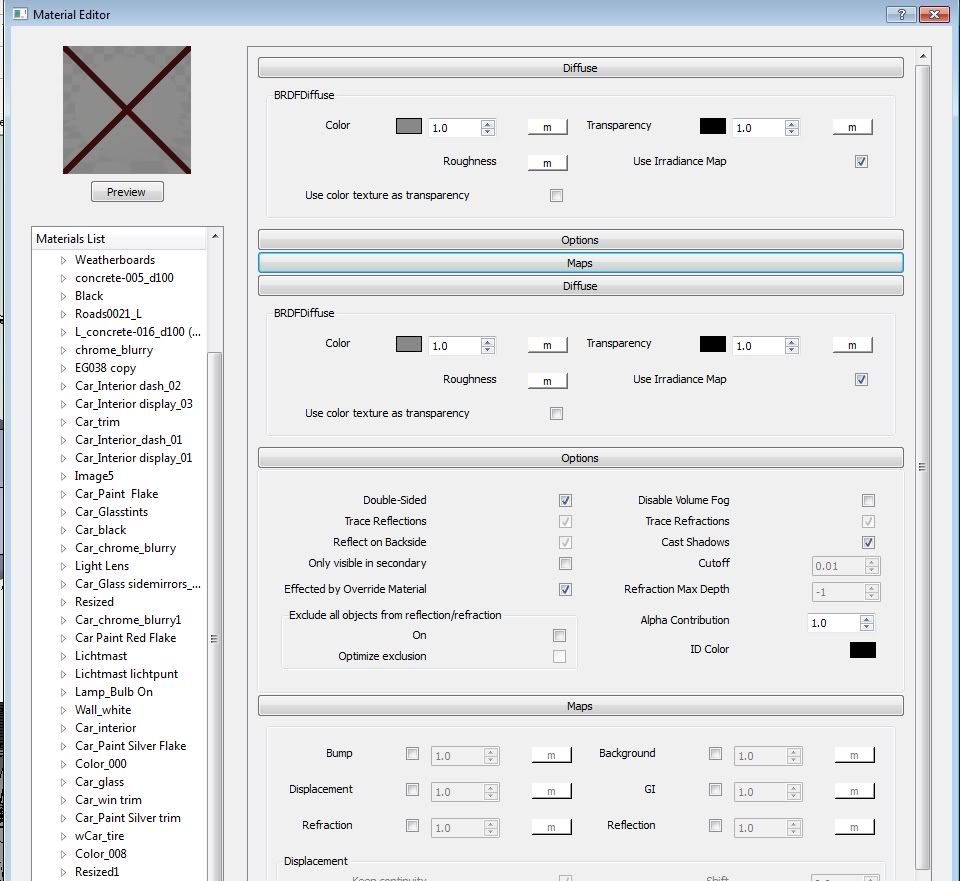
 and its really annoying for every day work .... hey ASGVIS, change this chaos in last beta build. How long will we wait ?
and its really annoying for every day work .... hey ASGVIS, change this chaos in last beta build. How long will we wait ?
Comment