hi to all of ya.
ive noticed some of our fellows here needs help in proper uploading,inserting images.
so i somewhat made a little tut.
1. upload your images to your uploading site..here its FLICKER.
2. in firefox, right click uploaded image and copy url.
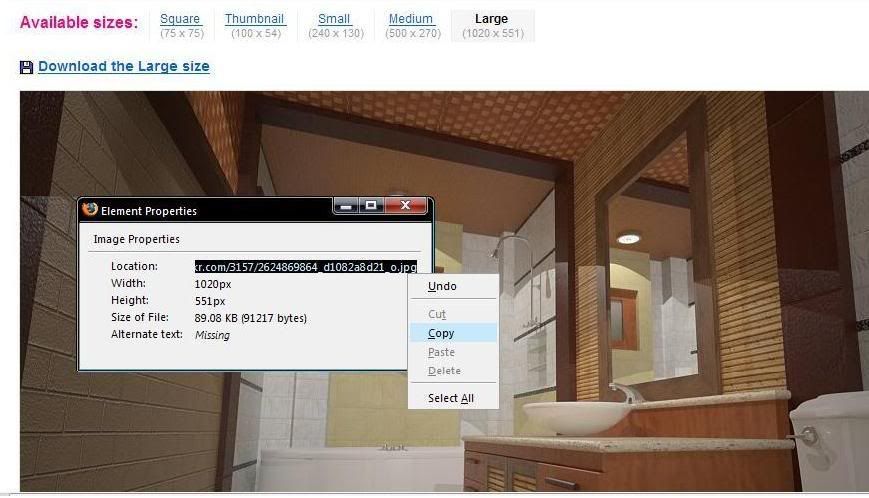
3. insert image by clicking the insert image button and pasting the url in between the 2<img>..
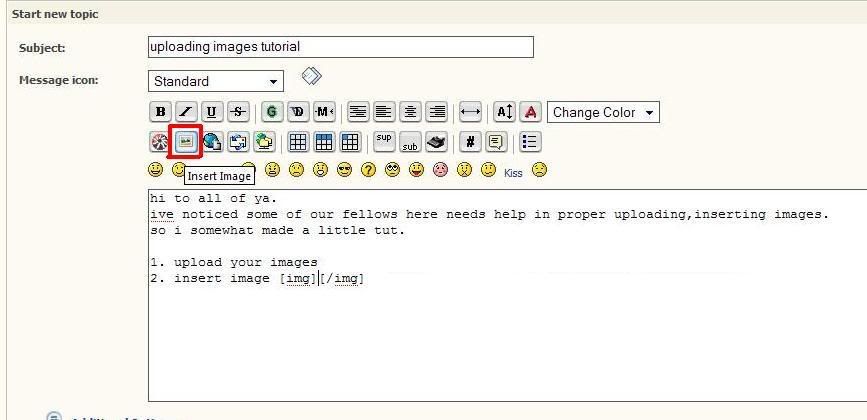

4. thats it.
PHOTOBUCKET
its much easier in photobucket.
1. copy the image code and paste directly here.

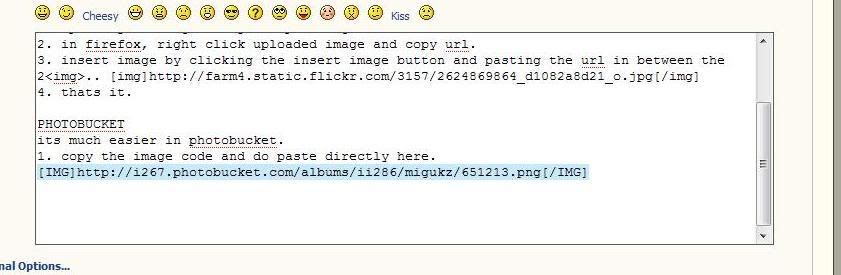

thats it. do a few preview and ur done.
i hope this help everyone..heheh,guess the tut is way too clear..
so everyone could post with a great image right through our face..hehehe..
goodluck everyone.
/MIGZ
ive noticed some of our fellows here needs help in proper uploading,inserting images.
so i somewhat made a little tut.
1. upload your images to your uploading site..here its FLICKER.
2. in firefox, right click uploaded image and copy url.
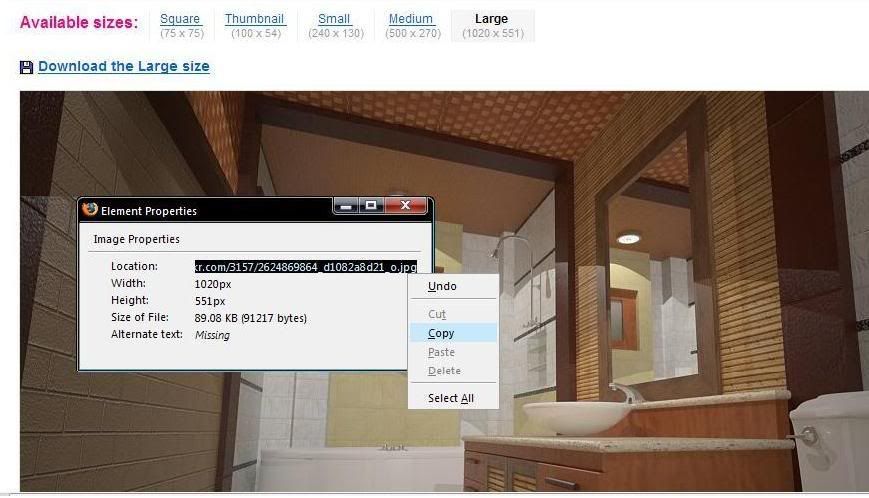
3. insert image by clicking the insert image button and pasting the url in between the 2<img>..
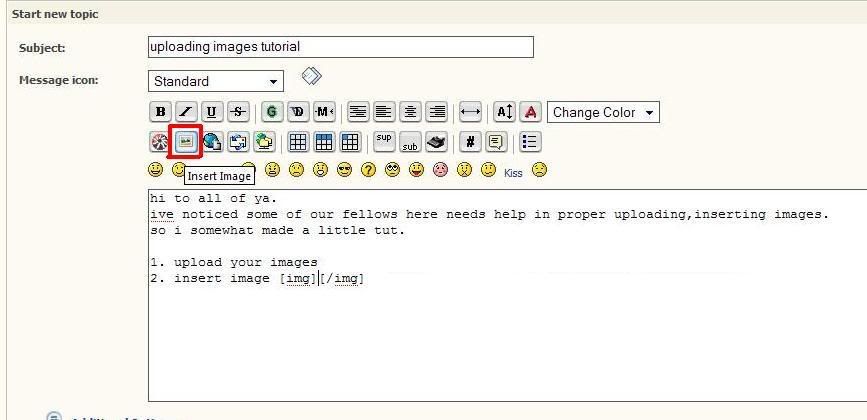

4. thats it.
PHOTOBUCKET
its much easier in photobucket.
1. copy the image code and paste directly here.

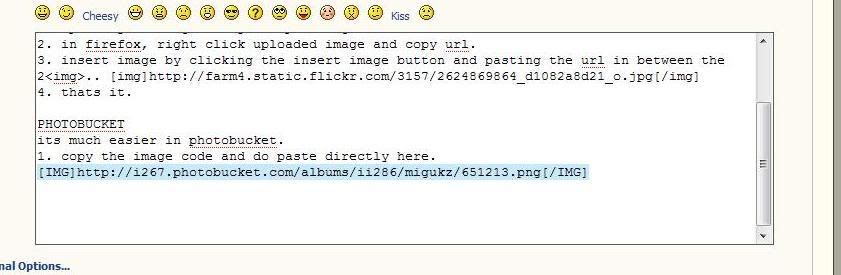

thats it. do a few preview and ur done.
i hope this help everyone..heheh,guess the tut is way too clear..

so everyone could post with a great image right through our face..hehehe..
goodluck everyone.
/MIGZ