hi, i have another problem. When i apply the fireplace texture in sketchup, it looks fine inside sketchup (like in the first picture) but when i render it, it comes out as a single shade (the second picture). the rug on the floor, the wood floors and the walls are all textures that have been applied the same way. this isn't the first time this has happened to me. there are no materials applied from vray, all i did was just a render and thats it. hmmm... anyone? thanks in advance...
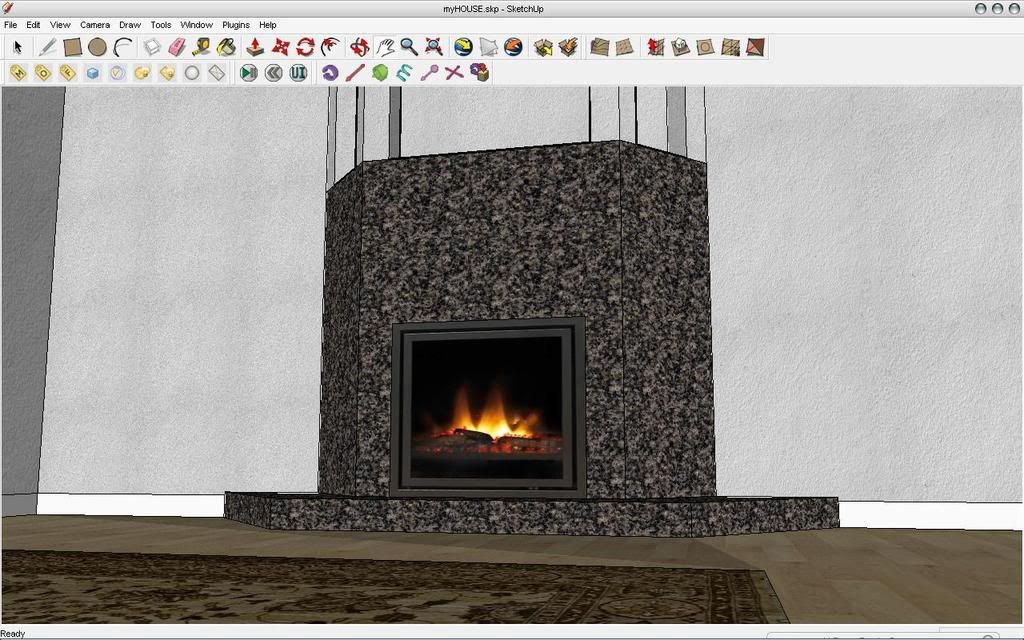

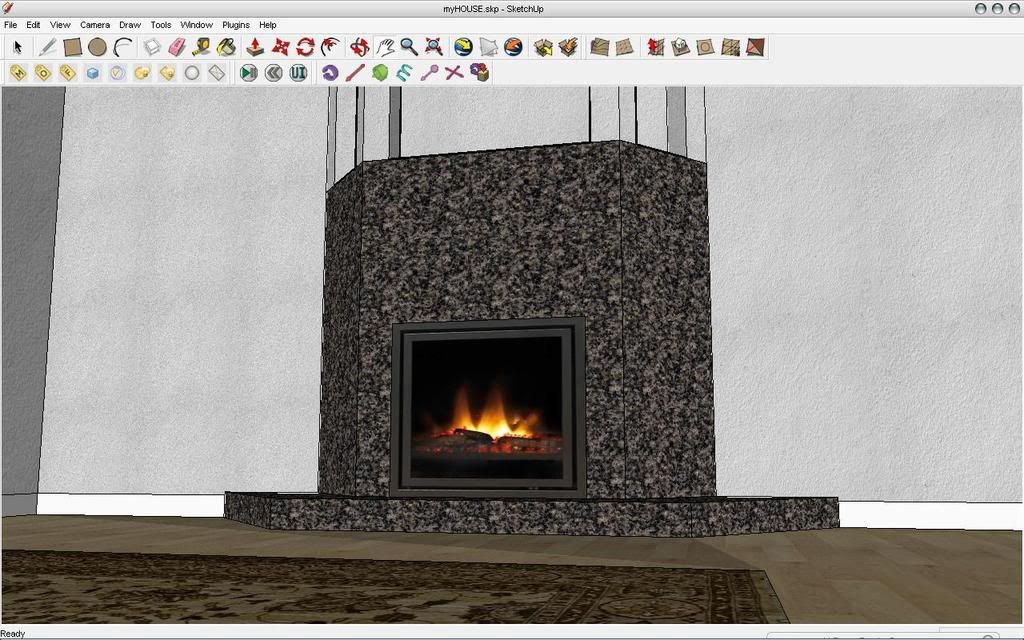




Comment