I have been meaning to start a thread about this, because I know there are many people that use this workflow at times, and newer projects I am working on are making me think that I will have to incorporate it into my workflow. So this is for anyone that would like to contribute to a conversation about the proper steps you should take for being able to model in SU then exporting/importing in to 3ds max and rendering with vray. Some examples of things we could cover and that I personally want to know is how does 3ds max handle SU groups v.s. components? And we could mention certain things that we know should be avoided in SU to make models more functional in 3ds max/vray. I hope this does not come off the wrong considering I am posting in a SU/vray forum, but we all know several of the limitations that SU has (,polygons,vegetion, animation...to name a few). Some of the things I am working on are just causing me to look more & more into 3ds max, but I dont think I will be able to manage doing most of modeling outside of SU, because it is just too fast & intuitive for me. So I envision using all the three tools. Is there anyone out there that has attempted this that would advise against it? I just want to see what people think and be able to contribute as well.
Announcement
Collapse
No announcement yet.
A Sketchup to 3ds max & Vray discussion
Collapse
X
-
Re: A Sketchup to 3ds max & Vray discussion
we use this workflow in our office, all modeling done in SU then moved to max for rendering, it is possible to texture in SU first but be sure to use thom thom's mirror UV as max smudges the texture if its not on both faces, or just give each separate material a unique diffuse colour.
max wont read your groups and components unless you use a separate 3rd party app called Polytrans for Max, which will preserve groups and components (instances) when coming into max.
we typically just import and "attach" all similar materials and max can handle hi poly but doesnt like lots of separate objects (wierd) where sketchup doesnt mind so much.
important thing to remember, and one that alot of people miss, is on export make sure that NOTHING is ticked (enabled) in the export options window, otherwise u start getting strange sorcery in max where u need to weld all vertices and what not, and export via materials.
... and one last thing, to get a "perfect" mesh in max from Sketchups dog poop geometry, especially where you have soft edges coming from su, max usually shades them badly, making one think there is something wrong with the geometry:In the command panel > go into sub object mode > select all polygons > scroll right to the bottom of the list and clear/remove all shading on that silly number shading table thing, then below that click on autoshade, et voila !! was very happy when i discovered this.
-
Re: A Sketchup to 3ds max & Vray discussion
wow! 2 beers for the thread starter.. i would like to hear comments from SU to max work flow users... i also find this tutorial before, by Nguyen Tran Huy Vu..
http://sketchupartists.wordpress.com...bahamas-villa/
i have questions in mind:
1. does it really take time to export SU to Max? for example a 16mb file SU.. computer is a q6600, 512mb 8600gt graphic card 2gb mem, windows xp 32 bit......
2. is there any factors affecting the time of exporting to max?
thanks in advance... ;D
Comment
-
Re: A Sketchup to 3ds max & Vray discussion
+1 (I'll throw in a beer as well).
We just purchased VrayforSU in the office which is nice for design purposes, but at the same time we feel it is limited for final works (limited light setup, animation, high poly models etc...) so we are very interested in a Sketchup to Vray for 3dsMAx workflow.
I saw some general tutorials about it, but the specific tips like FreeAgent provides are worth gold.
Interesting thread
Comment
-
Re: A Sketchup to 3ds max & Vray discussion
"In the command panel > go into sub object mode > select all polygons > scroll right to the bottom of the list and clear/remove all shading on that silly number shading table thing, then below that click on autoshade, et voila !! was very happy when i discovered this."
free agent i can not get this to work... i tried to export a simple cylinder from sketchup then import to max.. the cylinder looks blocky in max but in sketchup it seems very smooth.. youre right max shades them badly... how can i make it look smooth?...its my main problem in skp to max...can you clear it to me what parameters should i touch in the command panel. what did you mean the "silly number shading table thing" and i cant see the "autoshade"..sorry for my ignorance.
Comment
-
Re: A Sketchup to 3ds max & Vray discussion
Yeah agreed biebel...its those little tidbits of information like freeagent just gave that are always hard to find in other places. And freeagent, thank you for getting the conversation really going. That is all great and useful information. One of the biggest things that concerns me about going from SU to max is the process of mapping the materials. We know SU has definite limitations with mapping, but you cant deny how simple it is to apply a material with the paint bucket to a single face. Correct me if I am wrong, but it seems like you are better off attempting to group things for working within max so that you can apply materials to whole objects as opposed to just faces. I know you can do individual faces, and sometimes that is what you have to do, but that definately seems like more of a process in max than SU...right? Would anyone recommend trying to use SU materials or do all of that within max? One thing that I do know is that there is much larger library available through various sites for max materials than SU ones. Again, thanks to all for your contributions to this thread....I think it will really help a lot of people out.
Comment
-
Re: A Sketchup to 3ds max & Vray discussion
thats ok onicre pictures are more fun anyway... yes the shading info doesnt always come across too well into max, when u import the cylinder u'll see it as an "editable mesh" in the command panel on the right (under the modify tab), select polygon (or element) then select all faces so they highlight red, the right on the bottom of that panel (you have to scroll down) you see a table called "shading groups" you'll see some of them are blank, that is the shading already applied to the mesh, click on clear all, then u can specify the angle of shading, 45 should be fine in most cases.Originally posted by oncire...
free agent i can not get this to work... i tried to export a simple cylinder from sketchup then import to max.. the cylinder looks blocky in max but in sketchup it seems very smooth.. youre right max shades them badly... how can i make it look smooth?...its my main problem in skp to max...can you clear it to me what parameters should i touch in the command panel. what did you mean the "silly number shading table thing" and i cant see the "autoshade"..sorry for my ignorance.
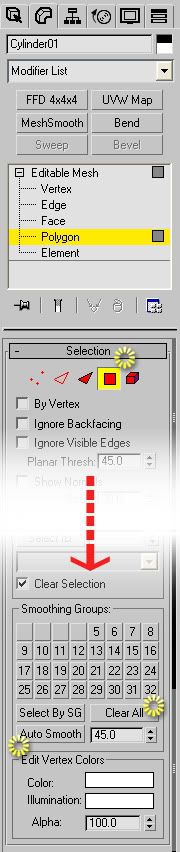
max is incredibly powerful, and its been a long painful year of learning it, and ive pretty much learnt how to do all SU functions inside max, basic stuff like look around was a hassle cos the people in my office never used it!!! dunno how they managed this long, also things like view port shading when u add lights, it drove me crazy that u couldnt see the texture on faces in shadows as the faces turned black Ctrl+L toggles viewport lighting and u can see ur model and the lights, also was very happy to find that out (another thing the people here didnt know... sheesh).
steelers look into Multi/sub object Materials thats the closest thing max gets to perface textures. and again max does read SU's uv mapping u just need to load the same texture into map slot of the texture.
Comment
-
Re: A Sketchup to 3ds max & Vray discussion
for the shading..do you have to do that for every object?
Yeah i was looking into subobject materials and it seems that I have plenty to learn. How does v-ray for max handle scaling materials? For example, in SU, I usually apply my material to get the scale I want for something like a wood floor and then apply the appropriate v-ray settings. I never really try getting the proper scales with just the v-ray material, because honestly I am not really sure how you scale a material in just v-ray so that it is what you want when you apply it to an object/surface (anyone know that part even for SU?). I guess I am just worried about not having the accuracy in max that you can have in SU. Which brings me to my next question...can you have the accuracy in max that you can in SU when modeling? I know it works with snaps similar to autocad, but when I have tried modeling in max...it was a huge headache to say for instance, move an object 10' away from a certain point of refence to another object. I guess that is one of the great things about SU, but is that possible in max?
Comment
-
Re: A Sketchup to 3ds max & Vray discussion
i have used max from 1.2 to 7 but when SU came i fell in love with its easeness in architectural modelling. its push and pull tool and painting texture were the one that attracted me most. I modelled architectural model 3x faster than my normal max workflow. eventually i got frustrated with SU in handling high polygons models. Whilst going back to max to render my output was the option i took. rather than learning rhino nor even bonzai 3d.
1. My workflow with SU to max is straightforward and it suits my need in i know its the reverse of some of the workflow stated above. what i need i do is I quickly architectural model (without furnitures and accessories to sketchup). I love the painting tool of SU and i paint all my texture with it. When i am done, what i do is I select one material, then left click select all the same material. once all the material has been selected, I create GRoup... So in SU all the same material has one group. This is very important with me especially when i begin doing my vray materials in max.
2. Then I export my scene to 3DS (export current selection, export texture maps preserving texture coordinates all tick)
3. In max, because my texture were saved on the same folder as my 3ds file, i then link in my user path that folder so that max can link those texture.
4. i then open the material editor and create new vray material and then on the diffuse layer i then take the texture on the scene and reapply them on the group where they belong. here is the reason why i group the material.
*Now the above wont work with those curvy stuff that we do in SU.. my workflow
is simple i export them seperately with "weld vertices" tick instead of texture coordinates)
then i import them seperately... The good thing when you import them the location in max and SU are identical...
Comment
-
Re: A Sketchup to 3ds max & Vray discussion
This is good to know a different workflow, especially if you have previously had success with it. Nomer, but does this method make it difficult for you to change materials if you wanted to, lets say, change a wood flooring material because your client does not like it. Since you already have it mapped from SU, would your workflow cause you to have to go back to SU? I ask, because I dont know about everyone else, but my office is constantly changing their minds on materials and such and it would be very difficult to not be able to make simple changes in max and have to revert back to SU for those sort of things.
Comment
-
Re: A Sketchup to 3ds max & Vray discussion
free agent..thanks for your quick reply ...still not working for me.. i followed your guide but still the model that i exported (cylinder) looks blocky... by the way the cylinder from sketchup have 24 segments..when i tried to do a cylinder with 24 segment in max it is smooth.. the problem is in shading i know but can't get rid of it...thanks anyway for your help. maybe there is another way to get rid of it..
Comment
-
Re: A Sketchup to 3ds max & Vray discussion
How fast you can model in each program depends largely on the kind of experience you have with Max. Most people get up and running with SU faster, and therefore will choose it as a base modeling app. Personally I find it much easier (and faster for me) to model in Max because its more explicit. I've had a number of instances where SU keeps on doing what it THINKS I want it to do rather than what I actually want it to do, and to me that's incredibly frustrating. I think one of the biggest things that annoys me about modeling in SU is that you can extrude (or Push/Pull in SU terminology) a single line into a face. This is something that I do a lot in Max and limits me a bit in SU. Also, there are many more modeling tools and primitive objects available in Max.Damien Alomar<br />Generally Cool Dude
Comment
-
Re: A Sketchup to 3ds max & Vray discussion
Dalomar is right, it all depends on ur familiarity with the program, how ever getting into max i watched a few tuts and in a couple of them the guys giving the tutorial suggested using complimentary software when working with max as its snapping tools were not the best, that small fact along slows one down tremendously, and unfortunately Google have a patent on infrencing i would love to see that in max, and SU has excelent snapping functions... Dalomar this is what u are looking for in terms of extruding a line, not a single day goes by without using it
i would love to see that in max, and SU has excelent snapping functions... Dalomar this is what u are looking for in terms of extruding a line, not a single day goes by without using it
http://forums.sketchucation.com/view...it=projections
i only use the one function in the whole tool set: Extrude Line and have it mapped to a short key to make things even quicker. I emailed you the single function that Didier made for me apart from the complete toolset
Comment
-
Re: A Sketchup to 3ds max & Vray discussion
That seams a little odd that someone doing a Max tutorial would suggest doing something outside of Max. Most people who consider themselves predominantly Max users find it very sufficient for their needs.
I kinda said this yesterday on a completely separate forum, but its really about process and how to work efficiently within the process you've chosen. I would say that if you're going to begin to implement Max into your workflow, then you should do your best to try and understand how to work with it in regards to the aspects that you need for your process. In other words, if you need to model, texture, render, and animate, then it really is to your benefit to understand as much as possible of each of those processes in each of the applications you work with. Doesn't mean that you have to be an expert or that you can't choose one application over another to do those separate elements, but being stuck in a situation where you can only model in SU doesn't make much sense.
There will inevitably be a situation where you've transferred you're model from SU to Max and something needs to get modified, remodeled, or added. At that point in the process, it would probably be a much better bet to deal with that in Max since you're already there. Then you don't have to worry about the data transfer and any extra leg work involved in transferring that model. If you can't do those kinds of things in Max, then you'll just get bogged down in the mud every time one of those last minute changes comes up (and they always do).
I always find learning new applications an interesting and beneficial thing to do. One of the great things about learning how to do things within multiple applications is that the nuances that one application adds to a given process begin to "melt away" and you begin to start seeing the fundamental elements of what you're doing. Through this, the process becomes less application specific and more application agnostic (something I consider positive). The other advantage to new programs is that you begin to see past interface. One of the biggest jumps that people need to make when moving to a new application are the changes in interface. Those follow logic and patterns from application to application and once you're forced to find out how to do things in multiple programs it helps you with finding out how to do the same thing in the next program.
As to the ruby script, I test that out on Monday and see if that is what I'm after. I imagine it is, since its a fairly straightforward operation. Thanks
In regards to Max's snapping tools, they are rather weak, however through hot keys its really accessible to turn them on and off, so that makes up for it a little bit. I tend to just have vertex or end on and toggle on Mid when I need them. Since most moving is done with the Gizmo in Max and it doesn't have projected snaps like SU does, I tend to constrain to an axis fairly often and that helps.Damien Alomar<br />Generally Cool Dude
Comment
Comment