Re: I need all you guys to help me with improving my street scene 
You need to apply the opacity map.
VfSU doesn't read the transparency info from PNG files - so you must provide that as a separate grayscale image and add that to the Transparency slot in the Diffuse layer.

You need to apply the opacity map.
VfSU doesn't read the transparency info from PNG files - so you must provide that as a separate grayscale image and add that to the Transparency slot in the Diffuse layer.
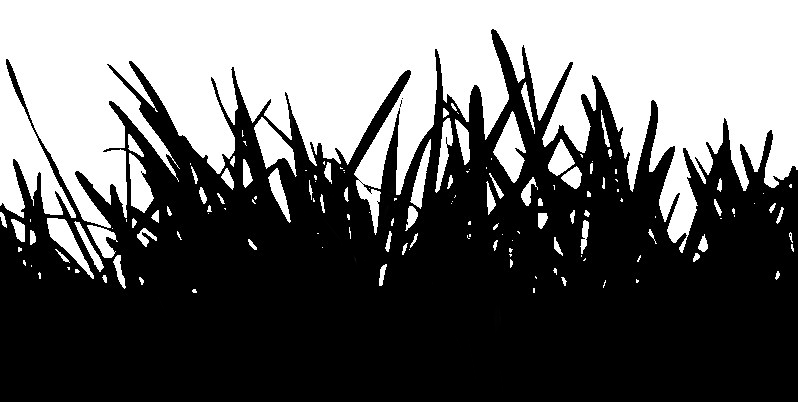



Comment