Hi
i am used to using the older version of vray which used to render fine but i cant seem to get rid of this blue tint on my renders, any help would be much appreciated as this is all a bit new to me.
thanks
Ps. I would attach the image but am unsure as to how to do it
i am used to using the older version of vray which used to render fine but i cant seem to get rid of this blue tint on my renders, any help would be much appreciated as this is all a bit new to me.
thanks
Ps. I would attach the image but am unsure as to how to do it


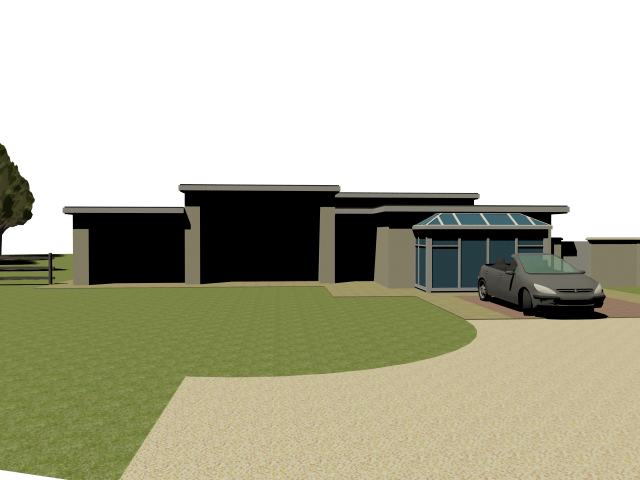

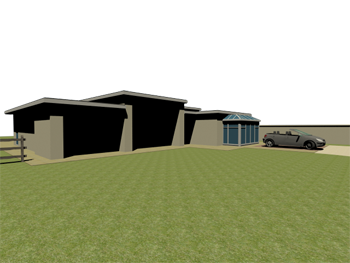

Comment