Hi Guys,
Im using the older version of VRAY..so im limited in the light settings i can use.. ive been trying out a new technique for preliminary renders for conceptual designs (i.e these renders were produced in a hour, inc. building the model, ) and its starting to come up pretty good, once i get a chance for touch up in photoshop ;D
See image below, there a splotchy light reflections on materials which have no reflection values... and once i take a view from inside there are tons more...

Here are the setting ive been using, ive played around with all of the values but none have really change it dramatically and im using inverse square because its giving a much better light than the others (both linear and reverse linear are creating the splotches too)
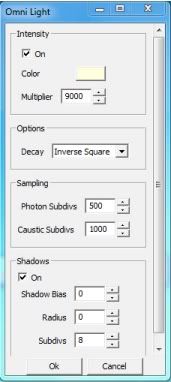
any advice, criticism on the renders, appreciated
any assistance with the splotches... greatly appreciated
Im using the older version of VRAY..so im limited in the light settings i can use.. ive been trying out a new technique for preliminary renders for conceptual designs (i.e these renders were produced in a hour, inc. building the model, ) and its starting to come up pretty good, once i get a chance for touch up in photoshop ;D
See image below, there a splotchy light reflections on materials which have no reflection values... and once i take a view from inside there are tons more...

Here are the setting ive been using, ive played around with all of the values but none have really change it dramatically and im using inverse square because its giving a much better light than the others (both linear and reverse linear are creating the splotches too)
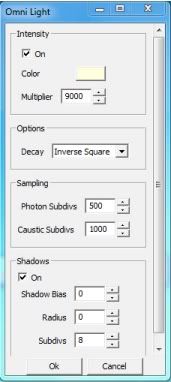
any advice, criticism on the renders, appreciated
any assistance with the splotches... greatly appreciated

Comment